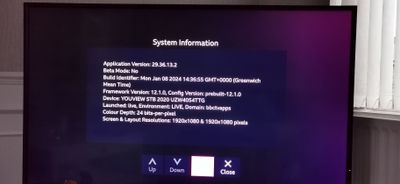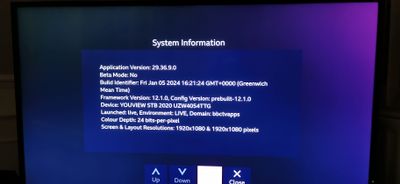TV Support
For help with your TalkTalk TV box, channels and apps.
- Subscribe to RSS Feed
- Mark Topic as New
- Mark Topic as Read
- Float this Topic for Current User
- Bookmark
- Subscribe
- Mute
- Printer Friendly Page
New TV Hub
on 08-01-2024 01:13 AM
Hi,
So I've installed my new TV hub, but seem to have a problem with BBC iplayer showing UHD content?, it went through updates and re set its self several times, but no joy!
My netgem box was and is fine, shows UHD content, also checked the iplayer versions and both the same, thought these new boxes were 4K UHD, also can't find a link to the operating manual.
Only upgraded just to test as my netgem box won't let me select 3840x2160 30hz and just defaults to FHD, however, the new TV hub box shows 3840x2160 30hz on the display settings but TV content seems blurry at time's, like it can't refresh fast enough?
Any thoughts anyone,
Cheers.
- Labels:
-
Picture quality
- Mark as New
- Bookmark
- Subscribe
- Mute
- Subscribe to RSS Feed
- Highlight
- Report Inappropriate Content
on 08-01-2024 03:27 PM
I'm just about to try another hdmi 👍
- Mark as New
- Bookmark
- Subscribe
- Mute
- Subscribe to RSS Feed
- Highlight
- Report Inappropriate Content
on 08-01-2024 03:25 PM
yes 👍
- Mark as New
- Bookmark
- Subscribe
- Mute
- Subscribe to RSS Feed
- Highlight
- Report Inappropriate Content
on 08-01-2024 03:18 PM
Hi
Just to double check, now the app is up to date, in the ipalyer settings, is video quality set to 'Best' ?
Karl.
Check & Report l Our latest Blog l Set Your Preferences l Service Status l Help with your Service l Community Stars
Please log in to My Account if you need to view or pay your bill, manage boosts and track your usage. From My Account you can also check your connection and test your line for any issues in the Service Centre.
- Mark as New
- Bookmark
- Subscribe
- Mute
- Subscribe to RSS Feed
- Highlight
- Report Inappropriate Content
on 08-01-2024 03:15 PM
Hi,
So I've updated what I can, factory reset the unit, logged back in to iplayer and still won't show the UHD content,
Very odd, tried the box on my smaller 43inch smart tv which is new and still doesn't show on the TV hub, but iplayer on the TV is fine, so not a network problem, 🤔,
Unless there will be further updates
- Mark as New
- Bookmark
- Subscribe
- Mute
- Subscribe to RSS Feed
- Highlight
- Report Inappropriate Content
on 08-01-2024 02:48 PM
No Problem 🙂
Best we make sure you have the latest version of the App and see if that behaves as it should.
Karl
Check & Report l Our latest Blog l Set Your Preferences l Service Status l Help with your Service l Community Stars
Please log in to My Account if you need to view or pay your bill, manage boosts and track your usage. From My Account you can also check your connection and test your line for any issues in the Service Centre.
- Mark as New
- Bookmark
- Subscribe
- Mute
- Subscribe to RSS Feed
- Highlight
- Report Inappropriate Content
on 08-01-2024 02:12 PM
Oh okay,
I'll give that ago shortly 👍
- Mark as New
- Bookmark
- Subscribe
- Mute
- Subscribe to RSS Feed
- Highlight
- Report Inappropriate Content
on 08-01-2024 01:29 PM
Hi
Mine is showing the same info except app version is 29.36.13.1
Can you go to the google playstore, head over to your avatar image - top right, select Manage Apps, and see if there are any updates showing.
Karl.
Check & Report l Our latest Blog l Set Your Preferences l Service Status l Help with your Service l Community Stars
Please log in to My Account if you need to view or pay your bill, manage boosts and track your usage. From My Account you can also check your connection and test your line for any issues in the Service Centre.
- Mark as New
- Bookmark
- Subscribe
- Mute
- Subscribe to RSS Feed
- Highlight
- Report Inappropriate Content
on 08-01-2024 01:07 PM
Hi Karl,
No, it's not showing at all,
I've checked the network and all okay. see images
- Mark as New
- Bookmark
- Subscribe
- Mute
- Subscribe to RSS Feed
- Highlight
- Report Inappropriate Content
on 08-01-2024 10:34 AM
Hi
OK, let me know when you can, try the episode 1 of murder is easy, as that is showing as UHD and et me know if that has poor quality.
Karl.
Check & Report l Our latest Blog l Set Your Preferences l Service Status l Help with your Service l Community Stars
Please log in to My Account if you need to view or pay your bill, manage boosts and track your usage. From My Account you can also check your connection and test your line for any issues in the Service Centre.
- Mark as New
- Bookmark
- Subscribe
- Mute
- Subscribe to RSS Feed
- Highlight
- Report Inappropriate Content
on 08-01-2024 10:29 AM
Hi Karl,
I'm at work currently, will check when back shortly,
I'm using the standard iplayer and my speeds are okay as I remember, I will check as i say as may have done another update over night.
Just didn't show the UHD options on the iplayer page,
The tourist was just as standard display...
- Mark as New
- Bookmark
- Subscribe
- Mute
- Subscribe to RSS Feed
- Highlight
- Report Inappropriate Content
on 08-01-2024 09:15 AM
Hi
Are you using the new Iplayer Beta or the standard Iplayer ?
I'm just testing my hub here with episode 1 of Muder is easy, that is showing in UHD, so far, no issues or breakup, bow is using WiFi.
Can you check your broadband speeds and confirm these are ok.
Thanks
Karl.
Check & Report l Our latest Blog l Set Your Preferences l Service Status l Help with your Service l Community Stars
Please log in to My Account if you need to view or pay your bill, manage boosts and track your usage. From My Account you can also check your connection and test your line for any issues in the Service Centre.
- Mark as New
- Bookmark
- Subscribe
- Mute
- Subscribe to RSS Feed
- Highlight
- Report Inappropriate Content
on 08-01-2024 08:51 AM
Hi Karl,
I'm Lan cable direct to the router..
- Mark as New
- Bookmark
- Subscribe
- Mute
- Subscribe to RSS Feed
- Highlight
- Report Inappropriate Content
on 08-01-2024 08:08 AM
Hi
Have you tried connecting the box to the router wired, so not using wifi to see if this changes anything ?
Karl.
Check & Report l Our latest Blog l Set Your Preferences l Service Status l Help with your Service l Community Stars
Please log in to My Account if you need to view or pay your bill, manage boosts and track your usage. From My Account you can also check your connection and test your line for any issues in the Service Centre.
- Mark as New
- Bookmark
- Subscribe
- Mute
- Subscribe to RSS Feed
- Highlight
- Report Inappropriate Content
- « Previous
-
- 1
- 2
- Next »