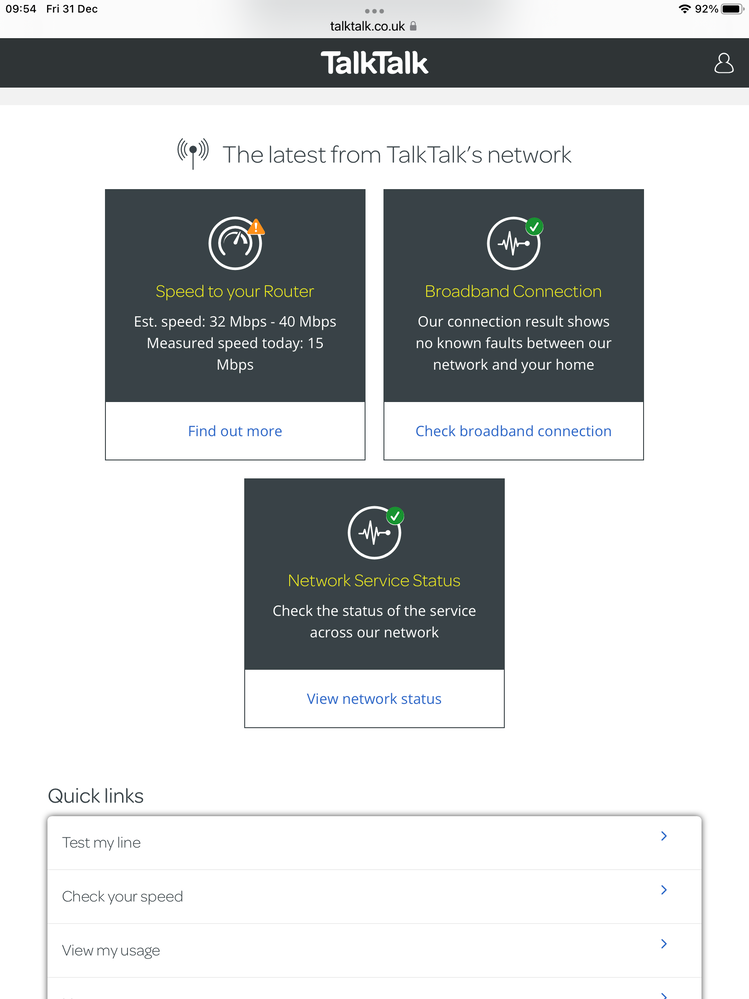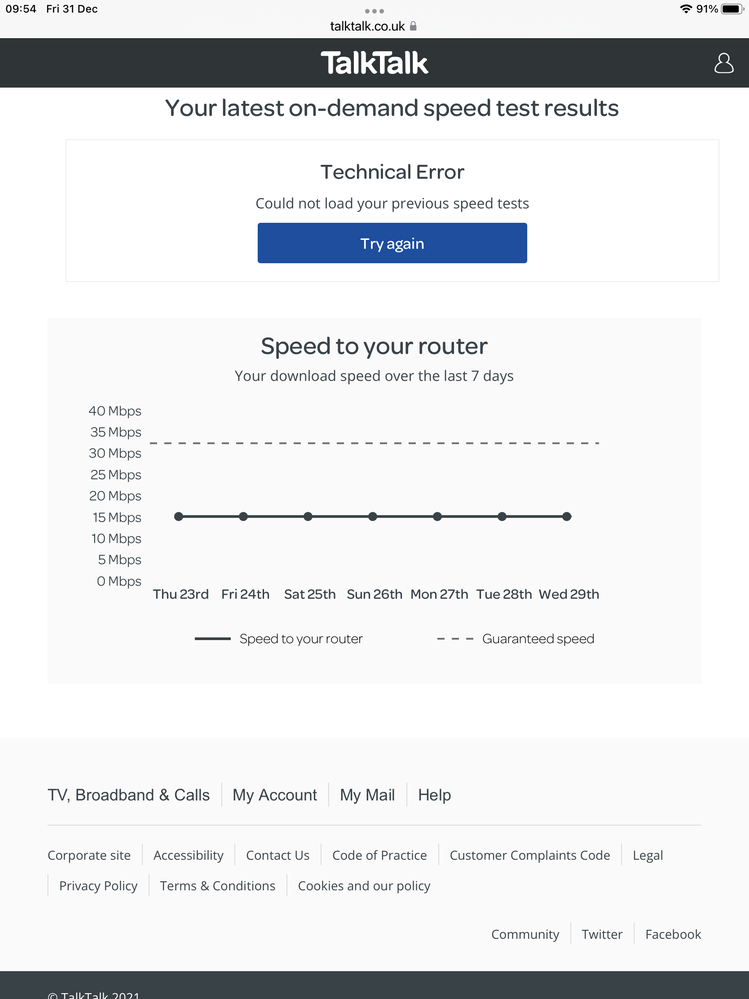Turn on suggestions
Auto-suggest helps you quickly narrow down your search results by suggesting possible matches as you type.
Broadband help
For queries about your TalkTalk broadband service.
Show option menu
- Subscribe to RSS Feed
- Mark Topic as New
- Mark Topic as Read
- Float this Topic for Current User
- Bookmark
- Subscribe
- Mute
- Printer Friendly Page
Broadband half guaranteed speed
on 31-12-2021 08:26 PM
Message 42 of 42
I have fibre 35 which has a guaranteed speed of over 30mb/s. We actually get a maximum of 15mb/s. The speed to the router is 15mb/s but we get less than that on wireless gadgets.
I spent a long time on the web chat three days ago running through diagnostic checks. I was told that the speed should increase within 3 days. The speed has not and is still running at less than 15mb/s.
What do I do next to get the speed I should be getting?
Show option menu
- Mark as New
- Bookmark
- Subscribe
- Mute
- Subscribe to RSS Feed
- Highlight
- Report Inappropriate Content
41 REPLIES 41
on 07-01-2022 06:38 PM
Message 21 of 42
The new router arrived today- thank you- but has not made any difference to the speed. We are still getting around 13mbps rather than the guaranteed 30!
I think that an engineer is needed.
Show option menu
- Mark as New
- Bookmark
- Subscribe
- Mute
- Subscribe to RSS Feed
- Highlight
- Report Inappropriate Content
on 05-01-2022 11:18 AM
Message 22 of 42
Hi Sunnyspirals,
I've sent you a PM
Chris
Chris, Community Team
Our latest Blog l Share your Ideas l Service Status l Help with your Service l Community Stars l Set your preferences
Show option menu
- Mark as New
- Bookmark
- Subscribe
- Mute
- Subscribe to RSS Feed
- Highlight
- Report Inappropriate Content
05-01-2022 08:09 AM - edited 05-01-2022 08:09 AM
Message 23 of 42
Hi Sunnyspirals,
I've sent you a PM
Chris
Chris, Community Team
Our latest Blog l Share your Ideas l Service Status l Help with your Service l Community Stars l Set your preferences
Show option menu
- Mark as New
- Bookmark
- Subscribe
- Mute
- Subscribe to RSS Feed
- Highlight
- Report Inappropriate Content
on 04-01-2022 04:33 PM
Message 24 of 42
Got your message and replied.
will I get another message once the engineer is booked?
Show option menu
- Mark as New
- Bookmark
- Subscribe
- Mute
- Subscribe to RSS Feed
- Highlight
- Report Inappropriate Content
on 04-01-2022 04:01 PM
Message 25 of 42
Hi
I've sent you a PM with some details to complete.
Thanks
Karl.
Check & Report l Our latest Blog l Set Your Preferences l Service Status l Help with your Service l Community Stars
Please log in to My Account if you need to view or pay your bill, manage boosts and track your usage. From My Account you can also check your connection and test your line for any issues in the Service Centre.
Show option menu
- Mark as New
- Bookmark
- Subscribe
- Mute
- Subscribe to RSS Feed
- Highlight
- Report Inappropriate Content
on 04-01-2022 03:56 PM
Message 26 of 42
Yes please
Show option menu
- Mark as New
- Bookmark
- Subscribe
- Mute
- Subscribe to RSS Feed
- Highlight
- Report Inappropriate Content
on 04-01-2022 03:54 PM
Message 27 of 42
Hi
As the loop fault is still present with no equipment connected, the next option is to progress towards an engineer for you. Please note however that Openreach will only support the line up to the master socket. If the loop is caused by faulty internal wiring to your extension socket then this would be a chargeable visit.
Would you like to progress to an engineer now ?
Thanks
Karl.
Check & Report l Our latest Blog l Set Your Preferences l Service Status l Help with your Service l Community Stars
Please log in to My Account if you need to view or pay your bill, manage boosts and track your usage. From My Account you can also check your connection and test your line for any issues in the Service Centre.
Show option menu
- Mark as New
- Bookmark
- Subscribe
- Mute
- Subscribe to RSS Feed
- Highlight
- Report Inappropriate Content
on 04-01-2022 03:48 PM
Message 28 of 42
Is anybody there?
Show option menu
- Mark as New
- Bookmark
- Subscribe
- Mute
- Subscribe to RSS Feed
- Highlight
- Report Inappropriate Content
on 04-01-2022 12:35 PM
Message 29 of 42
Yes, like the non NTE one
Show option menu
- Mark as New
- Bookmark
- Subscribe
- Mute
- Subscribe to RSS Feed
- Highlight
- Report Inappropriate Content
on 04-01-2022 12:08 PM
Message 30 of 42
Hi,
Thanks for confirming. I've re-run the line test again now and the loop fault is still present. Can I just confirm, does the main socket look like any of the below?
Your guide to main phone sockets
Thanks
Show option menu
- Mark as New
- Bookmark
- Subscribe
- Mute
- Subscribe to RSS Feed
- Highlight
- Report Inappropriate Content
on 04-01-2022 12:01 PM
Message 31 of 42
It is unplugged now
Show option menu
- Mark as New
- Bookmark
- Subscribe
- Mute
- Subscribe to RSS Feed
- Highlight
- Report Inappropriate Content
on 04-01-2022 11:49 AM
Message 32 of 42
Sorry, just got back in. I will unplug from the socket at midday for half an hour
Show option menu
- Mark as New
- Bookmark
- Subscribe
- Mute
- Subscribe to RSS Feed
- Highlight
- Report Inappropriate Content
on 04-01-2022 09:49 AM
Message 33 of 42
Hi,
Apologies for the confusion, do you mean that the equipment is removed now or that you will be able to do this later on?
Thanks
Show option menu
- Mark as New
- Bookmark
- Subscribe
- Mute
- Subscribe to RSS Feed
- Highlight
- Report Inappropriate Content
on 04-01-2022 09:48 AM
Message 34 of 42
I’m about to go out. I will reply again once I’m home.
Show option menu
- Mark as New
- Bookmark
- Subscribe
- Mute
- Subscribe to RSS Feed
- Highlight
- Report Inappropriate Content
on 04-01-2022 09:36 AM
Message 35 of 42
Hello,
Ok. Would it be possible to remove the microfilter, router and phone from the line for 30 minutes so we can re-run the line test again with no equipment connected to the line please?
Thanks
Show option menu
- Mark as New
- Bookmark
- Subscribe
- Mute
- Subscribe to RSS Feed
- Highlight
- Report Inappropriate Content
on 04-01-2022 09:28 AM
Message 36 of 42
The router is connected to the main socket through a splitter as the phone line is also connected to the same socket. There is another socket in another room that is not used.
Show option menu
- Mark as New
- Bookmark
- Subscribe
- Mute
- Subscribe to RSS Feed
- Highlight
- Report Inappropriate Content
on 04-01-2022 08:43 AM
Message 37 of 42
Hi,
Ok thanks for confirming. Is the router connected to the main socket? Do you have any extension sockets?
Thanks
Show option menu
- Mark as New
- Bookmark
- Subscribe
- Mute
- Subscribe to RSS Feed
- Highlight
- Report Inappropriate Content
on 04-01-2022 08:34 AM
Message 38 of 42
Thank you for doing that. No, it doesn’t.
Show option menu
- Mark as New
- Bookmark
- Subscribe
- Mute
- Subscribe to RSS Feed
- Highlight
- Report Inappropriate Content
on 04-01-2022 07:25 AM
Message 39 of 42
Hello,
I'm sorry for the delay. I've run a test on the line now which has detected a loop fault which can often be caused by internal wiring or equipment connected to the line. Does your main socket have a test socket please?
Thanks
Show option menu
- Mark as New
- Bookmark
- Subscribe
- Mute
- Subscribe to RSS Feed
- Highlight
- Report Inappropriate Content
on 01-01-2022 05:35 PM
Message 40 of 42
Thank you. I have updated my details and I hope that someone will get in touch soon.
I have been to the service centre and run through the checks there and did similar with the chat advisor online.
Rather oddly my Dad, who lives nearby, had a total broadband outage last week. He phoned TalkTalk and spoke to an engineer. They fixed his problem but then also asked what speed he was getting. His speed was much like mine- promised 30+ but only getting 15- and the engineer did something at his end and Dad’s speed suddenly improved! I feel like the speed is being limited somewhere?
Show option menu
- Mark as New
- Bookmark
- Subscribe
- Mute
- Subscribe to RSS Feed
- Highlight
- Report Inappropriate Content