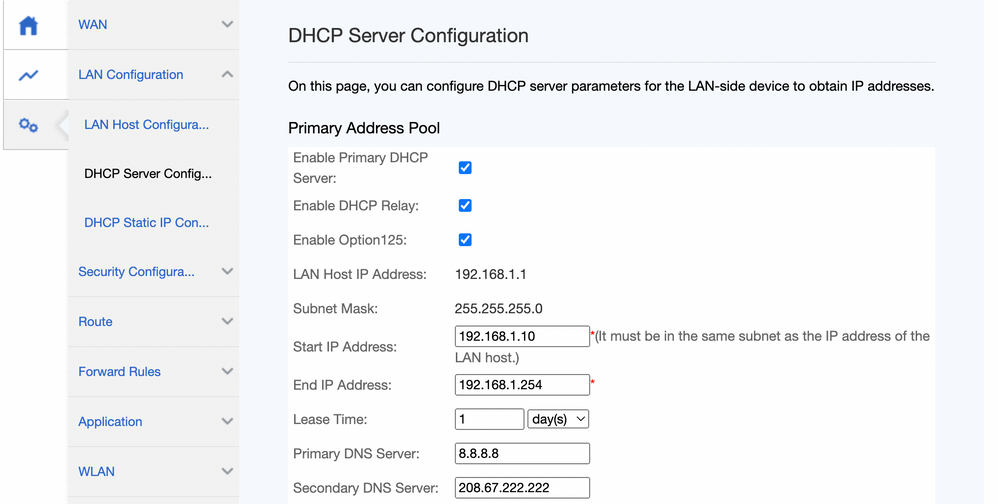Broadband help
For queries about your TalkTalk broadband service.
- Subscribe to RSS Feed
- Mark Topic as New
- Mark Topic as Read
- Float this Topic for Current User
- Bookmark
- Subscribe
- Mute
- Printer Friendly Page
Cannot Access Yorkshire BS Webpage
on 16-06-2022 09:21 AM
Hi. Yesterday morning I found I couldn't access this site. Has been working fine earlier in the week and no issues accessing other web sites. Same today on both PC and phone and using both Edge and Chrome. However, if put my phone on 4G it opens fine so looks like it's a broadband issue. Have temporarily disabled "Scam Protection" and no difference. KIds safe is off anyway. Also tried rebooting routing router and no better. HELP PLEASE!
- Labels:
-
Other
- Mark as New
- Bookmark
- Subscribe
- Mute
- Subscribe to RSS Feed
- Highlight
- Report Inappropriate Content
on 17-06-2022 07:09 AM
Morning,
Ok thanks for confirming. We're just waiting to hear back from the team to see if they had identified any issues.
Thanks
- Mark as New
- Bookmark
- Subscribe
- Mute
- Subscribe to RSS Feed
- Highlight
- Report Inappropriate Content
on 16-06-2022 08:23 PM
@Karl-TalkTalk @martswain Just tried it now and working OK on Laptop and Phone. Similarly, I have not made any changes and router has not re-synced toady. Thanks for taking prompt action on this Karl.
- Mark as New
- Bookmark
- Subscribe
- Mute
- Subscribe to RSS Feed
- Highlight
- Report Inappropriate Content
on 16-06-2022 03:35 PM
@Karl-TalkTalk and @jaddi , just back from my 1600m swim and the site loads fine, no changes here, router has not reconnected or been rebooted, my IP address is the same as when I first posted.
- Mark as New
- Bookmark
- Subscribe
- Mute
- Subscribe to RSS Feed
- Highlight
- Report Inappropriate Content
on 16-06-2022 02:24 PM
@KeithFrench wrote:
We are really talking about the WAN DHCP servers, not the ones handed by the router's DHCP server to its devices.
OK, in which case my Hub connects to the site with no problem, using Chrome on a MacBook.
- Mark as New
- Bookmark
- Subscribe
- Mute
- Subscribe to RSS Feed
- Highlight
- Report Inappropriate Content
on 16-06-2022 01:57 PM
Hi Jaddi,
i've passed your traceroute across to our Network teams asking if there have been any routing changes that may affect this.
Thanks
Karl.
Check & Report l Our latest Blog l Set Your Preferences l Service Status l Help with your Service l Community Stars
Please log in to My Account if you need to view or pay your bill, manage boosts and track your usage. From My Account you can also check your connection and test your line for any issues in the Service Centre.
- Mark as New
- Bookmark
- Subscribe
- Mute
- Subscribe to RSS Feed
- Highlight
- Report Inappropriate Content
on 16-06-2022 01:09 PM
We are really talking about the WAN DHCP servers, not the ones handed by the router's DHCP server to its devices.
Keith
I am not employed by TalkTalk, I'm just a customer. If my post has fixed the issue, please set Accept as Solution from the 3 dot menu.
TalkTalk support and Community Stars - Who are they?
- Mark as New
- Bookmark
- Subscribe
- Mute
- Subscribe to RSS Feed
- Highlight
- Report Inappropriate Content
on 16-06-2022 12:53 PM
@martswain from a command line in Terminal on my MacBook:
scutil --dns | grep 'nameserver\[[0-9]*\]'
nameserver[0] : 8.8.8.8
nameserver[1] : 208.67.222.222
nameserver[0] : 8.8.8.8
nameserver[1] : 208.67.222.222
- Mark as New
- Bookmark
- Subscribe
- Mute
- Subscribe to RSS Feed
- Highlight
- Report Inappropriate Content
on 16-06-2022 12:51 PM
@ferguson those are the DHCP servers on the routers, you cannot change DNS servers !
- Mark as New
- Bookmark
- Subscribe
- Mute
- Subscribe to RSS Feed
- Highlight
- Report Inappropriate Content
on 16-06-2022 12:46 PM
You can change the DNS servers in the Huawei Hub:
- Mark as New
- Bookmark
- Subscribe
- Mute
- Subscribe to RSS Feed
- Highlight
- Report Inappropriate Content
on 16-06-2022 12:21 PM
Sent route
- Mark as New
- Bookmark
- Subscribe
- Mute
- Subscribe to RSS Feed
- Highlight
- Report Inappropriate Content
on 16-06-2022 12:02 PM
Hi Jaddi,
Can you PM a traceroute to ybs.co.uk
Thanks
Karl.
Check & Report l Our latest Blog l Set Your Preferences l Service Status l Help with your Service l Community Stars
Please log in to My Account if you need to view or pay your bill, manage boosts and track your usage. From My Account you can also check your connection and test your line for any issues in the Service Centre.
- Mark as New
- Bookmark
- Subscribe
- Mute
- Subscribe to RSS Feed
- Highlight
- Report Inappropriate Content
on 16-06-2022 11:27 AM
Hi @Karl-TalkTalk this was in my original bug report.
Keith
I am not employed by TalkTalk, I'm just a customer. If my post has fixed the issue, please set Accept as Solution from the 3 dot menu.
TalkTalk support and Community Stars - Who are they?
- Mark as New
- Bookmark
- Subscribe
- Mute
- Subscribe to RSS Feed
- Highlight
- Report Inappropriate Content
on 16-06-2022 11:27 AM
Hi
OK, no problem.
@jaddi, I'm doing some testing here and will reply soon.
Karl.
Check & Report l Our latest Blog l Set Your Preferences l Service Status l Help with your Service l Community Stars
Please log in to My Account if you need to view or pay your bill, manage boosts and track your usage. From My Account you can also check your connection and test your line for any issues in the Service Centre.
- Mark as New
- Bookmark
- Subscribe
- Mute
- Subscribe to RSS Feed
- Highlight
- Report Inappropriate Content
16-06-2022 11:19 AM - edited 16-06-2022 11:22 AM
@Karl-TalkTalk as @KeithFrench said in post #8 and as I have found by searching other (old) topics the Huawei DG8041W does not allow the user to change the DNS settings.
Firmware version is v.1.05t which is as it came out of the box.
Not sure what router/firmware @jaddi is using so to avoid any confusion, I'll stop posting now as the issue is not mine.
Regards to you all.
- Mark as New
- Bookmark
- Subscribe
- Mute
- Subscribe to RSS Feed
- Highlight
- Report Inappropriate Content
on 16-06-2022 11:15 AM
Hi @martswain,
Will it allow you to overwrite the DNS settings with 8.8.8.8 / 8.8.4.4 ?
Karl.
Check & Report l Our latest Blog l Set Your Preferences l Service Status l Help with your Service l Community Stars
Please log in to My Account if you need to view or pay your bill, manage boosts and track your usage. From My Account you can also check your connection and test your line for any issues in the Service Centre.
- Mark as New
- Bookmark
- Subscribe
- Mute
- Subscribe to RSS Feed
- Highlight
- Report Inappropriate Content
on 16-06-2022 11:07 AM
I have done the thing with Kids Safe and then tried again just now with both that and Scam protection turned off. Still doesn't work on Lap Top or phone.
- Mark as New
- Bookmark
- Subscribe
- Mute
- Subscribe to RSS Feed
- Highlight
- Report Inappropriate Content
on 16-06-2022 10:59 AM
Still no luck for me,
Huawei Hub is using these
| DNS Servers: | 79.79.79.77,79.79.79.78 |
- Mark as New
- Bookmark
- Subscribe
- Mute
- Subscribe to RSS Feed
- Highlight
- Report Inappropriate Content
on 16-06-2022 10:53 AM
Hi @jaddi
Can you try and access now ?
Thanks
Karl.
Check & Report l Our latest Blog l Set Your Preferences l Service Status l Help with your Service l Community Stars
Please log in to My Account if you need to view or pay your bill, manage boosts and track your usage. From My Account you can also check your connection and test your line for any issues in the Service Centre.
- Mark as New
- Bookmark
- Subscribe
- Mute
- Subscribe to RSS Feed
- Highlight
- Report Inappropriate Content
on 16-06-2022 10:48 AM
On the Huawei, you can't change the network DNS servers. As you suspect it will be using the TalkTalk ones, but this can be checked by going to:-
Dashboard > See Internet Settings > Manage advanced settings > System Info > WAN Information
In there click on the appropriate connected WAN link & the WAN Information page expands to give more information on that link, including the DNS servers that it is using.
Keith
I am not employed by TalkTalk, I'm just a customer. If my post has fixed the issue, please set Accept as Solution from the 3 dot menu.
TalkTalk support and Community Stars - Who are they?
- Mark as New
- Bookmark
- Subscribe
- Mute
- Subscribe to RSS Feed
- Highlight
- Report Inappropriate Content
on 16-06-2022 10:41 AM
Hi @martswain,
you can change DNS in the Huawei Hub, but I cant remember which part of the settings it's under. @KeithFrench - can you remember which part of the huawei hub the DNS settings are under ?
Karl.
Check & Report l Our latest Blog l Set Your Preferences l Service Status l Help with your Service l Community Stars
Please log in to My Account if you need to view or pay your bill, manage boosts and track your usage. From My Account you can also check your connection and test your line for any issues in the Service Centre.
- Mark as New
- Bookmark
- Subscribe
- Mute
- Subscribe to RSS Feed
- Highlight
- Report Inappropriate Content