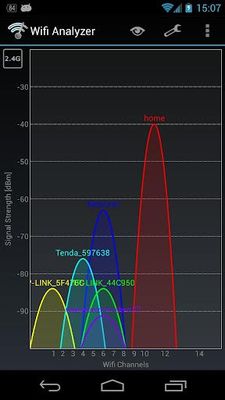Turn on suggestions
Auto-suggest helps you quickly narrow down your search results by suggesting possible matches as you type.
Broadband help
For queries about your TalkTalk broadband service.
Show option menu
- Subscribe to RSS Feed
- Mark Topic as New
- Mark Topic as Read
- Float this Topic for Current User
- Bookmark
- Subscribe
- Mute
- Printer Friendly Page
Four hours of No Help on Wifi.
on 19-01-2022 05:26 PM
Message 15 of 15
Ok. My laptop keeps losing wifi connection. Only my laptop, all other devices are fine on wifi. Tried laptop on lan cable, works fine. Tried rebooting router. Tried resetting the router. Tried laptop on daughters wifi, works fine. So not laptop problem.
So started a chat session with Talktalk. 45 mins into chat the agent ended chat with no help or explaination and another agent started to chat and wanted to start from beginning again, I’m 62 and wouldnt have time for this 🤣 So ended chat and rang the help line very nice lady an hour later nothing sorted, laptop still loosing wifi every 15secs then connects only to drop off again. Is there anyone on here that could help with this or seen this that could help.
Problem:::Laptop connects to wifi as it has before for years, but now drops signal every 15secs then reconnects, then drops again.
Please dont suggest asking Talktalk as they dont seem to have a clue.
My contract is up for renewal next month, not looking good for Talktalk.
Thanks for your time. Colin.
Colin
Formula 1
Skoda Yeti
Labels:
- Labels:
-
Connection
Show option menu
- Mark as New
- Bookmark
- Subscribe
- Mute
- Subscribe to RSS Feed
- Highlight
- Report Inappropriate Content
14 REPLIES 14
on 21-01-2022 06:56 AM
Message 1 of 15
Hi Colin
Please let us know if you do experience any further issues.
Thanks
Debbie
Show option menu
- Mark as New
- Bookmark
- Subscribe
- Mute
- Subscribe to RSS Feed
- Highlight
- Report Inappropriate Content
on 20-01-2022 08:51 PM
Message 2 of 15
Thankyou. Laptop seems to be working well now. Stayng on wifi.
Will have a look for that sort of app
👍🏼 Colin
Colin
Formula 1
Skoda Yeti
Show option menu
- Mark as New
- Bookmark
- Subscribe
- Mute
- Subscribe to RSS Feed
- Highlight
- Report Inappropriate Content
on 20-01-2022 07:43 PM
Message 3 of 15
Unfortunately I don't own any Apple devices, so I'm not sure what Apps you could use on those, but someone else here on the community may be able to reply here to make a suggestion. You are really looking for a screen that looks something like the one below, this is showing several different Wi-Fi networks, and along the bottom is showing what channels they are broadcasting on
Show option menu
- Mark as New
- Bookmark
- Subscribe
- Mute
- Subscribe to RSS Feed
- Highlight
- Report Inappropriate Content
on 20-01-2022 05:01 PM
Message 4 of 15
Hello.
Downloaded 2 wifi analayzer apps so far, none of them give me or I dont see anywhere to give me the best channel to use. Do you have a discription of what the app looks like or its full name, I am on iphone.
Have the laptop switched on beside me and after all the messing about it seems to be keeping logged onto my wifi. Hasnt dropped off yet. So fingers crossed it stays that way.
Thanks for all your help.
Colin
Formula 1
Skoda Yeti
Show option menu
- Mark as New
- Bookmark
- Subscribe
- Mute
- Subscribe to RSS Feed
- Highlight
- Report Inappropriate Content
20-01-2022 04:39 PM - edited 20-01-2022 04:43 PM
Message 5 of 15
I have an Android phone, and use this one : https://play.google.com/store/apps/details?id=com.farproc.wifi.analyzer&hl=en
Yep, you really need to check your local environment using an App like this, as if your next door neighbour happened to have a router broadcasting their 2.4GHz band on Channel 6, then you choosing channel 6 might actually be the worst one to use !. You really want to wander around the areas of your house where you want Wi-Fi connectivity, and see what the App shows, and then try to set your router to use a channel that is the quietest and would have the least interference from other networks in your local area.
Show option menu
- Mark as New
- Bookmark
- Subscribe
- Mute
- Subscribe to RSS Feed
- Highlight
- Report Inappropriate Content
on 20-01-2022 03:19 PM
Message 6 of 15
Hi
WiFi Analyzer is one app that springs to mind, but there are many available to download on your phone.
Thanks
Karl.
Check & Report l Our latest Blog l Set Your Preferences l Service Status l Help with your Service l Community Stars
Please log in to My Account if you need to view or pay your bill, manage boosts and track your usage. From My Account you can also check your connection and test your line for any issues in the Service Centre.
Show option menu
- Mark as New
- Bookmark
- Subscribe
- Mute
- Subscribe to RSS Feed
- Highlight
- Report Inappropriate Content
on 20-01-2022 02:39 PM
Message 7 of 15
Hello Skynet.
Figured out the forget network, then just login which ever device to 5Ghz or 2.4Ghz.
I think I just googled which channels are best for talktalk, which probably not the best thing to do.
I will download the app you suggested now. Is there a name for the App. Am just home and ready to get back to figuring this out. 😊
Will let you know how I get on. Think I’m on the right track with the help you’ve given.
Thanyou again. Colin.
Colin
Formula 1
Skoda Yeti
Show option menu
- Mark as New
- Bookmark
- Subscribe
- Mute
- Subscribe to RSS Feed
- Highlight
- Report Inappropriate Content
on 20-01-2022 07:38 AM
Message 8 of 15
Morning,
How are you getting on?
Thanks
Show option menu
- Mark as New
- Bookmark
- Subscribe
- Mute
- Subscribe to RSS Feed
- Highlight
- Report Inappropriate Content
on 19-01-2022 07:52 PM
Message 9 of 15
Also, when you say you have checked online for the best channel to use, do you mean you have actually downloaded an app to your smartphone to check you own local Wi-Fi environment. Rather than having just got advice online of good channels to use.
There is no guaranteed good channel to use, you have to analyse your local Wi-Fi environment to see what channels are being used within range of your home, so that you can then pick the least congested ones for your router.
Show option menu
- Mark as New
- Bookmark
- Subscribe
- Mute
- Subscribe to RSS Feed
- Highlight
- Report Inappropriate Content
on 19-01-2022 07:45 PM
Message 10 of 15
If you have split the SSID's then the 2.4GHz and 5GHz networks will have different names, so you can just 'forget' the network that you don't want each device to use, and the device will then only be able to connect to the other one as that is the only network it will know about.
Be aware that the 5GHz signal will have a shorter range than 2.4GHz, so although devices may work well on 5GHz when close to the router, they may struggle as you get more distant.
Show option menu
- Mark as New
- Bookmark
- Subscribe
- Mute
- Subscribe to RSS Feed
- Highlight
- Report Inappropriate Content
on 19-01-2022 07:41 PM
Message 11 of 15
Hello.
Think I just messed up while trying to reply 😅
Yes I checked online to see the best channels to use on 2.4Ghz and 5Ghz.
2.4Ghz is on 1. 5Ghz is on 48.
I have Just split the SSID’s renamed and fresh passwords.
Is there a way to pick which device goes where eg….tablet to 5Ghz or laptop to 2.4Ghz.
Thanks again Colin
Colin
Formula 1
Skoda Yeti
Show option menu
- Mark as New
- Bookmark
- Subscribe
- Mute
- Subscribe to RSS Feed
- Highlight
- Report Inappropriate Content
on 19-01-2022 07:16 PM
Message 12 of 15
Probably no need to split SSIDs if you are already aware of which device uses which band.
The 2.4GHz band is much more susceptible to interference than 5GHz because the signal travels much further, so it is far more likely a 2.4GHz signal from your neighbours routers could be quite strong in your house.
Have you actually used an App to determine what the best 2.4GHz channel is to try ?
Also, be aware that the Sagemcom router has a feature called 'Wi-Fi Optimisation', this means it can change the Wi-Fi channel itself, overriding what you have set it to, it can randomly do this after minutes, hours or days !. So if you do find a channel that works well, but then things go bad again, check to see if the router has changed channel to something different to what you set it to. If you do experience this problem then just post back here to ask the staff to disable the 'Wi-Fi Optimisation' on your router, once that is done it will stay on whatever channel you set it to.
Show option menu
- Mark as New
- Bookmark
- Subscribe
- Mute
- Subscribe to RSS Feed
- Highlight
- Report Inappropriate Content
on 19-01-2022 07:07 PM
Message 13 of 15
Hello.
Thanks for your reply. My Talktalk router is a Sagecomm 5364.
The laptop usually uses the 2.4Ghz other devices would use the 5Ghz
I have tried changing channels, but made no difference.
Reset the router using pin hole at the back. No difference.
Reset the router by logging onto router admin. No difference.
Have not tried the Split the SSID’s. Will give that a go.
Was with Bt for years and never a problem, was fine with talktalk up until a few weeks ago.
Took laptop to daughters this morning and it works fine on her wifi.
Have been thinking about getting a better quality router maybe, dunno if that would help.
Thanks again. Colin.
Colin
Formula 1
Skoda Yeti
Show option menu
- Mark as New
- Bookmark
- Subscribe
- Mute
- Subscribe to RSS Feed
- Highlight
- Report Inappropriate Content
on 19-01-2022 06:41 PM
Message 14 of 15
Hi @ColinCoaton,
What model of router do you have ?
Do you know if your laptop is trying to connect to the 2.4GHz or 5GHz network band, just wondering if the other devices that are working are connecting to one band, and your laptop is trying to connect to the other ? (don't worry if you don't know, you may be able to find this out by logging into the router, or by splitting your SSID's as described below).
There are a few things you could try to see if it is Wi-Fi interference causing the problems.
Split the SSID's on the router, this will allow you to give the 2.4GHz and 5GHz network bands different names, so your Wi-Fi devices will then see those two networks separately, you can then try connecting to one or the other to see if one gives a more reliable connection than the other. Doing this in itself probably won’t fix the problem, but it makes it easier to troubleshoot as you can easily see what device is using what band.
Change the channels that your router broadcasts the Wi-Fi signal on, you can use free smartphone Apps like this to see what channels are being used within range of your smartphone, you can then change your router to use channels that are less congested.
Show option menu
- Mark as New
- Bookmark
- Subscribe
- Mute
- Subscribe to RSS Feed
- Highlight
- Report Inappropriate Content