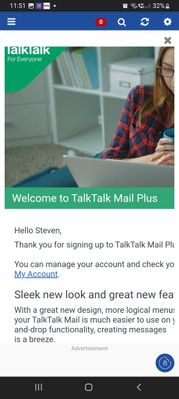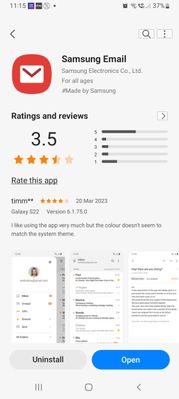email support
Ask us about your TalkTalk email account and Webmail.
- Subscribe to RSS Feed
- Mark Topic as New
- Mark Topic as Read
- Float this Topic for Current User
- Bookmark
- Subscribe
- Mute
- Printer Friendly Page
Cannot connect to talktalk mail servers
02-04-2023 09:28 AM - edited 02-04-2023 09:32 AM
Hi,
Since 3rd Feb I cannot connect to your mail servers. Webmail is fine.
I've spoken to tech support on 3 lengthy occassions since.
They Checked settings and some basics confirming both account and settings were in order. Went round in circles . A call back was arranged but never received.
Getting an error message that POP3/IMAP is switched off for this account.
Please could you reset my account settings as in similar posts. Your tech support team seem to unaware of this issue.
Please let me know if you need any details.
Thank you
- Mark as New
- Bookmark
- Subscribe
- Mute
- Subscribe to RSS Feed
- Highlight
- Report Inappropriate Content
on 05-04-2023 11:42 AM
Hi sg11111, I've added you mailbox to the list of those to be restored. Hopefully, it'll be sorted today.
Ady
Please log in to My Account if you need to view or pay your bill, manage boosts and track your usage. From My Account you can also check your connection and test your line for any issues in the Service Centre.
- Mark as New
- Bookmark
- Subscribe
- Mute
- Subscribe to RSS Feed
- Highlight
- Report Inappropriate Content
on 02-04-2023 02:05 PM
Don't worry about Thunderbird as I'll give you the setup when we know your mailbox supports IMAP access.
Gondola Community Star 2017-2024
Like below to appreciate my post . . . Mark as solved Accept as Solution
- Mark as New
- Bookmark
- Subscribe
- Mute
- Subscribe to RSS Feed
- Highlight
- Report Inappropriate Content
on 02-04-2023 01:06 PM
Thanks Gondola,
I've updated details in Private notes as requested.
No joy with TB I'm getting mainly a mesaage saying error creating account.
- Mark as New
- Bookmark
- Subscribe
- Mute
- Subscribe to RSS Feed
- Highlight
- Report Inappropriate Content
on 02-04-2023 12:58 PM
Select here: Update your profile
Scroll down to Private notes to add the tiscali email address and MailPlus account number
Check and Save changes
Gondola Community Star 2017-2024
Like below to appreciate my post . . . Mark as solved Accept as Solution
- Mark as New
- Bookmark
- Subscribe
- Mute
- Subscribe to RSS Feed
- Highlight
- Report Inappropriate Content
on 02-04-2023 12:51 PM
Sorry Gondola,
Could you confirm where you need me to put my account number and email please.
- Mark as New
- Bookmark
- Subscribe
- Mute
- Subscribe to RSS Feed
- Highlight
- Report Inappropriate Content
on 02-04-2023 12:28 PM
If you're on a monthly Direct Debit for the MailPlus subscription and that is taken each month on time then I would not expect the restriction to webmail only access be as a result of an overdue subscription payment but you'd have told me if your mailbox had been limited due to a missing payment.
A Samsung Galaxy A13 using the Samsung email app set up as an IMAP account uses the exact same settings as I've given. Please don't try any other settings because only the ones I've given are correct.
So, to reconfirm.
Samsung A13
The Samsung email app server settings are:
IMAP Incoming server: mail.talktalk.net
Security type: SSL
Port: 993
SMTP Outgoing server: smtp.talktalk.net
Security type: TLS
Port: 587
Require authentication to send emails: ON
If these are now the exact settings you have just updated on the Samsung email app version 6.1.75 and you're getting the error message that IMAP access is switched off then I will request IMAP access is switched back on.
Just add to your Community profile, Personal information, Private notes your MailPlus subscription account number in addition to the tiscali email address that's been restricted.
TalkTalk Support will respond here and then restore IMAP4 / POP3 access as soon as reasonably possible. Until full access is switched back on, use TalkTalk Mail webmail via an up to date Internet browser to keep in touch with email contacts.
Was the A13 'phone the culprit device or software that got mailbox access switched off because ports 25 (SMTP) or 110 (POP) or 143 (IMAP) were used before you started to update the settings? i.e. you have no other device in active use connecting to your mailbox? All devices must use secure settings and they're not all absolutely identical to the Samsung email app.
Gondola Community Star 2017-2024
Like below to appreciate my post . . . Mark as solved Accept as Solution
- Mark as New
- Bookmark
- Subscribe
- Mute
- Subscribe to RSS Feed
- Highlight
- Report Inappropriate Content
on 02-04-2023 12:09 PM
Customer services checked my account on each occassion and were intent on connecting me to tech support who couldn't connect me.
I've tried the various TLS and SLL combos but maybe not any alternative ports as such.
If you could request that service is reconnected please if it is disconnected as it does seem its a one month rolling contract as I pay the £5 a month.
Unless you have different server settings for my Sumsung A13.
Other than that I am still getting the message that the POP3 / IMAP service is (maybe) switched off ?
Unless there's anything else we can try.
Thanks again
- Mark as New
- Bookmark
- Subscribe
- Mute
- Subscribe to RSS Feed
- Highlight
- Report Inappropriate Content
on 02-04-2023 12:01 PM
Don't worry about MailPlus re-registration as I believe you're already registered. What I cannot tell from here is whether your tiscali mailbox is restricted to webmail only because of a missed MailPlus subscription or because of the earlier use of insecure email settings.
Let's just see if the Samsung email app will work with the correct IMAP / SMTP account settings or if the next step will be to request that your tiscali email account IMAP access is switched back on.
Gondola Community Star 2017-2024
Like below to appreciate my post . . . Mark as solved Accept as Solution
- Mark as New
- Bookmark
- Subscribe
- Mute
- Subscribe to RSS Feed
- Highlight
- Report Inappropriate Content
on 02-04-2023 12:00 PM
I've used thunderbird in the past but don't use that laptop anymore it was installed on.
I can install TB on another laptop if you want to test that?
- Mark as New
- Bookmark
- Subscribe
- Mute
- Subscribe to RSS Feed
- Highlight
- Report Inappropriate Content
on 02-04-2023 11:53 AM
I received this on 22nd Feb after speaking on that day to talktalk customer services
- Mark as New
- Bookmark
- Subscribe
- Mute
- Subscribe to RSS Feed
- Highlight
- Report Inappropriate Content
on 02-04-2023 11:52 AM
The Samsung Galaxy S22 email app settings need amending because the IMAP security type is incorrect. Please select SSL but just for the incoming server.
Samsung S22
The Samsung email app server settings are:
IMAP Incoming server: mail.talktalk.net
Security type: SSL
Port: 993
SMTP Outgoing server: smtp.talktalk.net
Security type: TLS
Port: 587
Require authentication to send emails: ON
Other than webmail via an Internet browser is the Samsung 'phone the only way you access the tiscali email account?
Gondola Community Star 2017-2024
Like below to appreciate my post . . . Mark as solved Accept as Solution
- Mark as New
- Bookmark
- Subscribe
- Mute
- Subscribe to RSS Feed
- Highlight
- Report Inappropriate Content
on 02-04-2023 11:46 AM
Thanks Gondola,
So to confirm.
Do i need to be able to login to the My account page to re- register? Of which I need a walk around to be able to log in due to not having a talktalk IP address.
Or am I already registered and the encryption programme I'm using not up to scratch? Ie TLS 1.2
Where do I go from here please
Thanks
- Mark as New
- Bookmark
- Subscribe
- Mute
- Subscribe to RSS Feed
- Highlight
- Report Inappropriate Content
on 02-04-2023 11:38 AM
MailPlus MyAccount issues.
OK, when trying to re-register for a MailPlus MyAccount the error message that the email address was already in use means the email address is definitely linked to a customer MyAccount. So if you registered for MailPlus with that tiscali address then all is good.
You may not currently be able to sign in to the MyAccount or effect a password change because of protection measures for MyAccount that do not allow changes from a non-TalkTalk IP address. By definition, a MailPlus customer will not have a TalkTalk IP address and there is currently no fix for that. However, there are workarounds for customers not able to sign in to their MyAccount for management of existing email addresses.
Gondola Community Star 2017-2024
Like below to appreciate my post . . . Mark as solved Accept as Solution
- Mark as New
- Bookmark
- Subscribe
- Mute
- Subscribe to RSS Feed
- Highlight
- Report Inappropriate Content
on 02-04-2023 11:33 AM
Sorry slight problem with the site not accepting j.pg
Please see Email client and settings requested.
Thanks
- Mark as New
- Bookmark
- Subscribe
- Mute
- Subscribe to RSS Feed
- Highlight
- Report Inappropriate Content
on 02-04-2023 11:32 AM
- Mark as New
- Bookmark
- Subscribe
- Mute
- Subscribe to RSS Feed
- Highlight
- Report Inappropriate Content
on 02-04-2023 11:31 AM
- Mark as New
- Bookmark
- Subscribe
- Mute
- Subscribe to RSS Feed
- Highlight
- Report Inappropriate Content
on 02-04-2023 11:31 AM
- Mark as New
- Bookmark
- Subscribe
- Mute
- Subscribe to RSS Feed
- Highlight
- Report Inappropriate Content
on 02-04-2023 11:25 AM
Hi Gondola,
Thank you for taking time to reply.
Account was confirmed as in order and with a plus balance due to sending an extra payment in case it was the issue.
I was asked on one call to register again and link sent by email to do this.
When I tried to register again it stated that the email was already in use. But I've never been able to see the My account pages.... when I ask for a link to renew the password. That arrives and I reset thw pw but after a few secs the page states the service is not available and to try again later.
I'm just looking at my settings and will reply shortly with those. Thank you
- Mark as New
- Bookmark
- Subscribe
- Mute
- Subscribe to RSS Feed
- Highlight
- Report Inappropriate Content
on 02-04-2023 10:43 AM
Just to add that you said that TalkTalk Customer Service checked that your account was in order.
I assume that means two things:
- The tiscali email address in question was added to your MailPlus customer MyAccount
- The MailPlus subscription is up to date
Either of these not being in place could have triggered a restriction to webmail only access and you'd have received a different notification from TalkTalk instead of the 'insecure settings notification'.
Gondola Community Star 2017-2024
Like below to appreciate my post . . . Mark as solved Accept as Solution
- Mark as New
- Bookmark
- Subscribe
- Mute
- Subscribe to RSS Feed
- Highlight
- Report Inappropriate Content
on 02-04-2023 10:34 AM
Hi Steve
Good to know that webmail is sending and receiving without error. Sorry to see you have been given the runaround but you're in the right place now and you'll receive support from me to get you back in action.
This will have started with a message from TalkTalk advising "Our records show that you are still accessing your email using unencrypted email settings..." then the email address receiving that notification has now been limited to webmail only access. It's a last resort action by TalkTalk to stop the use of email connections not secured by TLS 1.2 encryption.
If your mailbox is limited to webmail only access for both sending and receiving mail, you will be able to get access restored to email apps or email software, including mail collection services, and passwords will then re-authenticate, so long as you're ready to use supported email software and secure email settings for all the ways you view emails.
I'll advise on device and software compatibility with TLS 1.2 encryption and provide customer setup guides. Just let us know each mail collection service, each device, its operating system and email software including version that you currently use. I see you have POP3 and tiscali labels for this topic and both are supported but only when using up to date software in secure mode.
For a definitive check of email settings take screenshots of the incoming and outgoing server settings, image edit to obscure the first part of the tiscali email address and upload here using the Camera icon (desktop browser) or Picture icon (mobile browser) above this reply area.
When we're both sure that secure settings are ready I can request TalkTalk Support to restore full access. TalkTalk Support will respond here and access will be restored usually within a couple of working days.
Select here: Update your profile
Scroll down to Private notes to add the email address(es)
Check and Save changes
The TalkTalk Mail Support Hub is your go to resource for information, guides and Community support for TalkTalk Consumer home broadband and MailPlus subscribers.
Select here:
TalkTalk Mail Support
TalkTalk Mail help
Using TalkTalk Mail
Email settings and device setup guides for TalkTalk Mail
Gondola Community Star 2017-2024
Like below to appreciate my post . . . Mark as solved Accept as Solution
- Mark as New
- Bookmark
- Subscribe
- Mute
- Subscribe to RSS Feed
- Highlight
- Report Inappropriate Content