FIbre Support
Get expert support with your Fibre connection.
- Subscribe to RSS Feed
- Mark Topic as New
- Mark Topic as Read
- Float this Topic for Current User
- Bookmark
- Subscribe
- Mute
- Printer Friendly Page
BROADBAND LAGING AND DROPOUTS
on 17-07-2023 07:15 PM
Hi,
Me and my missus are currently working from home and due to frequent videocalls we need constant reliable internet access so lagging and drops have become quite an issue.
Over the last couple weeks I have had many connection dropouts and lags.
Please see ping response to google.co.uk for the past few days at random hour (its either very laggy it should be max 20ms or it is dropping). Just want to say that when pinging there was no download and the laptop was near router.
Bad broadband is affecting my work and I cant allow this to happen.
Any ideas ? Maybe router upgrade?
Thank you.
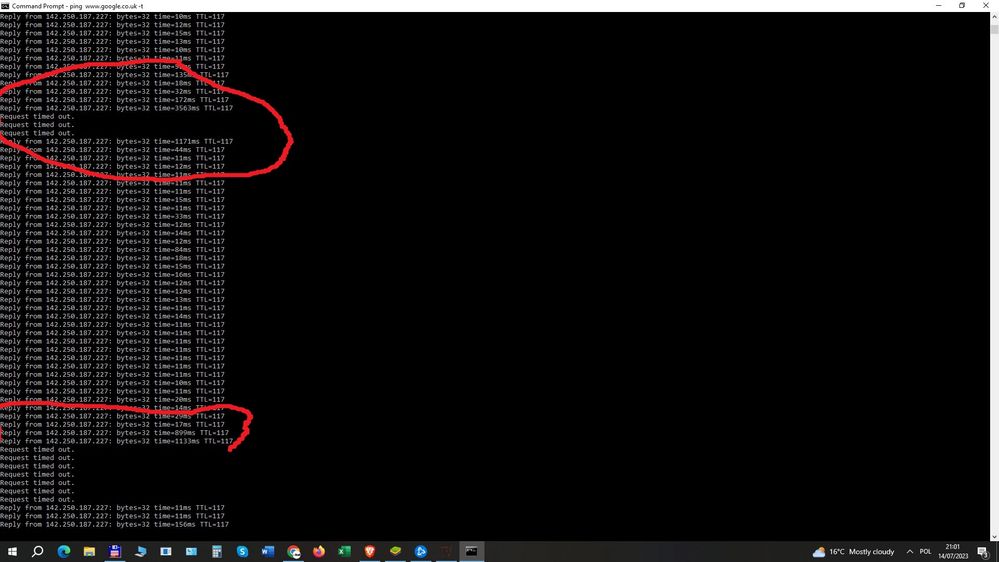
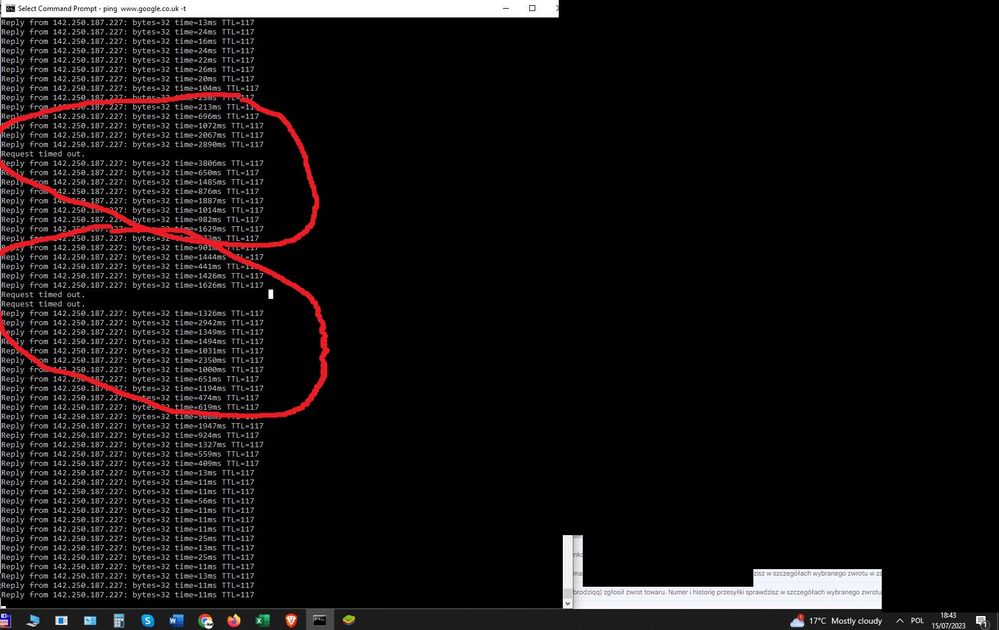
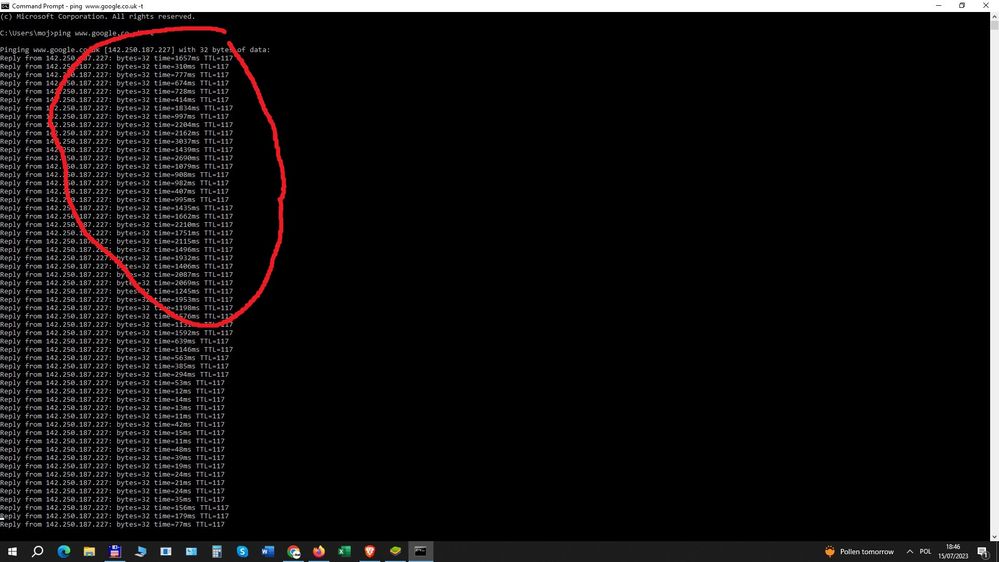
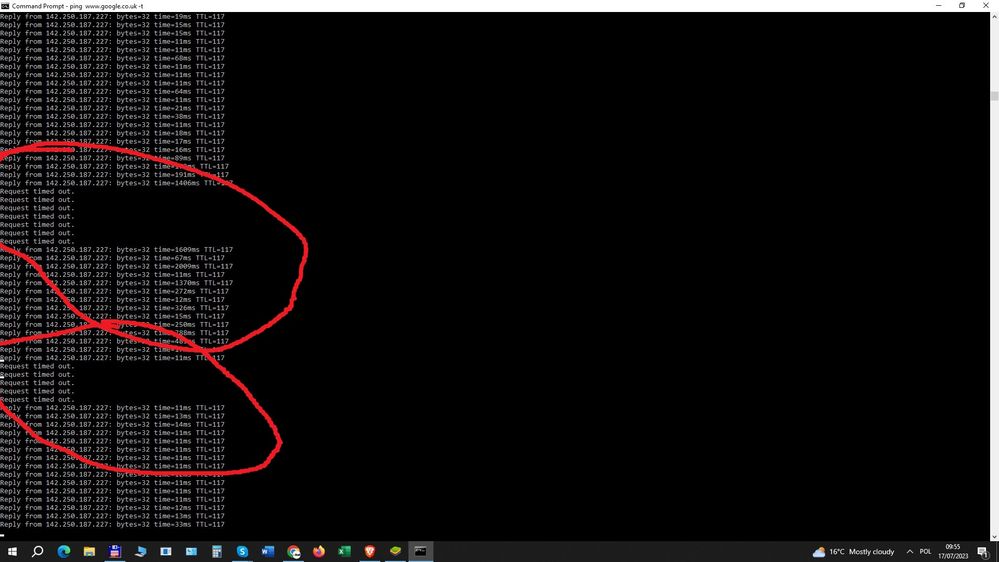
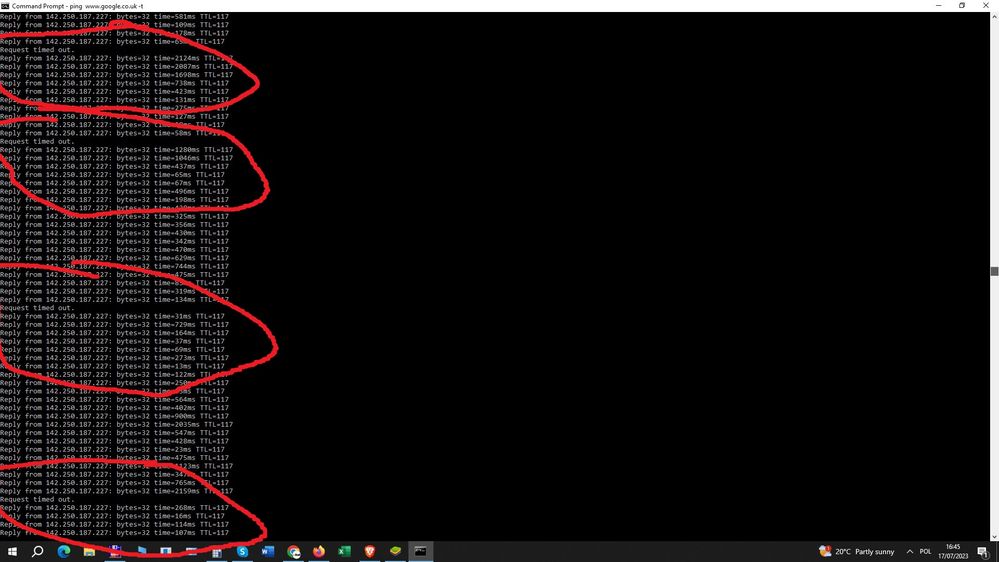
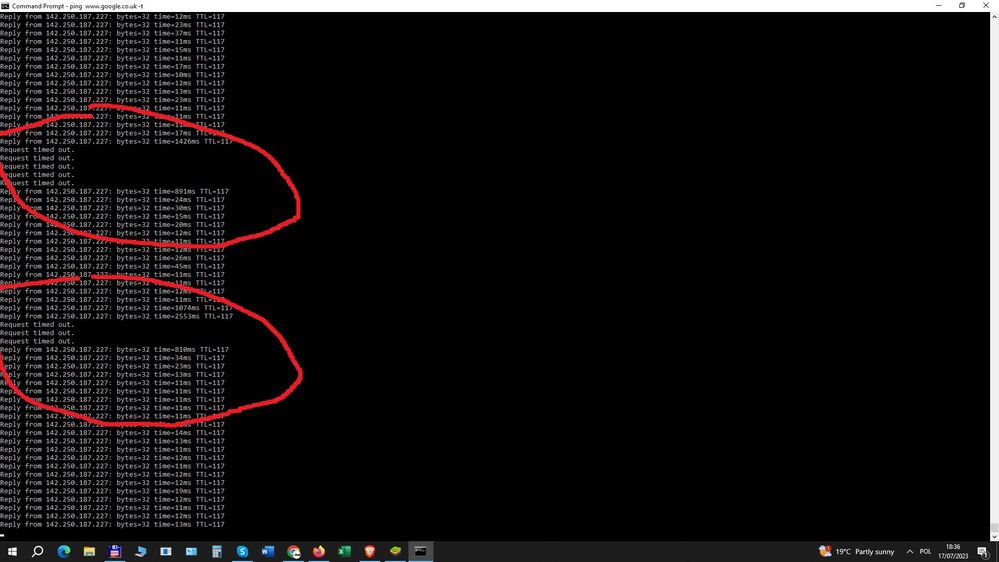
- Labels:
-
Buffering
-
Connection
-
Router
-
Wifi
- Mark as New
- Bookmark
- Subscribe
- Mute
- Subscribe to RSS Feed
- Highlight
- Report Inappropriate Content
on 26-07-2023 06:29 AM
Morning,
Ok thank you for the update and please let us know if you need any assistance 🙂
Thanks
- Mark as New
- Bookmark
- Subscribe
- Mute
- Subscribe to RSS Feed
- Highlight
- Report Inappropriate Content
on 25-07-2023 02:58 PM
Hi Michelle, For the last 24hrs internet is working pretty good. Short breaks and lags here and there but just for few seconds so acceptable. Not sure what has changed in the past 24 hrs an suddenly it is working just fine but sure hope that it will stay that way.
- Mark as New
- Bookmark
- Subscribe
- Mute
- Subscribe to RSS Feed
- Highlight
- Report Inappropriate Content
on 25-07-2023 12:19 PM
Hello,
How has your connection been over the last 24hrs?
Thanks
- Mark as New
- Bookmark
- Subscribe
- Mute
- Subscribe to RSS Feed
- Highlight
- Report Inappropriate Content
on 24-07-2023 10:12 AM
Hello,
Yes of course. We'll check back in with you again tomorrow to see how the connection has been.
Thanks
- Mark as New
- Bookmark
- Subscribe
- Mute
- Subscribe to RSS Feed
- Highlight
- Report Inappropriate Content
on 24-07-2023 10:07 AM
Today is the first time when pinging show no breaks at all. It is stable. It has not been working so solid as today for such a long time so I don’t know if you have done something and it is going to stay like that (finger crossed) or is it just temporary and it will start breaking soon. Can I just leave it like that for today (I will not be switching to test socket) and see how it goes ?
- Mark as New
- Bookmark
- Subscribe
- Mute
- Subscribe to RSS Feed
- Highlight
- Report Inappropriate Content
on 24-07-2023 09:22 AM
Hi,
If it's possible then yes please as we can then see if the intermittent connection is still happening in this set up.
Thanks
- Mark as New
- Bookmark
- Subscribe
- Mute
- Subscribe to RSS Feed
- Highlight
- Report Inappropriate Content
on 24-07-2023 09:17 AM
Morning Michelle, No it is not. Should I connect it ?
- Mark as New
- Bookmark
- Subscribe
- Mute
- Subscribe to RSS Feed
- Highlight
- Report Inappropriate Content
on 24-07-2023 06:33 AM
Morning,
Thanks for the update. Can I just confirm, is the router currently connected to the test socket?
Thanks
- Mark as New
- Bookmark
- Subscribe
- Mute
- Subscribe to RSS Feed
- Highlight
- Report Inappropriate Content
on 21-07-2023 03:57 PM
Hi Support Team, so I am not sure what to say cause on one hand it works much better after router change but on the other hand it still have small breaks every minute (please see photo attached). Not sure what else to do cause definitely I don’t want another engineer visit after you have charged me £75 for last one.
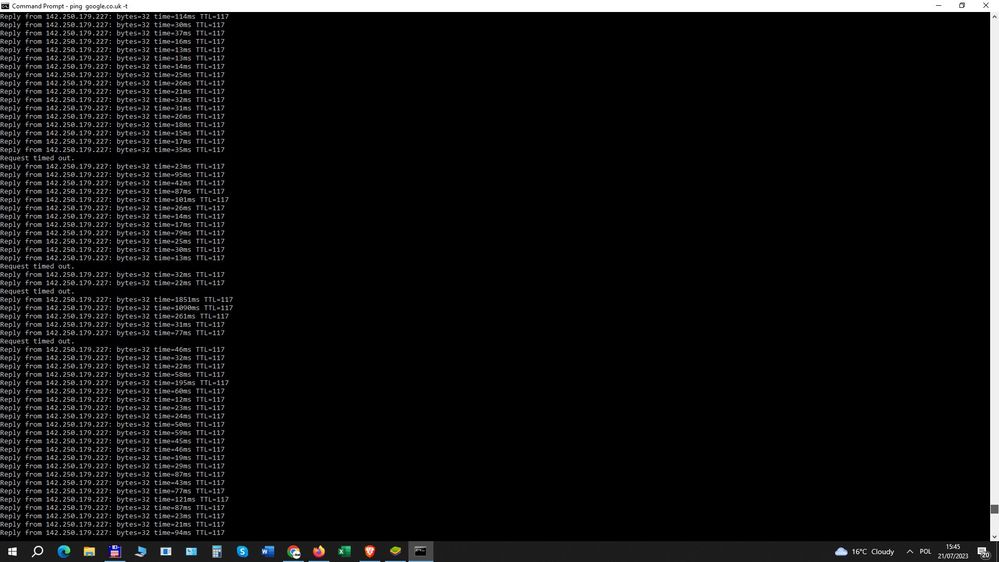
- Mark as New
- Bookmark
- Subscribe
- Mute
- Subscribe to RSS Feed
- Highlight
- Report Inappropriate Content
on 20-07-2023 12:56 PM
OK, no problem 🙂
Chris, Community Team
Our latest Blog l Share your Ideas l Service Status l Help with your Service l Community Stars l Set your preferences
- Mark as New
- Bookmark
- Subscribe
- Mute
- Subscribe to RSS Feed
- Highlight
- Report Inappropriate Content
on 20-07-2023 12:55 PM
Hi Chris,
I did not have a chance to test it properly as I have changed the router yesterday evening.
Let me get back to you tomorrow.
Thank you.
- Mark as New
- Bookmark
- Subscribe
- Mute
- Subscribe to RSS Feed
- Highlight
- Report Inappropriate Content
on 20-07-2023 12:44 PM
Hi mrpotatogod,
Line test is passing but showing a lot of reconnections on the 16th, error count has been zero every hour except one, for the last 5 days. Are you still experiencing performance issues on video calls?
Chris
Chris, Community Team
Our latest Blog l Share your Ideas l Service Status l Help with your Service l Community Stars l Set your preferences
- Mark as New
- Bookmark
- Subscribe
- Mute
- Subscribe to RSS Feed
- Highlight
- Report Inappropriate Content
on 20-07-2023 12:03 PM
Thank you, I appreciate that.
When it comes to the internet connection, I can see positive difference after changing the router, however it is far from perfect. Ping still showing some instability.
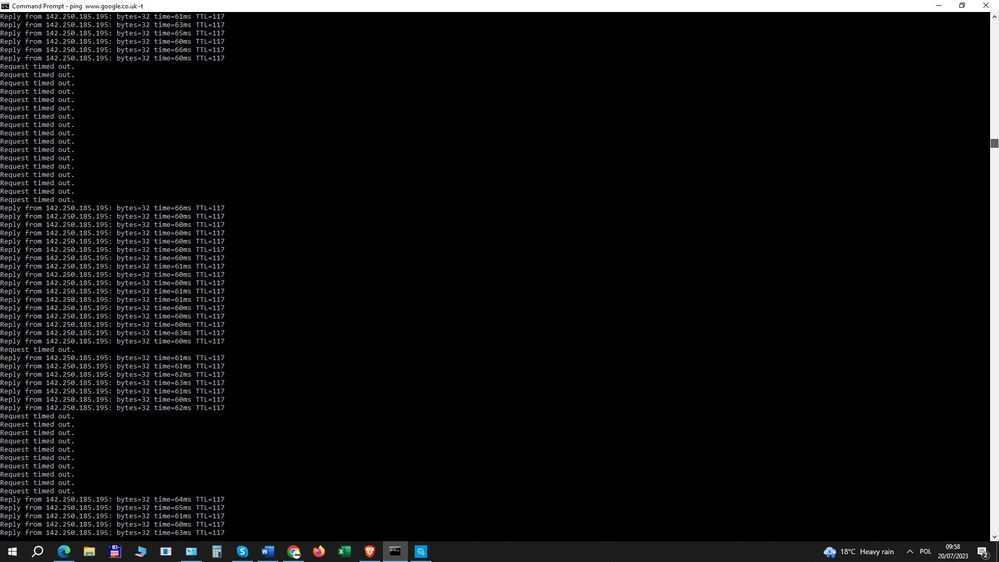
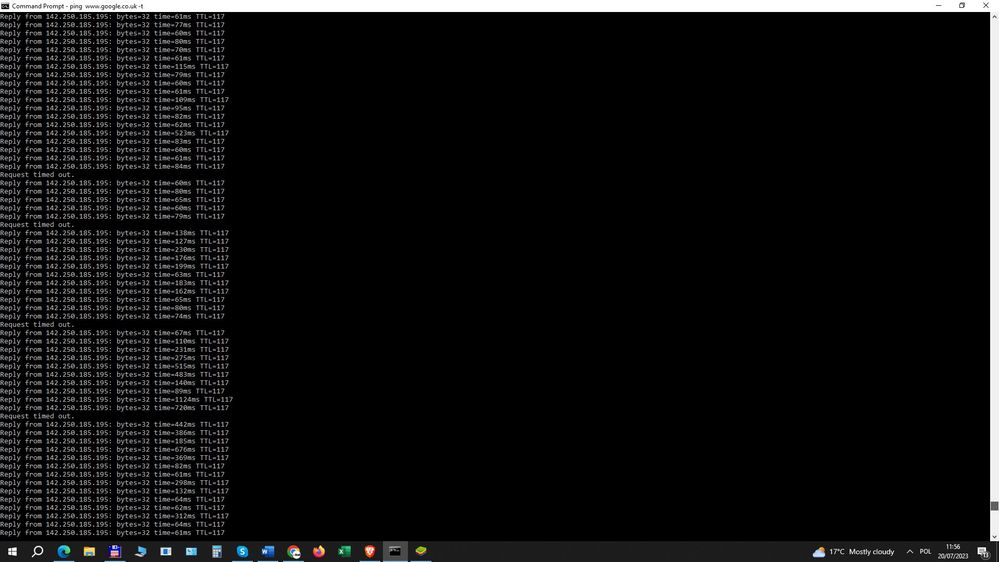
- Mark as New
- Bookmark
- Subscribe
- Mute
- Subscribe to RSS Feed
- Highlight
- Report Inappropriate Content
on 20-07-2023 10:47 AM
Hi @mrpotatogod
A credit has already been raised for the engineer visit, you will be able to request a refund via My Account.
Regards
- Mark as New
- Bookmark
- Subscribe
- Mute
- Subscribe to RSS Feed
- Highlight
- Report Inappropriate Content
on 20-07-2023 09:45 AM
I have changed the router and the connection seems to be more stable now but I must say I am furious!!
About a month ago I have contacted you about my unstable connection. The internet was unusable so you have decided to send an engineer. He was not sure what was the issue and every time he did something he claimed he has fixed the problem but few minutes later the problem was back again. So after few hours the internet magically started working and he has claimed that the problem is one socket in my house (probably the squirrel got into my walls and chew on the cable – YES that was his explanation). I did not think much about it as long as the internet was working.
So now I have connected the new router to the ‘’broken’’ socket and the connection seems to be stable and it is working fine atm. So it means that the problem was faulty router, not my socket – or maybe the squirrel repaired the cables inside my wall ???
So yesterday I have received a bill for July-August and it turns out I have been charged £75 for a visit from that squirrel guy??? IS this a bad joke ? I am not going to pay a penny for that useless visit when the problem was not my fault but the equipments you have provided.
This is outargues and unacceptable.
- Mark as New
- Bookmark
- Subscribe
- Mute
- Subscribe to RSS Feed
- Highlight
- Report Inappropriate Content
on 20-07-2023 07:30 AM
Morning,
Just checking in to see how you're getting on?
Thanks
- Mark as New
- Bookmark
- Subscribe
- Mute
- Subscribe to RSS Feed
- Highlight
- Report Inappropriate Content
on 18-07-2023 09:28 AM
Hi mrpotatogod
Thank you 🙂
- Mark as New
- Bookmark
- Subscribe
- Mute
- Subscribe to RSS Feed
- Highlight
- Report Inappropriate Content
on 18-07-2023 09:27 AM
Thank you Debbie, I will keep you updated. Fingers crossed it will fix the problem.
- Mark as New
- Bookmark
- Subscribe
- Mute
- Subscribe to RSS Feed
- Highlight
- Report Inappropriate Content
on 18-07-2023 09:24 AM
Hi mrpotatogod
I have ordered a replacement router for testing, please allow 24-48hrs for this to arrive.
Let us know how the connection compares with this router.
Thanks
Debbie
- Mark as New
- Bookmark
- Subscribe
- Mute
- Subscribe to RSS Feed
- Highlight
- Report Inappropriate Content
on 18-07-2023 09:11 AM
We dont use phone service at all. Router is connected to the test socket. Unfortunately I dont have alternative router to check 😞
- Mark as New
- Bookmark
- Subscribe
- Mute
- Subscribe to RSS Feed
- Highlight
- Report Inappropriate Content