FIbre Support
Get expert support with your Fibre connection.
- Subscribe to RSS Feed
- Mark Topic as New
- Mark Topic as Read
- Float this Topic for Current User
- Bookmark
- Subscribe
- Mute
- Printer Friendly Page
Upload speeds now struggling…
on 22-01-2024 12:01 PM
Last week I had a fault with my broadband that caused my download speed to grind down to almost nothing. The fault was reported and it’s now back to normal, but my upload speeds are now about half of what they were. They’ve normally been around 8Mbs, but are now around 4Mbs.
I’ve restarted the router a number of times, even left it off over night. It’s been on for a couple of days now with no improvement. Something must have been changed when the engineer fixed my original fault. Can you check things on your end and get my upload speeds back to normal?
Thanks
- Labels:
-
Engineers
-
Speed
-
Upload speeds
- Mark as New
- Bookmark
- Subscribe
- Mute
- Subscribe to RSS Feed
- Highlight
- Report Inappropriate Content
on 24-01-2024 09:30 AM
Hi
wifi can be affected by things around you, other wifi signals etc, also some wifi channels can be better than others, so always good to try other channels.
Thanks
Karl.
Check & Report l Our latest Blog l Set Your Preferences l Service Status l Help with your Service l Community Stars
Please log in to My Account if you need to view or pay your bill, manage boosts and track your usage. From My Account you can also check your connection and test your line for any issues in the Service Centre.
- Mark as New
- Bookmark
- Subscribe
- Mute
- Subscribe to RSS Feed
- Highlight
- Report Inappropriate Content
on 24-01-2024 09:27 AM
Yes, I can test it wired, but that’s not how I normally access it, and I was previously getting upload speeds of around 8Mbs over Wi-Fi.
- Mark as New
- Bookmark
- Subscribe
- Mute
- Subscribe to RSS Feed
- Highlight
- Report Inappropriate Content
on 24-01-2024 09:23 AM
Hi
is it possible to test wired to the router as wifi will always be a little lower.
Karl
Check & Report l Our latest Blog l Set Your Preferences l Service Status l Help with your Service l Community Stars
Please log in to My Account if you need to view or pay your bill, manage boosts and track your usage. From My Account you can also check your connection and test your line for any issues in the Service Centre.
- Mark as New
- Bookmark
- Subscribe
- Mute
- Subscribe to RSS Feed
- Highlight
- Report Inappropriate Content
on 24-01-2024 09:22 AM
This is tested over Wi-Fi about 20 feet from the router.
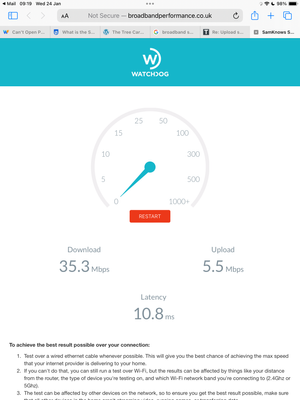
- Mark as New
- Bookmark
- Subscribe
- Mute
- Subscribe to RSS Feed
- Highlight
- Report Inappropriate Content
on 24-01-2024 09:12 AM
Hi
profile is currently set at 40/10, so this looks correct.
Upload speed estimate for the line is 7-8, can you run a speed test as Sam Knows Speedtest and tell me what this reports.
Thanks
Karl.
Check & Report l Our latest Blog l Set Your Preferences l Service Status l Help with your Service l Community Stars
Please log in to My Account if you need to view or pay your bill, manage boosts and track your usage. From My Account you can also check your connection and test your line for any issues in the Service Centre.
- Mark as New
- Bookmark
- Subscribe
- Mute
- Subscribe to RSS Feed
- Highlight
- Report Inappropriate Content
on 24-01-2024 08:22 AM
Hi,
So how’re things looking this morning? My upload speeds still seem to be below what they were and what’s expected.
Any suggestions?
thanks
ian
- Mark as New
- Bookmark
- Subscribe
- Mute
- Subscribe to RSS Feed
- Highlight
- Report Inappropriate Content
23-01-2024 08:42 AM - edited 23-01-2024 08:43 AM
Hi
If the line remains error free, DLM will raise the profile in increments until it finds a balance between speed and stability.
If after 48hrs, and there is no improvement, providing the line tests are clear, we can take this to Openreach and request that DLM is changed to improve the speed.
Thanks
Karl.
Check & Report l Our latest Blog l Set Your Preferences l Service Status l Help with your Service l Community Stars
Please log in to My Account if you need to view or pay your bill, manage boosts and track your usage. From My Account you can also check your connection and test your line for any issues in the Service Centre.
- Mark as New
- Bookmark
- Subscribe
- Mute
- Subscribe to RSS Feed
- Highlight
- Report Inappropriate Content
on 23-01-2024 08:37 AM
So I should leave the router on in the hopes that the speed will change once the line is proven to be stable, and I don’t want to turn it off to reset the connection, yes?
I have some work video calls coming up this week and I’m a little worried about the slower upload speeds affecting the quality of the call from my end.
Thanks
Ian
- Mark as New
- Bookmark
- Subscribe
- Mute
- Subscribe to RSS Feed
- Highlight
- Report Inappropriate Content
on 23-01-2024 06:32 AM
Good morning,
I've re-checked the connection stats now and there is no change as yet, however it can sometimes take up to 48-72hrs for DLM to make changes to the speed if the connection remains stable. We'll re-check the connection stats tomorrow.
Thanks
Michelle
- Mark as New
- Bookmark
- Subscribe
- Mute
- Subscribe to RSS Feed
- Highlight
- Report Inappropriate Content
on 22-01-2024 01:50 PM
Of course. I'll leave it as is until I hear from you.
Thanks.
- Mark as New
- Bookmark
- Subscribe
- Mute
- Subscribe to RSS Feed
- Highlight
- Report Inappropriate Content
on 22-01-2024 01:49 PM
Thank you. Would it be possible to keep the router connected to the test socket for now and I will check the connection stats again first thing in the morning to see if DLM has made any changes to the upload sync speed?
Thanks
Michelle
- Mark as New
- Bookmark
- Subscribe
- Mute
- Subscribe to RSS Feed
- Highlight
- Report Inappropriate Content
on 22-01-2024 01:41 PM
My mistake. I found it and retested the line. Downloads still around 34, and Uploads just over 5Mbs, but I think they should be closer to 8.
- Mark as New
- Bookmark
- Subscribe
- Mute
- Subscribe to RSS Feed
- Highlight
- Report Inappropriate Content
on 22-01-2024 01:23 PM
Hi,
Thank you for confirming. I can see that upload speed hasn't increased. The 5C socket should have a test socket. I've included a Help Guide below,
Your guide to main phone sockets - TalkTalk Help & Support
Thanks
Michelle
- Mark as New
- Bookmark
- Subscribe
- Mute
- Subscribe to RSS Feed
- Highlight
- Report Inappropriate Content
on 22-01-2024 01:13 PM
My master socket, an OpenReach 5C, does not have a test socket.
I’ve run multiple speed tests, through Wi-Fi and wired connections, all come back with a download speed around 34-35Mbs (which is where I would expect it), but my UPLOAD speeds might clip 5Mbs at the very beginning of the test, but quickly go down and very jerkily hover between 3Mbs and 4.5 Mbs, and this is the issue I’d like addressed.
Isn’t there a way you can see these results on your end?
- Mark as New
- Bookmark
- Subscribe
- Mute
- Subscribe to RSS Feed
- Highlight
- Report Inappropriate Content
on 22-01-2024 01:01 PM
Hello,
I'm sorry for the delay. I've run a test on the line now which hasn't detected a fault. Does your main socket have a test socket please? If it does then would it be possible to connect the router directly at the test socket please so we can re-check the connection stats again?
Thanks
Michelle
- Mark as New
- Bookmark
- Subscribe
- Mute
- Subscribe to RSS Feed
- Highlight
- Report Inappropriate Content
- « Previous
-
- 1
- 2
- Next »