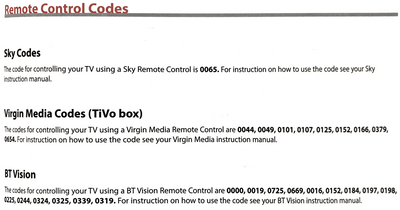Turn on suggestions
Auto-suggest helps you quickly narrow down your search results by suggesting possible matches as you type.
TV Support
For help with your TalkTalk TV box, channels and apps.
Show option menu
- Subscribe to RSS Feed
- Mark Topic as New
- Mark Topic as Read
- Float this Topic for Current User
- Bookmark
- Subscribe
- Mute
- Printer Friendly Page
JVC LT-43CF810 Fire TV & TalkTalk remote control
08-08-2023 09:03 AM - edited 08-08-2023 09:06 AM
Message 6 of 6
I have a JVC LT-43CF810 Fire TV and a TalkTalk/Huawei DN372T (recording) set top box. The remote for the set top box is a V3 legacy remote.
The remote works fine with the TV except for the TV on/off and volume controls which do nothing. I have to use the JVC remote to turn the TV on and off and adjust the volume.
Is there a way to get the TV on/off and volume buttons working on the TalkTalk remote please?
I have tried the following TalkTalk instructions.
- Press and hold the Search button on your remote for at least 3 seconds until the red LED blinks 3 times and stays lit, then release the Search button.
- Press and hold down the number button that corresponds with your TV manufacturer (2).
- Your TV will turn off. When it does, release the number button immediately to make sure the right manufacturer code is applied. Once the red LED flashes twice, switch your TV on again.
Labels:
- Labels:
-
Remote
-
Settop box
Show option menu
- Mark as New
- Bookmark
- Subscribe
- Mute
- Subscribe to RSS Feed
- Highlight
- Report Inappropriate Content
5 REPLIES 5
on 21-03-2024 02:34 PM
Message 1 of 6
Hi
If you start your own thread (new message), we’d love to help.
We’ve found that posting in someone else’s conversation makes it harder to follow when looking for an answer.
It’s easier and quicker if we can chat with you in a single thread, if you start your own thread, that will keep our community organised and help others with a similar problem.
Check your home phone number or account number are also added to your Community Profile as that will really help us to find your details quicker.
Thanks
Karl
Check & Report l Our latest Blog l Set Your Preferences l Service Status l Help with your Service l Community Stars
Please log in to My Account if you need to view or pay your bill, manage boosts and track your usage. From My Account you can also check your connection and test your line for any issues in the Service Centre.
Show option menu
- Mark as New
- Bookmark
- Subscribe
- Mute
- Subscribe to RSS Feed
- Highlight
- Report Inappropriate Content
on 21-03-2024 02:08 PM
Message 2 of 6
Dear sir,
My top box remote control is not working completely ,tried new batteries still no good .Box is working fine except remote.
Show option menu
- Mark as New
- Bookmark
- Subscribe
- Mute
- Subscribe to RSS Feed
- Highlight
- Report Inappropriate Content
on 08-08-2023 09:38 AM
Message 3 of 6
Hi
All the manufacturer codes can be found on our help pages or : https://m0.ttxm.co.uk/gfx/help/tv/manufacturer_codes030119.pdf
If none of these work, you will have to try a google search.
Karl.
Check & Report l Our latest Blog l Set Your Preferences l Service Status l Help with your Service l Community Stars
Please log in to My Account if you need to view or pay your bill, manage boosts and track your usage. From My Account you can also check your connection and test your line for any issues in the Service Centre.
Show option menu
- Mark as New
- Bookmark
- Subscribe
- Mute
- Subscribe to RSS Feed
- Highlight
- Report Inappropriate Content
on 08-08-2023 09:30 AM
Message 4 of 6
The JVC manual includes the following codes, but nothing for TalkTalk remotes ☹️
Show option menu
- Mark as New
- Bookmark
- Subscribe
- Mute
- Subscribe to RSS Feed
- Highlight
- Report Inappropriate Content
on 08-08-2023 09:08 AM
Message 5 of 6
Hi
All codes for TV's that are made available from manufactures are published on our help pages. If these codes do not give full functionality then all I can suggest is to try a google search and see if anyone has found a suitable alternative code and posted this in one of the many forums across the internet.
I had a similar issue a couple of years ago with a Blaupunkt TV, and after a while, found someone that had success with a code for a Bush TV that worked.
Karl.
Check & Report l Our latest Blog l Set Your Preferences l Service Status l Help with your Service l Community Stars
Please log in to My Account if you need to view or pay your bill, manage boosts and track your usage. From My Account you can also check your connection and test your line for any issues in the Service Centre.
Show option menu
- Mark as New
- Bookmark
- Subscribe
- Mute
- Subscribe to RSS Feed
- Highlight
- Report Inappropriate Content