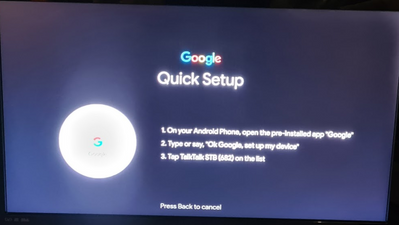TV Support
For help with your TalkTalk TV box, channels and apps.
- Subscribe to RSS Feed
- Mark Topic as New
- Mark Topic as Read
- Float this Topic for Current User
- Bookmark
- Subscribe
- Mute
- Printer Friendly Page
Setting up my 4k tv box
on 28-09-2023 06:52 PM
When going trough the set up process for a 4k tv box we got to the page
I did on my phone as instructed but no list with TALkTALKSTB(682) was displayed. I dont understand what this is setting up, is it the wifi connection if so I would have thought it would ask me to select an SSID from a list of wifi connections. The box froze I could not proceed or go back. I then pluged an ethernet cable into the 4k tv box from the router. The box then proceeded to update the software of the box and find all the freeserve channels. However this is a tempory soution since as the talktalk advert says you can connect wirlesly using wifi. BUT HOW talktalk technical help are hopless probaly because they have not been trained in setting up the 4k tv box. They kept asking me if it said on the front of the box "youview" as if they could not belive I had 4k tv box. So the question is how do I connect the 4k tv box to the router using wifi?
- Labels:
-
Settop box
- Mark as New
- Bookmark
- Subscribe
- Mute
- Subscribe to RSS Feed
- Highlight
- Report Inappropriate Content
on 02-10-2023 08:08 AM
Hi David,
do let us know how you get on, and let un know the Box type so we can tailor any support for you.
Thanks
Karl.
Check & Report l Our latest Blog l Set Your Preferences l Service Status l Help with your Service l Community Stars
Please log in to My Account if you need to view or pay your bill, manage boosts and track your usage. From My Account you can also check your connection and test your line for any issues in the Service Centre.
- Mark as New
- Bookmark
- Subscribe
- Mute
- Subscribe to RSS Feed
- Highlight
- Report Inappropriate Content
on 30-09-2023 11:37 AM
Looking at this again, can you confirm the box you have please?
I've not seen that screen on my 4k box and wonder if this is the TalkTalk Hub you have, i.e. the Android Box, which has a different set up procedure and suggests that you can set it up easier with and android phone signed into your Google account.
It also says you can skip this aspect by pressing the back button which will let you set up manually.
- Mark as New
- Bookmark
- Subscribe
- Mute
- Subscribe to RSS Feed
- Highlight
- Report Inappropriate Content
on 29-09-2023 08:02 PM
When I follwed the set up guide as I said it gets stuck trying to set up the mobile app. It did not go trough a process to configure the wifi. My friend said that the procedure to set up the wi-fi https://community.talktalk.co.uk/t5/Articles/Check-your-TV-network-connection/ta-p/2204436 did not work. I am going to see her thursday and will try again.
Regards David (software engineer of 30 years experiance at the coal face)
- Mark as New
- Bookmark
- Subscribe
- Mute
- Subscribe to RSS Feed
- Highlight
- Report Inappropriate Content
on 29-09-2023 07:18 AM
Hi
Have you set up the box ok now ?
Karl.
Check & Report l Our latest Blog l Set Your Preferences l Service Status l Help with your Service l Community Stars
Please log in to My Account if you need to view or pay your bill, manage boosts and track your usage. From My Account you can also check your connection and test your line for any issues in the Service Centre.
- Mark as New
- Bookmark
- Subscribe
- Mute
- Subscribe to RSS Feed
- Highlight
- Report Inappropriate Content
on 28-09-2023 07:09 PM
Here is the set up guide.
https://community.talktalk.co.uk/t5/Articles/Setting-up-your-TalkTalk-TV-Box/ta-p/2204453
To set up WiFi remove the ethernet cable, go to settings and you should see a section for connection. I haven't got my box connected at the moment so can't give exact instructions. Settings can be found by scrolling the top bar.
Alternatively reset the box by pressing the button on the left hand side and follow the set up guide.
There is an app to control the box instead of using the remote. That is the screen you have seen.
Hope this helps
- Mark as New
- Bookmark
- Subscribe
- Mute
- Subscribe to RSS Feed
- Highlight
- Report Inappropriate Content
- Digital Voice Setting Up in Home Phone
- New remote (not 4K box), won’t begin tv/avr process in TV
- Port Forwarding being blocked after working for months , network engineers new security? in Broadband
- False order set up in Fibre
- setting up new mailbox, set new mailbox in mailbox manager but cannot see it sending or receiving in Email