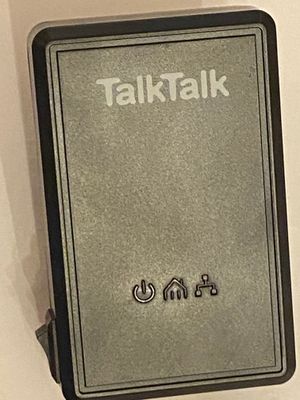TV Support
For help with your TalkTalk TV box, channels and apps.
- Subscribe to RSS Feed
- Mark Topic as New
- Mark Topic as Read
- Float this Topic for Current User
- Bookmark
- Subscribe
- Mute
- Printer Friendly Page
TV box following full fibre upgrade.
on 06-02-2023 10:46 PM
We’ve just upgraded to full fibre and could not connect the Youview tv box to the new WiFi router. Contacted TT who said we would need a 4K TV box which was sent. This connected without too much trouble but has no record function. Is one available that is compatible with full fibre?
Also one other question. Previously I had an Ethernet cable connected from the old box to a power line adapter. Do I still need this? It seems to work ok without. Thanks for any advice.
- Labels:
-
Recording
- Mark as New
- Bookmark
- Subscribe
- Mute
- Subscribe to RSS Feed
- Highlight
- Report Inappropriate Content
on 07-03-2025 02:02 PM
Hi
If you start your own thread (new message), we’d love to help.
We’ve found that posting in someone else’s conversation makes it harder to follow when looking for an answer.
It’s easier and quicker if we can chat with you in a single thread, if you start your own thread, that will keep our community organised and help others with a similar problem.
Check your home phone number or account number are also added to your Community Profile as that will really help us to find your details quicker.
Thanks
Karl
Check & Report l Our latest Blog l Set Your Preferences l Service Status l Help with your Service l Community Stars
Please log in to My Account if you need to view or pay your bill, manage boosts and track your usage. From My Account you can also check your connection and test your line for any issues in the Service Centre.
- Mark as New
- Bookmark
- Subscribe
- Mute
- Subscribe to RSS Feed
- Highlight
- Report Inappropriate Content
on 07-03-2025 01:43 PM
We have just had full Fibre broadband put in but our Youview box now does not work properly because we are not linked to the internet with it. We can get some channels, but not things like Apps, Film! TV shows etc., or Watch List.
Will TalkTalk send me another box that does not need the internet, as we are not connected due to having an old box which had cables put into the back of it to connect it.
we just have an error hub now.
please help!
- Mark as New
- Bookmark
- Subscribe
- Mute
- Subscribe to RSS Feed
- Highlight
- Report Inappropriate Content
on 08-02-2023 11:07 AM
You're Welcome 🙂
Regards
Karl
Check & Report l Our latest Blog l Set Your Preferences l Service Status l Help with your Service l Community Stars
Please log in to My Account if you need to view or pay your bill, manage boosts and track your usage. From My Account you can also check your connection and test your line for any issues in the Service Centre.
- Mark as New
- Bookmark
- Subscribe
- Mute
- Subscribe to RSS Feed
- Highlight
- Report Inappropriate Content
on 08-02-2023 11:06 AM
Thank you Karl I appreciate that and all your advice so far.
- Mark as New
- Bookmark
- Subscribe
- Mute
- Subscribe to RSS Feed
- Highlight
- Report Inappropriate Content
on 08-02-2023 09:52 AM
Hi
i'll send a set out to you now.
Karl.
Check & Report l Our latest Blog l Set Your Preferences l Service Status l Help with your Service l Community Stars
Please log in to My Account if you need to view or pay your bill, manage boosts and track your usage. From My Account you can also check your connection and test your line for any issues in the Service Centre.
- Mark as New
- Bookmark
- Subscribe
- Mute
- Subscribe to RSS Feed
- Highlight
- Report Inappropriate Content
on 08-02-2023 09:48 AM
Yes I understand all that, the difference between freeview channel recording and on demand but I definitely did have an internet connection and access to on demand. Having said that and to move forward if I need 2 PL adapters and only have one could you send me another please?
- Mark as New
- Bookmark
- Subscribe
- Mute
- Subscribe to RSS Feed
- Highlight
- Report Inappropriate Content
on 08-02-2023 09:31 AM
Hi
All older models of YouView box have no wifi capability (The new 4K TV Box does).
The box should be able to play back freeview content that was recorded from a freeview channel as this only relies on the aerial connection, not an internet connection, but would need an internet connection for on demand players and subscription channels.
If your recordings are from freeview channels then they should play back, however the box will need to have an internet connection for setup and to receive any software updates.
Karl.
Check & Report l Our latest Blog l Set Your Preferences l Service Status l Help with your Service l Community Stars
Please log in to My Account if you need to view or pay your bill, manage boosts and track your usage. From My Account you can also check your connection and test your line for any issues in the Service Centre.
- Mark as New
- Bookmark
- Subscribe
- Mute
- Subscribe to RSS Feed
- Highlight
- Report Inappropriate Content
on 08-02-2023 09:25 AM
You’ve said::
All TT tv boxes have no WiFi capability.
There has to be either an Ethernet cable from router to tv box or 2 Powerline adapters (one transmitter, one receiver) to get playback tv . I only had one PL adapter and yet had playback.
Question: how was that possible?
- Mark as New
- Bookmark
- Subscribe
- Mute
- Subscribe to RSS Feed
- Highlight
- Report Inappropriate Content
on 08-02-2023 08:44 AM
Hi,
OK, is there a specific question I can answer for you 🙂
Karl.
Check & Report l Our latest Blog l Set Your Preferences l Service Status l Help with your Service l Community Stars
Please log in to My Account if you need to view or pay your bill, manage boosts and track your usage. From My Account you can also check your connection and test your line for any issues in the Service Centre.
- Mark as New
- Bookmark
- Subscribe
- Mute
- Subscribe to RSS Feed
- Highlight
- Report Inappropriate Content
on 08-02-2023 08:40 AM
Sorry I meant my post to you Karl from late yesterday that began…”I think there is something being missed here.” Sorry the post number’s obviously changed.
- Mark as New
- Bookmark
- Subscribe
- Mute
- Subscribe to RSS Feed
- Highlight
- Report Inappropriate Content
on 08-02-2023 08:27 AM
Hi
RE message 8, the TV Box (Youview) does not require any passwords for connection.
Karl.
Check & Report l Our latest Blog l Set Your Preferences l Service Status l Help with your Service l Community Stars
Please log in to My Account if you need to view or pay your bill, manage boosts and track your usage. From My Account you can also check your connection and test your line for any issues in the Service Centre.
- Mark as New
- Bookmark
- Subscribe
- Mute
- Subscribe to RSS Feed
- Highlight
- Report Inappropriate Content
on 08-02-2023 07:49 AM
Thanks Karl I understand that WiFi allows access to playback. Could you respond to message 8 please? Thanks.
- Mark as New
- Bookmark
- Subscribe
- Mute
- Subscribe to RSS Feed
- Highlight
- Report Inappropriate Content
on 08-02-2023 07:16 AM
Hi
It's impossible for the old youview box to pick up wireless, as they have no wifi capability, they will still work for freeview from the aerial, but need the ethernet connection for on demand players or subscription channels such as Sky one etc.
Karl.
Check & Report l Our latest Blog l Set Your Preferences l Service Status l Help with your Service l Community Stars
Please log in to My Account if you need to view or pay your bill, manage boosts and track your usage. From My Account you can also check your connection and test your line for any issues in the Service Centre.
- Mark as New
- Bookmark
- Subscribe
- Mute
- Subscribe to RSS Feed
- Highlight
- Report Inappropriate Content
on 07-02-2023 10:30 PM
I think I did many years ago when I was trying to get a WiFi signal upstairs. I always assumed it was picking up WiFi from the router. If that’s not the case can’t understand how WiFi was getting to the tv box without a direct Ethernet cable.
- Mark as New
- Bookmark
- Subscribe
- Mute
- Subscribe to RSS Feed
- Highlight
- Report Inappropriate Content
on 07-02-2023 09:17 PM
OK, well they can only work as a pair, did you not have two to start with?
- Mark as New
- Bookmark
- Subscribe
- Mute
- Subscribe to RSS Feed
- Highlight
- Report Inappropriate Content
on 07-02-2023 09:13 PM
- Mark as New
- Bookmark
- Subscribe
- Mute
- Subscribe to RSS Feed
- Highlight
- Report Inappropriate Content
on 07-02-2023 08:34 PM
Can you post pictures, front and back, including the label with model details?
- Mark as New
- Bookmark
- Subscribe
- Mute
- Subscribe to RSS Feed
- Highlight
- Report Inappropriate Content
on 07-02-2023 08:03 PM
It had DLink on the back.
- Mark as New
- Bookmark
- Subscribe
- Mute
- Subscribe to RSS Feed
- Highlight
- Report Inappropriate Content
on 07-02-2023 06:58 PM
The 4K box does support WiFi. I am still at a loss as to how you managed to connect a YouView box using only one powerline adapter, unless it was in fact a wireless extender?
- Mark as New
- Bookmark
- Subscribe
- Mute
- Subscribe to RSS Feed
- Highlight
- Report Inappropriate Content
on 07-02-2023 06:28 PM
I think there’s something that’s being missed here. The new full fibre including router was installed in the lounge. The original system from the BT box was in the hall. I disconnected here when the full fibre was up and running and there was definitely not another powerline adapter here and yet there was a WiFi connection to the lounge which by what you say was not possible. When I couldn’t connect the full fibre to the original tv box I was told by TT support it was because I needed a 4K box. You said all the boxes were compatible. The 4K box did connect to WiFi but as it’s got no WiFi receiver and there is not a powerline transmitter it shouldn’t have done. How is that explained? All I want to do is continue to use my old YouView box. I don’t want to buy a lengthy Ethernet cable which may or may not prove if it provides a WiFi signal to the box as trailing across the floor is not a permanent solution in this day and age. If you are sure the solution is a powerline transmitter adapter can you please send one? Finally thanks for your perseverance Karl but as I said something is being missed here. From what you’ve told me my original pre full fibre system shouldn’t have worked….and yet it did.
- Mark as New
- Bookmark
- Subscribe
- Mute
- Subscribe to RSS Feed
- Highlight
- Report Inappropriate Content