Broadband help
For queries about your TalkTalk broadband service.
- Subscribe to RSS Feed
- Mark Topic as New
- Mark Topic as Read
- Float this Topic for Current User
- Bookmark
- Subscribe
- Mute
- Printer Friendly Page
DLINK WIFI EXTENDER - SSID stops broadcasting
04-12-2022 04:47 PM - edited 04-12-2022 06:40 PM
I am now on my third TT dlink wifi extender kit ( previous issues have been down to faulty PLC ) ...All has been running great for a couple of months now until earlier this week when I noticed that the SSID of the TT branded DLINK DHP-W610AV had stopped broadcasting. I had given it its own SSID as it is used both in my garden office and also for guests who stay ( so I can give them a different password etc )
I logged into the device menu / maintenance page and noticed that Both the 2.4 and 5ghz signals were set to ''disabled''...I changed them to ''enabled'' and rebooted the device. 2 hours later the SSID had stopped broadcasting again ( no visitors so no-one had been tampering etc ) and again the signal were set to disabled....This has occurred now on a daly basis and after rebooting I get an error message now stating that ''unable to join '' when I select the SSID of the extender.
I have been on the TT chat service to tech services...for quite some time going around and around trying to explain it wasn't my router or other devices connected that were causing problems.
Eventually the tech guy advised that he had refreshed my PLC ( ???!) which then changed to he had refreshed my router connection and that I needed to monitor it for 24hrs....I logged into my router and nothing appears to have changed and my connection period had changed either...smell of ''BS'' was suspected.
Can anyone shed a light on why the DLINK should start turning off its wifi signals etc ?
thanks in advance .....
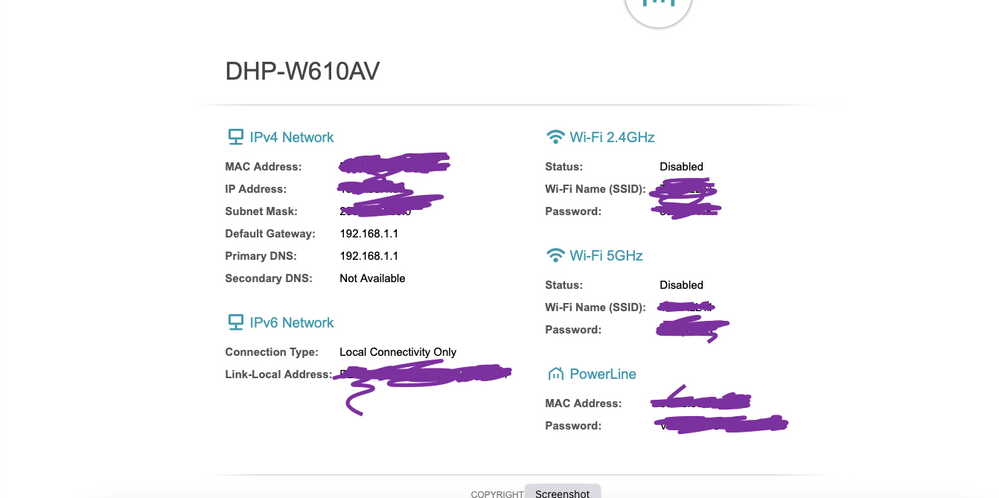
- Labels:
-
Connection
-
Powerline adapters
-
Stability
-
Wifi
- Mark as New
- Bookmark
- Subscribe
- Mute
- Subscribe to RSS Feed
- Highlight
- Report Inappropriate Content
on 13-12-2022 11:08 AM
Hi moorlander,
I've sent you a PM 🙂
Karl.
Check & Report l Our latest Blog l Set Your Preferences l Service Status l Help with your Service l Community Stars
Please log in to My Account if you need to view or pay your bill, manage boosts and track your usage. From My Account you can also check your connection and test your line for any issues in the Service Centre.
- Mark as New
- Bookmark
- Subscribe
- Mute
- Subscribe to RSS Feed
- Highlight
- Report Inappropriate Content
on 13-12-2022 09:42 AM
That is weird, leave it with me for a moment I need to talk to @Karl-TalkTalk.
Keith
I am not employed by TalkTalk, I'm just a customer. If my post has fixed the issue, please set Accept as Solution from the 3 dot menu.
TalkTalk support and Community Stars - Who are they?
- Mark as New
- Bookmark
- Subscribe
- Mute
- Subscribe to RSS Feed
- Highlight
- Report Inappropriate Content
on 12-12-2022 04:38 PM
Hi Keith , there are no electrical devices near the extender. The extender is on the same ring main as the PLC. All lights are green .
can’t understand why the extender is showing as WiFi disabled after an hour …. No one has access to the interface other than me .
- Mark as New
- Bookmark
- Subscribe
- Mute
- Subscribe to RSS Feed
- Highlight
- Report Inappropriate Content
on 12-12-2022 09:35 AM
Hi @moorlander, @Debbie-TalkTalk has asked me to help you again.
I said earlier I have never seen this issue before. Exactly which extenders are they, the DHP-W610AV? Approximately where in your property is the Wi-Fi extender unit & is the network connector unit on a different electrical ring main circuit to the extender? What electrical equipment is near the Wi-Fi extender unit?
Keith
I am not employed by TalkTalk, I'm just a customer. If my post has fixed the issue, please set Accept as Solution from the 3 dot menu.
TalkTalk support and Community Stars - Who are they?
- Mark as New
- Bookmark
- Subscribe
- Mute
- Subscribe to RSS Feed
- Highlight
- Report Inappropriate Content
on 12-12-2022 06:58 AM
Hi moorlander
I'm sorry to hear this.
@KeithFrench provides really good advice on improving wireless performance. Could you help again please Keith?
Thanks
- Mark as New
- Bookmark
- Subscribe
- Mute
- Subscribe to RSS Feed
- Highlight
- Report Inappropriate Content
on 11-12-2022 05:06 PM
Hi Debbie, yes the replacement kit has arrived and I have installed. I set up two SSID for 2.4 and 5ghz with the same password ( for guests to use ) .All was ok for about two hours yesterday. Then the problems began. The extenders SSID's were showing up on the list of available wifi but every time I tried to log in to use / test I got an error message ...''UNABLE TO JOIN NETWORK''.....I logged into the user interface for the dlink extender and noticed again that the wifi signals was showing as ''disabled''.....I then went into the wifi advanced section and found that although the wifi was ''disabled'' it was showing as ''enabled'' in the advanced wifi menu.
The only way to get it to allow me to log in and use the ssid was to re-boot the extender ...which then allowed me to use the extender wifi for approx 1 hour...until the said dropped off and I got the same error message again...This happens on both my iPhones , MacBook and iPad so I can only assume that its down to the extender .....Im getting a bit fed up now as I cant set up a guest wifi access other than going out and buying some other brand ....Is this a known issue with dLINK extenders? I have had three extender kits now and two have had the same problem.
- Mark as New
- Bookmark
- Subscribe
- Mute
- Subscribe to RSS Feed
- Highlight
- Report Inappropriate Content
on 08-12-2022 07:20 AM
Hi moorlander
How are you getting on, have you received the replacement extenders?
- Mark as New
- Bookmark
- Subscribe
- Mute
- Subscribe to RSS Feed
- Highlight
- Report Inappropriate Content
on 06-12-2022 07:42 AM
Hi moorlander
I have ordered you a replacement and a returns bag for the extenders which are faulty.
Please allow 24-48hrs for this to arrive. Let us know how you get on.
Thanks
Debbie
- Mark as New
- Bookmark
- Subscribe
- Mute
- Subscribe to RSS Feed
- Highlight
- Report Inappropriate Content
on 05-12-2022 05:04 PM
Hi Michelle
they we’re supplied by TT customer services to replace a previous faulty pair 😞
- Mark as New
- Bookmark
- Subscribe
- Mute
- Subscribe to RSS Feed
- Highlight
- Report Inappropriate Content
on 05-12-2022 07:57 AM
Morning,
I'm sorry to hear this. Can I just confirm, were you sent the adapters via customer services or did you purchase the adapters via the TalkTalk Store?
Thanks
- Mark as New
- Bookmark
- Subscribe
- Mute
- Subscribe to RSS Feed
- Highlight
- Report Inappropriate Content
on 04-12-2022 09:52 PM
Not seen that one before, so I can only assume it is faulty. I'll escalate this to TalkTalk.
Keith
I am not employed by TalkTalk, I'm just a customer. If my post has fixed the issue, please set Accept as Solution from the 3 dot menu.
TalkTalk support and Community Stars - Who are they?
- Mark as New
- Bookmark
- Subscribe
- Mute
- Subscribe to RSS Feed
- Highlight
- Report Inappropriate Content