Broadband help
For queries about your TalkTalk broadband service.
- Subscribe to RSS Feed
- Mark Topic as New
- Mark Topic as Read
- Float this Topic for Current User
- Bookmark
- Subscribe
- Mute
- Printer Friendly Page
On fibre 65 but speeds below 1mb from router connected and wifi, new router required.
on 09-03-2023 10:28 AM
Hi,
Have had talk talk fibre for a few years and renewed on a deal end of last year but using existing router with no issues previously.
For the last few weeks have struggled to get full speed and weekly history in my account shows consistent 1mb speed line with a supposed guaranteed min speed of 4mb despite being on the fibre65 package.
I have done all the trouble shooting guides repeatedly and raised numerous line test which says there is an issue but after a few days reports that the line to the router is ok so must be my end which suggest to me a router issue.
Having logged directly into the router it shows the line speed to the router is indeed variable between 45mb - 55mb but these speeds are not being relayed to any of my devices either via wifi connection or directly via lan.
so could someone please provide a new router to be sent out asap and also answer why my minimum speed guarantee is 4mb despite the fibre65 package I pay for?
Screen shots and photo's taken as evidence if needed.
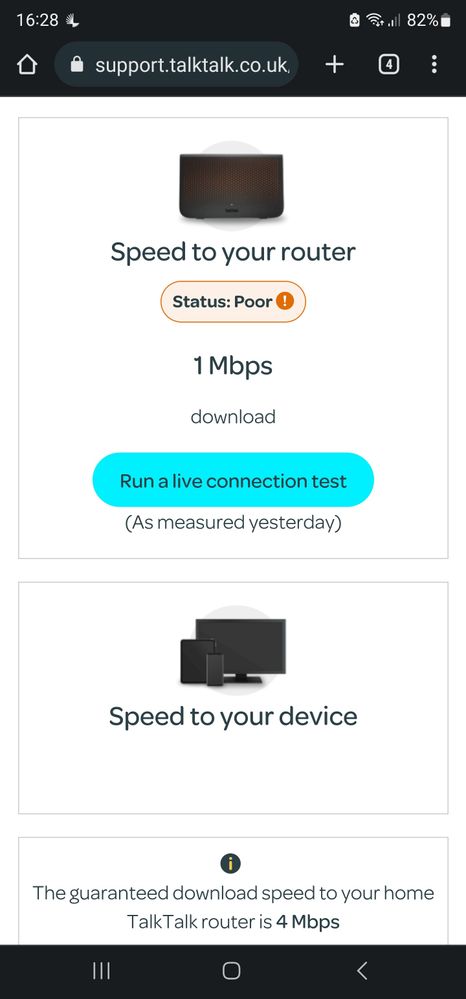
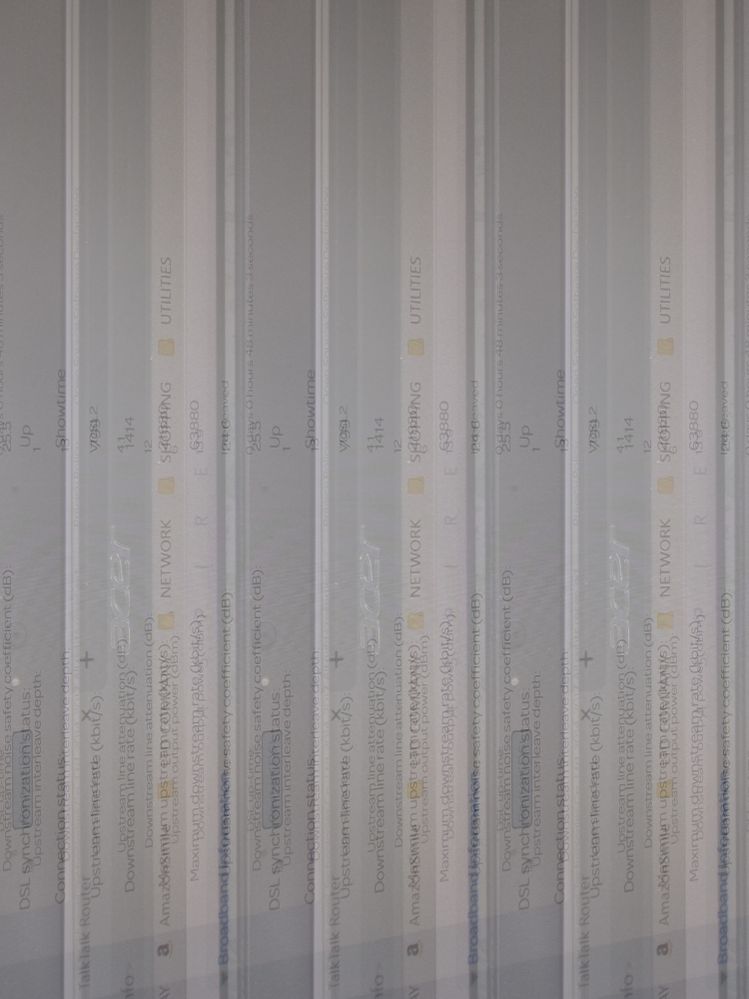
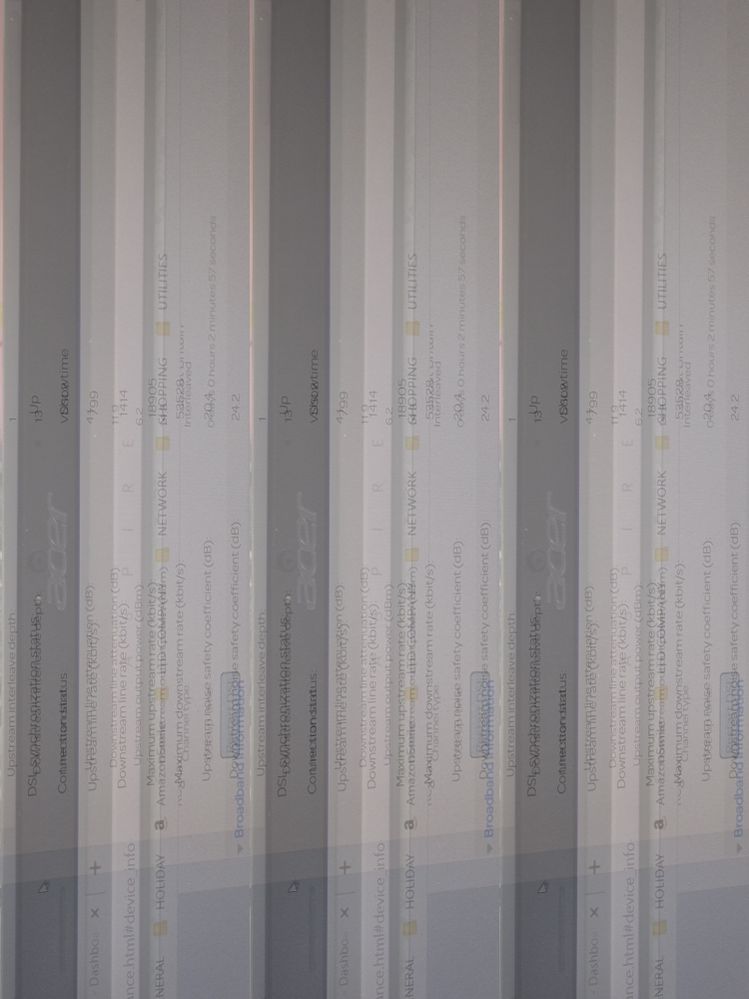
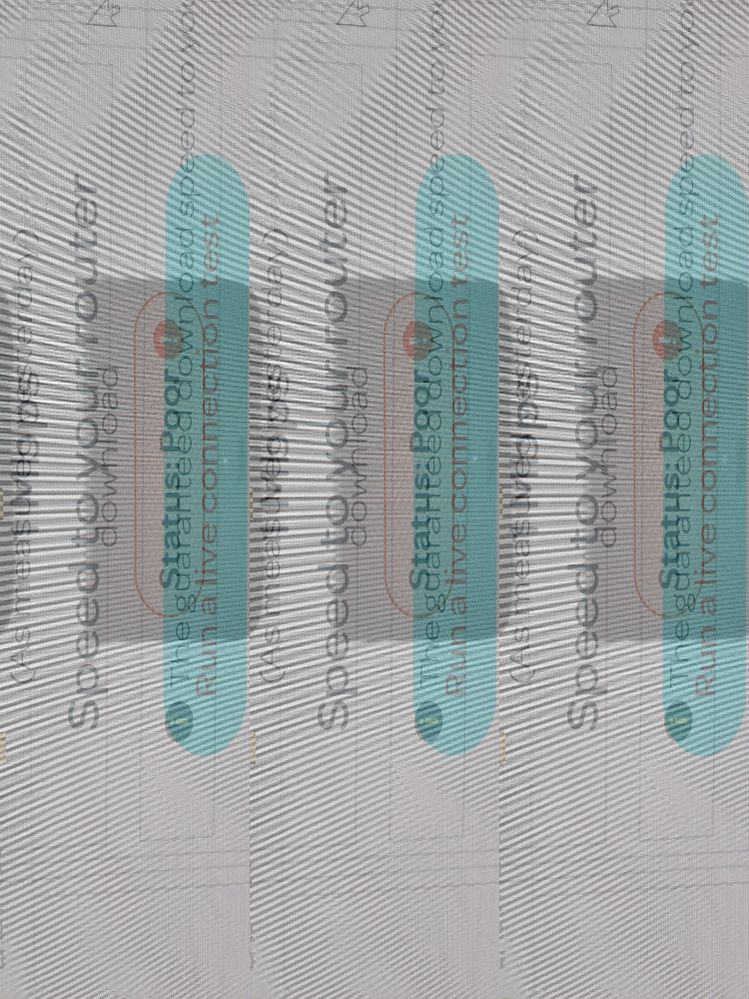

- Labels:
-
Connection
-
Router
-
Throughput
-
Wifi
- Mark as New
- Bookmark
- Subscribe
- Mute
- Subscribe to RSS Feed
- Highlight
- Report Inappropriate Content
on 13-03-2023 06:54 AM
Hi sseabury
I'm just sending you a Private Message to confirm some details so we can arrange the engineer visit.
Thanks
Debbie
- Mark as New
- Bookmark
- Subscribe
- Mute
- Subscribe to RSS Feed
- Highlight
- Report Inappropriate Content
on 12-03-2023 04:20 PM
Hi,
Router arrived and is running since Saturday however the speeds haven't improved so I think an engineer will be required to check for line issues from the telecom box to outlets so please could you arrange for a home visit preferably in 2 weeks time.
- Mark as New
- Bookmark
- Subscribe
- Mute
- Subscribe to RSS Feed
- Highlight
- Report Inappropriate Content
on 09-03-2023 01:04 PM
Hi sseabury
Thanks for updating your Community Profile.
The line tests are clear but I can see re connections on the line and this can affect the sync speed.
I have ordered the replacement router, please allow 24-48hrs for this to arrive.
Please can you leave the new router connected for 48hrs (without rebooting) we can then check to see if the sync speed increases.
- Mark as New
- Bookmark
- Subscribe
- Mute
- Subscribe to RSS Feed
- Highlight
- Report Inappropriate Content
on 09-03-2023 12:07 PM
Added numbers as requested.
- Mark as New
- Bookmark
- Subscribe
- Mute
- Subscribe to RSS Feed
- Highlight
- Report Inappropriate Content
on 09-03-2023 10:30 AM
Hi
Can you please add your home phone number or Account number to your Community Profile.
We will not attempt to call you, this is so we can locate your account and run tests on your line if you are reporting a fault.
We will then reply via this thread in our Community with any further advice or next steps.
If unsure of your phone number, and if your line is working simply dial 17070 from your land line phone and this will confirm the number for you. Alternatively these details can be found within My Account online or may be on the heading of any paperwork you have received.
Please post back on this thread when this has been done.
Thanks
Karl.
Check & Report l Our latest Blog l Set Your Preferences l Service Status l Help with your Service l Community Stars
Please log in to My Account if you need to view or pay your bill, manage boosts and track your usage. From My Account you can also check your connection and test your line for any issues in the Service Centre.
- Mark as New
- Bookmark
- Subscribe
- Mute
- Subscribe to RSS Feed
- Highlight
- Report Inappropriate Content
- No Internet since 23rd December in Broadband
- email saying full fibre being installed on 15th January but I do not want it in Full Fibre
- Internet Connection Problems in Fibre
- Talk talk speed test not working as it says no devices connected despite the router registering them in Fibre
- Can not connect my Wi-Fi doorbell to my Router with the supplied password in Full Fibre