Smart bulbs wont connect to router
on 15-02-2022 04:21 PM
Message 24 of 24
Hello!
I've got a collection of smart bulbs which are different brands using different apps and they just won't connect to my talktalk router!
They're fine with others, I've turned the 5g off, changed names etc but they're just not having it. What am I missing in my router to make it work?
Labels:
- Labels:
-
Router
Show option menu
- Mark as New
- Bookmark
- Subscribe
- Mute
- Subscribe to RSS Feed
- Highlight
- Report Inappropriate Content
23 REPLIES 23
on 26-03-2023 02:57 PM
Message 1 of 24
@Philliecheese, usually the error is that you have not chosen a label with your post.
Look below the text box and pick anything relevant for your own topic.
Gliwmaeden2, a fellow customer.
Show option menu
- Mark as New
- Bookmark
- Subscribe
- Mute
- Subscribe to RSS Feed
- Highlight
- Report Inappropriate Content
on 26-03-2023 02:53 PM
Message 2 of 24
This thread was originally created by @DanniJaime.
Your problem, whilst having the same symptoms as the OP, may well have a totally different solution to that person.
Hence this is why TalkTalk insist on you creating your own thread and help will be given. As I said before, I do not make the rules, TalkTalk do.
So please just create your own thread.
Keith
I am not employed by TalkTalk, I'm just a customer. If my post has fixed the issue, please set Accept as Solution from the 3 dot menu.
TalkTalk support and Community Stars - Who are they?
Show option menu
- Mark as New
- Bookmark
- Subscribe
- Mute
- Subscribe to RSS Feed
- Highlight
- Report Inappropriate Content
on 26-03-2023 02:27 PM
Message 3 of 24
Hi Keith
I’m unsure what is wrong with this message I’m trying to post?
TIA
PhillieCheese
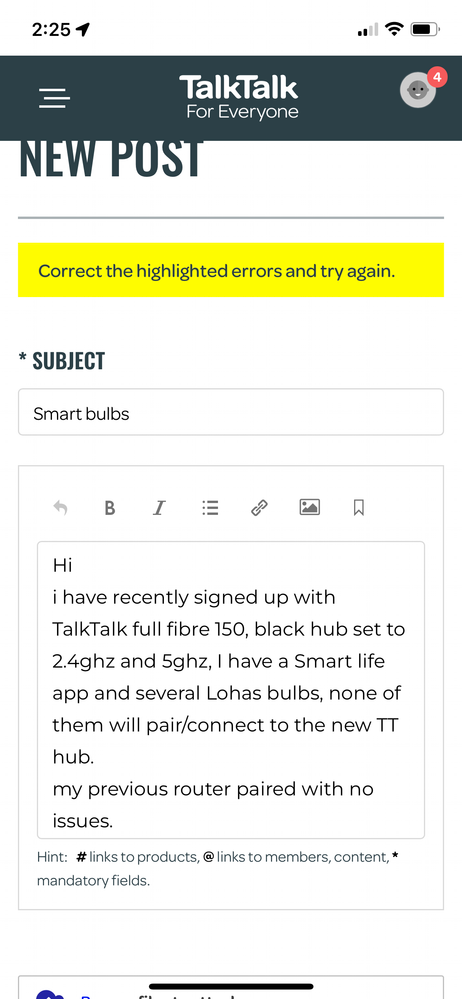
Show option menu
- Mark as New
- Bookmark
- Subscribe
- Mute
- Subscribe to RSS Feed
- Highlight
- Report Inappropriate Content
on 25-03-2023 03:07 PM
Message 4 of 24
If you want help, you cannot use someone else's thread.
To get help, you must start your own thread. To create your own thread, go to the main page for the board in question & click the "Start a topic" button.
TalkTalk insists on one thread per problem per customer. Please note, TalkTalk makes the rules, not me.
Thanks.
Keith
I am not employed by TalkTalk, I'm just a customer. If my post has fixed the issue, please set Accept as Solution from the 3 dot menu.
TalkTalk support and Community Stars - Who are they?
Show option menu
- Mark as New
- Bookmark
- Subscribe
- Mute
- Subscribe to RSS Feed
- Highlight
- Report Inappropriate Content
on 25-03-2023 02:58 PM
Message 5 of 24
Hi Keith
i am having the same issue.
smart life app with Lohas smart bulbs not connecting to my new TT black hub, full fibre 150.
tech support say they can’t help, but suggested going back to copper wire connection.
Smart bulbs worked fine with my Netgear router.
could you send me your guide for the fix please?
TIA
Philliecheese
Show option menu
- Mark as New
- Bookmark
- Subscribe
- Mute
- Subscribe to RSS Feed
- Highlight
- Report Inappropriate Content
on 23-03-2022 09:38 AM
Message 6 of 24
Hi @DanniJaime
Thanks for that info, I am glad to hear that the router is not in a bank vault, at least there is a chance of sorting this then!
First to rename the two network names (SSIDs) on the Sagemcom, please log into the router & go to:-
Dashboard > See Wi-Fi Settings > Manage Advanced Settings > Wi-Fi 2.4Ghz gear icon > Basic
and
Dashboard > See Wi-Fi Settings > Manage Advanced Settings > Wi-Fi 5Ghz gear icon >
You will be able to set different names for each band there.
I will PM you a link for a guide of mine on Wi-Fi interference & initially look at the section called "Are you suffering from interference – prove it first". This section includes full details of Wi-Fi analysers that I recommend for Windows, Windows phone, Android and Apple operating systems. However, I have no way of testing the Apple product. Do not worry about interpreting the results, I will do that for you.
Please post the screenshots that I have requested in my guide (no photos please they can be difficult to read as text can get out of focus when zoomed), from the analyser you are using (also in my attached guide). Please ensure that the analyser window is maximised (if Windows) before taking the screenshots & upload them via the "Insert Photos" button (in a mobile browser it's the picture icon) on the post editor's toolbar with the Size parameter set to Large. If they are too small, I will not be able to read them & although I can enlarge them, this just puts the text out of focus. If you prefer PM them to me. If you do PM me, then please add a link in there to this thread, so as I can find it easily.
Keith
I am not employed by TalkTalk, I'm just a customer. If my post has fixed the issue, please set Accept as Solution from the 3 dot menu.
TalkTalk support and Community Stars - Who are they?
Show option menu
- Mark as New
- Bookmark
- Subscribe
- Mute
- Subscribe to RSS Feed
- Highlight
- Report Inappropriate Content
on 23-03-2022 09:31 AM
Message 7 of 24
Hi @KeithFrench
Yes, please do help!
I haven't allocated names, I couldn't see a way to get both bandwidth options to show which is what led to me turning off 5ghz to try connecting them to 2.4.
I've tried connecting the bulbs with the hub when nothing else is powered on, the walls aren't necessarily thick (I used to live in a converted bank and had a nightmare with wifi).
Everything is currently back to factory settings and ready to start troubleshooting 🙂
Show option menu
- Mark as New
- Bookmark
- Subscribe
- Mute
- Subscribe to RSS Feed
- Highlight
- Report Inappropriate Content
on 23-03-2022 09:20 AM
Message 8 of 24
Thanks Keith 🙂
Show option menu
- Mark as New
- Bookmark
- Subscribe
- Mute
- Subscribe to RSS Feed
- Highlight
- Report Inappropriate Content
on 23-03-2022 09:20 AM
Message 9 of 24
Thanks for that @Debbie-TalkTalk, I will just wait for @DanniJaime to confirm if my help is wanted & then I will send out my guide.
Keith
I am not employed by TalkTalk, I'm just a customer. If my post has fixed the issue, please set Accept as Solution from the 3 dot menu.
TalkTalk support and Community Stars - Who are they?
Show option menu
- Mark as New
- Bookmark
- Subscribe
- Mute
- Subscribe to RSS Feed
- Highlight
- Report Inappropriate Content
on 23-03-2022 09:18 AM
Message 10 of 24
Thanks @KeithFrench
It's a Sagemcom WIFI hub and the WIFI optimisation has now been switched off.
Thanks
Debbie
Show option menu
- Mark as New
- Bookmark
- Subscribe
- Mute
- Subscribe to RSS Feed
- Highlight
- Report Inappropriate Content
on 23-03-2022 09:12 AM
Message 11 of 24
Hi @DanniJaime
@Anonymous has asked me to help you. Please can I just confirm few points first:-
- Which make/model of WiFi Hub do you have in use currently?
- If it is the Sagemcom, have you had TalkTalk disable "Wi-Fi Optimisation" for you?
- Have you allocated different network names (SSIDs) to each band, e.g. appending say "5G" to the end of the 5GHz band?
You say that you have turned off the 5GHz band, but that will not help as you have found out, so please turn it back on. The problem sounds like WiFi interference to me, which is the 2.4GHz band is very prone to. Slow speed, intermittent dropouts, breaks in the signal or no signal on some or all devices or no internet access might be caused by Wi-Fi interference from other local networks, which can also lead to a permanent reduction in speed. No ISP can be responsible for your local environment, this is mainly a by-product of the popularity of Wi-Fi.
Generally speaking, the 2.4GHz band suffers much more from interference than the 5GHz band, but the 2.4GHz one can sometimes have a better range, but this all depends on your local area.
The next stage involves sending out a guide to you to help you get me some important diagnostic results, so as I can analyse them for you and recommend changes to your router configuration to solve them.
I only send this out to people who request it.
Keith
I am not employed by TalkTalk, I'm just a customer. If my post has fixed the issue, please set Accept as Solution from the 3 dot menu.
TalkTalk support and Community Stars - Who are they?
Show option menu
- Mark as New
- Bookmark
- Subscribe
- Mute
- Subscribe to RSS Feed
- Highlight
- Report Inappropriate Content
on 23-03-2022 07:32 AM
Message 12 of 24
Morning,
@KeithFrench - Is this something that you would be able to offer any advice on please?
Thanks
Show option menu
- Mark as New
- Bookmark
- Subscribe
- Mute
- Subscribe to RSS Feed
- Highlight
- Report Inappropriate Content
on 22-03-2022 10:22 PM
Message 13 of 24
Hi Chris,
Apologies for the delay. Yes, reset to factory settings and no luck 😞
Show option menu
- Mark as New
- Bookmark
- Subscribe
- Mute
- Subscribe to RSS Feed
- Highlight
- Report Inappropriate Content
on 16-02-2022 11:38 AM
Message 14 of 24
Have you tried resetting your hub to factory default settings, if not then I think this is worth a try
Chris
Chris, Community Team
Our latest Blog l Share your Ideas l Service Status l Help with your Service l Community Stars l Set your preferences
Show option menu
- Mark as New
- Bookmark
- Subscribe
- Mute
- Subscribe to RSS Feed
- Highlight
- Report Inappropriate Content
on 16-02-2022 10:03 AM
Message 15 of 24
No error on any, it just never connects to the hub. On either brand. The manufacturers are stumped.
It was only when I googled that I saw quite a few others having issues with the hub and smart bulbs but swapping the hub fixed even though the settings were the same.
Show option menu
- Mark as New
- Bookmark
- Subscribe
- Mute
- Subscribe to RSS Feed
- Highlight
- Report Inappropriate Content
on 16-02-2022 09:53 AM
Message 16 of 24
Mine are mostly Hue and Lifx but I do have a tapo bulb that works OK, I have the same router as you too. What actually happens when you try to connect, do you get an error message?
Chris
Chris, Community Team
Our latest Blog l Share your Ideas l Service Status l Help with your Service l Community Stars l Set your preferences
Show option menu
- Mark as New
- Bookmark
- Subscribe
- Mute
- Subscribe to RSS Feed
- Highlight
- Report Inappropriate Content
on 16-02-2022 09:41 AM
Message 17 of 24
Hi Chris, a mixture of Tapo and Lepro Lamp smart bulbs
Show option menu
- Mark as New
- Bookmark
- Subscribe
- Mute
- Subscribe to RSS Feed
- Highlight
- Report Inappropriate Content
on 16-02-2022 09:36 AM
Message 18 of 24
Hi DanniJaime,
Could I ask what make smart bulbs you have?
Chris
Chris, Community Team
Our latest Blog l Share your Ideas l Service Status l Help with your Service l Community Stars l Set your preferences
Show option menu
- Mark as New
- Bookmark
- Subscribe
- Mute
- Subscribe to RSS Feed
- Highlight
- Report Inappropriate Content
on 16-02-2022 09:23 AM
Message 19 of 24
Hi, so the set up is just talktalk hub to smart bulbs, these don't need a middle man so to speak. The hub just isn't talking to them and each brand has different ways and work arounds and none of them work with this hub 😞
Show option menu
- Mark as New
- Bookmark
- Subscribe
- Mute
- Subscribe to RSS Feed
- Highlight
- Report Inappropriate Content
on 16-02-2022 09:16 AM
Message 20 of 24
Hi,
Thanks for the update. There shouldn't be any setting that need to be changed. Is the hub which connects to the smart bulbs connected to the router ok? Do you see any error messages?
Thanks
Show option menu
- Mark as New
- Bookmark
- Subscribe
- Mute
- Subscribe to RSS Feed
- Highlight
- Report Inappropriate Content
Related Content
- How am I supposed to connect my phone to full fiber? in Full Fibre
- Broken phone line and just need a BT repair person to come and re-attach the cable in Broadband
- Unable to access work website which goes via Global Protect VPN in Fibre
- Router keeps dropping some devices and not letting them reconnect in Fibre
- Fibre 150 VoIP Problem in Full Fibre