FIbre Support
Get expert support with your Fibre connection.
- Subscribe to RSS Feed
- Mark Topic as New
- Mark Topic as Read
- Float this Topic for Current User
- Bookmark
- Subscribe
- Mute
- Printer Friendly Page
~5s disconnects ruining online games, seems to not be a fault on our end
on 30-10-2023 10:14 PM
For months we have been experiencing random disconnects when gaming. It does not matter the game, nor the PC, they happen seemingly at random and last 4 to 5 seconds each time, then service resumes as normal. This is increasingly frustrating as it has not improved and continues to happen quite frequently. This wouldn't be a problem for e.g. watching TV streaming services that maintain a buffer of upcoming video, but for real time gaming this completely ruins any game it happens during.
To investigate whether this was the fault of my PC, my router, or of somewhere in the TalkTalk connection to us, I ran continual pings on two PCs, each pinging both the router and a Google DNS server. This is in the attached image, for clearer understanding. Both of these PCs are hardwired with ethernet to the router.
You can clearly see on the ping graphs where I have marked with red lines, this is where the game disconnection was experienced. The graphs are stretched differently as one PC had them full-screened, the other had them beside a game window, but both are the same 1 minute duration. During this time, neither PC experienced any noticeable increase in ping to the router itself, suggesting the router was keeping up just fine and not at fault. However, during this time both PCs experienced a large increasing ping spike to the Google DNS server 8.8.8.8. After a few seconds (always somewhere between 4 and 5 seconds) that ping spike dropped back to normal, at the same time the game manages to reconnect. I am unsure if this ping spike increasing over time rather than being a solid block of disconnect was because of the `gping` tool I used doing some short term averaging of ping, or because it actually was slowly increasing in latency, but regardless the experience in games is a hard disconnect every time.
From this experimentation I'm relatively confident it isn't a fault on our end, but if anyone has any suggestions as to what might be causing this (or if TalkTalk could take a look into this as it has been happening for months now) I would be very grateful!
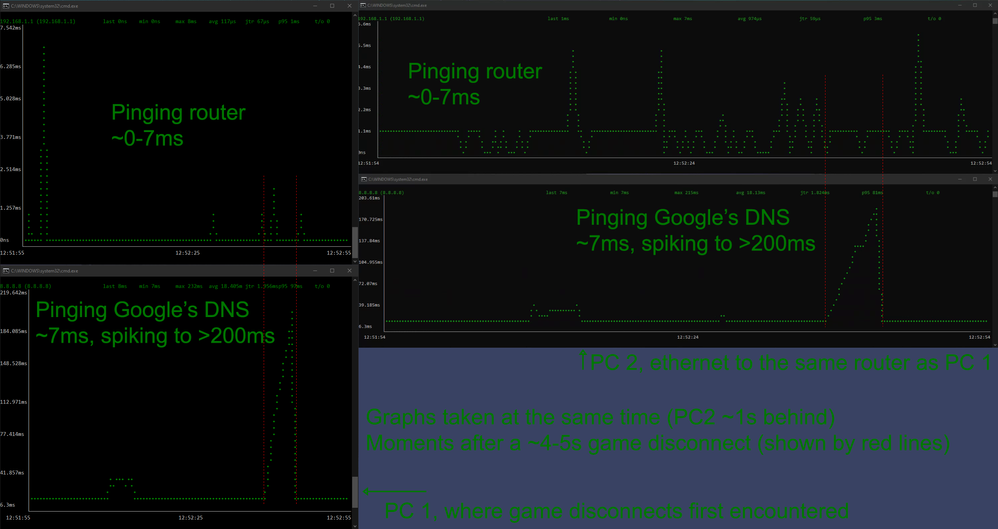
- Labels:
-
Connection
-
Gaming
-
Latency
-
Stability
- Mark as New
- Bookmark
- Subscribe
- Mute
- Subscribe to RSS Feed
- Highlight
- Report Inappropriate Content
on 20-11-2023 07:13 AM
Morning,
No problem. We're here if you'd like to go ahead with this in the future.
Thanks
Michelle
- Mark as New
- Bookmark
- Subscribe
- Mute
- Subscribe to RSS Feed
- Highlight
- Report Inappropriate Content
on 19-11-2023 11:05 PM
Hi Chris, sorry for the delayed response - busy week.
We've decided not to go ahead with an engineer visit at this time. We'll be returning the router that was sent for helping to diagnose the issue using the provided returns bag.
Thanks for your help
- Mark as New
- Bookmark
- Subscribe
- Mute
- Subscribe to RSS Feed
- Highlight
- Report Inappropriate Content
on 15-11-2023 07:26 AM
Hi Bucket3456,
It shouldn't really be necessary or the engineers visit to coincide with a disconnection as there may be an underlying problem that can still be detected even when you aren't currently experiencing a disconnection.
If you'd like us to arrange an engineer visit can you confirm:
- That you accept potential Engineers charges
- Provide availability, either AM (8am to 1pm) or PM (1pm to 6pm) between Monday to Friday.
- Confirm your mobile number
I've also sent you a PM to confirm some other details
Thanks
Chris
Chris, Community Team
Our latest Blog l Share your Ideas l Service Status l Help with your Service l Community Stars l Set your preferences
- Mark as New
- Bookmark
- Subscribe
- Mute
- Subscribe to RSS Feed
- Highlight
- Report Inappropriate Content
on 14-11-2023 08:36 PM
Yes please - I assume the engineer visit would have to coincide with the timing of the disconnects, is that right?
- Mark as New
- Bookmark
- Subscribe
- Mute
- Subscribe to RSS Feed
- Highlight
- Report Inappropriate Content
on 14-11-2023 06:38 AM
Hello,
Thanks for confirming. If the connection is dropping on all devices and also when connected wired and if the router has been tested at the test socket, then the next step will be to arrange an engineer visit to the property. If you'd like to go ahead with this then please let us know and we can confirm some details with you.
Thanks
Michelle
- Mark as New
- Bookmark
- Subscribe
- Mute
- Subscribe to RSS Feed
- Highlight
- Report Inappropriate Content
on 13-11-2023 08:24 PM
At what resolution does the connection look stable for 24hrs? Because on the scale of 24h, it might be omitting the ~5s disconnects because they're quite short. It does seem stable other than these ~5s occurring every 6h.
It drops on other devices too, every device I've tested - including one that had not been connected at all for months prior (during which disconnections were still happening), and when testing this device I had disabled WiFi and unplugged all other ethernet cables, meaning it was the only device on the network.
- Mark as New
- Bookmark
- Subscribe
- Mute
- Subscribe to RSS Feed
- Highlight
- Report Inappropriate Content
on 13-11-2023 07:56 AM
Good morning,
Thanks for testing the replacement router and I'm sorry to hear this. I've re-run the line test now which is clear. I can see 2 re-connections and now the connection looks stable for 24hrs. Can I just confirm, does the connection also drop on other devices or just the gaming device?
Thanks
Michelle
- Mark as New
- Bookmark
- Subscribe
- Mute
- Subscribe to RSS Feed
- Highlight
- Report Inappropriate Content
on 12-11-2023 11:05 AM
Another update, confirming this is still happening on a 6h cycle
This screenshot, as seen on the time axis at the bottom, was taken 6h after the one I'm replying to
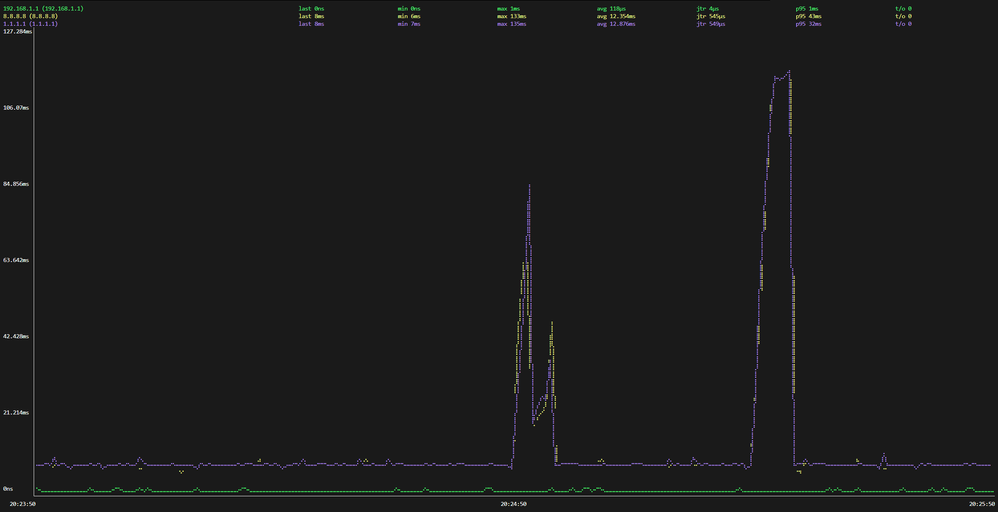
- Mark as New
- Bookmark
- Subscribe
- Mute
- Subscribe to RSS Feed
- Highlight
- Report Inappropriate Content
11-11-2023 12:02 AM - edited 11-11-2023 02:48 PM
I swapped the routers over so we're using the one you sent since mid evening. At 11:53pm, the next 'normal' disconnect time after swapping over, I sat watching the connection in-game and via the ping graph, and neither bat an eye. This seems fairly conclusive that the router was indeed the issue. Perhaps it is just aging and worn out?
I will continue to monitor during the day over the weekend to make sure this one 'normal' disconnect time wasn't just a fluke, and if so would like to confirm that we can keep this new router you sent while using the return bag that was included to send back the original one that was causing the issue. Is this the case?
Many thanks
EDIT the next day: experienced the exact same in-game disconnect and the same latency graph pattern, although at a different time of day. This time it was around 2:24/2:25pm. This now suggests it is something that your routers all do, but the time at which it happens changes depending on when the router itself started - OR that it's something upstream still, dependent on when the router connected. In the first case, this could potentially be solved with a third party router, in the second case, it couldn't. Are you able to help diagnose why this happens any further? Thanks
I will try to capture another instance 6h after this one, to confirm that it still happens on a 6h cycle, just that the cycle has shifted beacuse of the router change over.
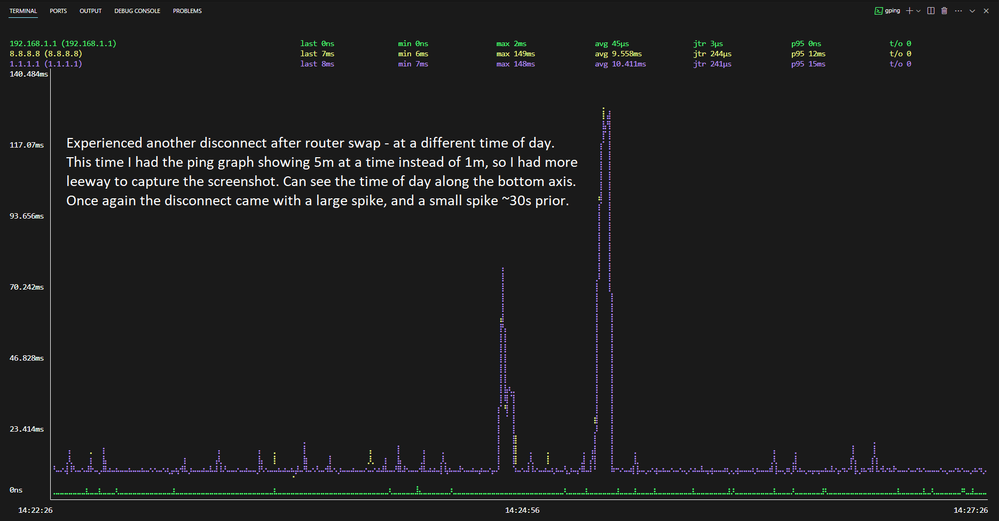
- Mark as New
- Bookmark
- Subscribe
- Mute
- Subscribe to RSS Feed
- Highlight
- Report Inappropriate Content
on 10-11-2023 02:54 PM
Yes, thanks! Will have to wait until this evening to swap over when everyone is finished working.
- Mark as New
- Bookmark
- Subscribe
- Mute
- Subscribe to RSS Feed
- Highlight
- Report Inappropriate Content
on 10-11-2023 11:06 AM
Hi Bucket3456
Have you received the replacement router?
- Mark as New
- Bookmark
- Subscribe
- Mute
- Subscribe to RSS Feed
- Highlight
- Report Inappropriate Content
on 08-11-2023 07:17 AM
Hi Bucket3456
Thanks for your reply 🙂
The router is on its way, please allow 24-48hrs for this to arrive.
Let us know how the connection compares with this router.
Debbie
- Mark as New
- Bookmark
- Subscribe
- Mute
- Subscribe to RSS Feed
- Highlight
- Report Inappropriate Content
on 07-11-2023 04:42 PM
Yes that's perfect, thank you!
- Mark as New
- Bookmark
- Subscribe
- Mute
- Subscribe to RSS Feed
- Highlight
- Report Inappropriate Content
on 07-11-2023 10:20 AM
Hi Bucket3456
I will send the replacement router to the address linked to the telephone number in your Community Profile, will this be ok?
- Mark as New
- Bookmark
- Subscribe
- Mute
- Subscribe to RSS Feed
- Highlight
- Report Inappropriate Content
on 07-11-2023 10:17 AM
Yes I think that would be beneficial, thank you.
What information of ours is needed to proceed?
- Mark as New
- Bookmark
- Subscribe
- Mute
- Subscribe to RSS Feed
- Highlight
- Report Inappropriate Content
on 07-11-2023 06:38 AM
Morning,
Thanks for the additional update. Would you like us to send a replacement router for testing purposes to rule this out? We would also send a router returns bag so that one of the routers can be returned.
Thanks
Michelle
- Mark as New
- Bookmark
- Subscribe
- Mute
- Subscribe to RSS Feed
- Highlight
- Report Inappropriate Content
on 07-11-2023 12:18 AM
I have run another experiment.
I took a laptop that has been powered off and disconnected for many months, so has nothing to do with the cause of these disconnects, and connected it directly to an ethernet port on the router. I disconnected all other ethernet ports, leaving ONLY the power source, the laptop, and the broadband connection into the house connected. I also disabled WiFi in the router admin panel, meaning this laptop was THE ONLY device connected in any capacity to the router at the time of this experiment (and the ~30 minutes prior).
11:53pm, like clockwork the disconnect happens again. Image attached. I used a feature of `gping` that lets you combine multiple graphs into one terminal session instead of having three terminal sessions open - the two DNS pings (yellow and purple) are almost identical, hence yellow only being visible in tiny spots as it is usually 'behind' the purple. This was also what I was seeing before the spike, though at lower peak latencies the resolution of the graph was finer and could show them separate more often.
Also interesting to note is that in each of the ping graph screenshots I've taken, there does seem to be a smaller spike within the minute prior to the full disconnect, including this one from the unrelated-to-the-cause laptop.
Point being, the disconnect still happens and is not due to any of the devices that are actually in use day-to-day.
This leaves two options as far as I can see - either it is the upstream TalkTalk connection, or the TalkTalk-provided router causing these disconnects.
What are your thoughts on this?
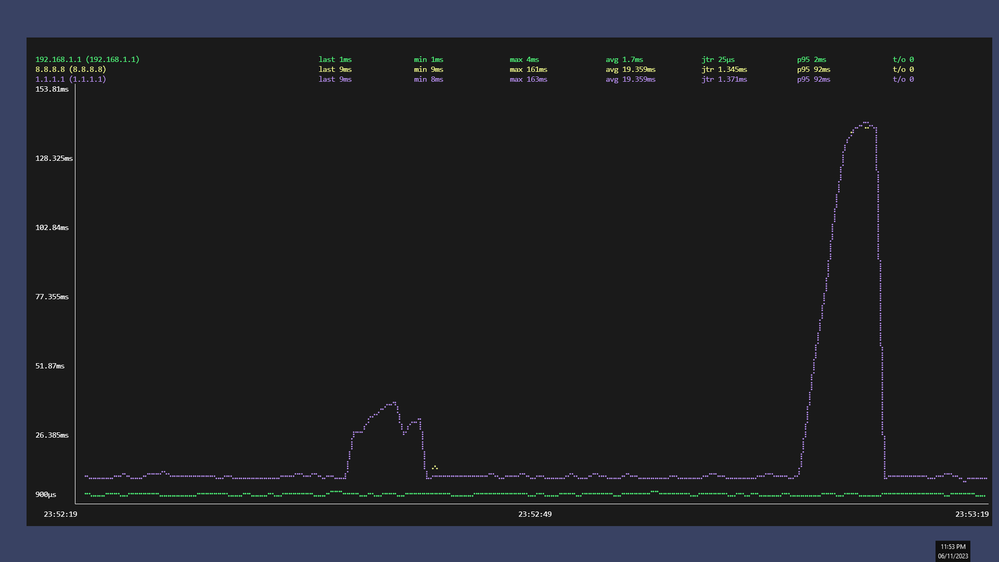
- Mark as New
- Bookmark
- Subscribe
- Mute
- Subscribe to RSS Feed
- Highlight
- Report Inappropriate Content
on 06-11-2023 01:15 PM
OK, please let us know how you get on
Chris
Chris, Community Team
Our latest Blog l Share your Ideas l Service Status l Help with your Service l Community Stars l Set your preferences
- Mark as New
- Bookmark
- Subscribe
- Mute
- Subscribe to RSS Feed
- Highlight
- Report Inappropriate Content
on 06-11-2023 12:02 PM
It definitely does seem to be the exact same times each day. I'm not aware of anything set to run/update/etc. at these times, but will check around and try disconnecting some devices to narrow down possibilities.
- Mark as New
- Bookmark
- Subscribe
- Mute
- Subscribe to RSS Feed
- Highlight
- Report Inappropriate Content
on 06-11-2023 07:22 AM
Morning,
Does it seem to happen at these exact times every day? Do you have any devices set on a timer around this time or any devices running updates at the same time?
Thanks
Michelle
- Mark as New
- Bookmark
- Subscribe
- Mute
- Subscribe to RSS Feed
- Highlight
- Report Inappropriate Content
- No internet since saturday in Fibre
- Constant disconnects - restarts and factory resets not helping in Full Fibre
- Internet connection drops regularly every Monday 00:15-01:00 hrs in Fibre
- Router loses connection - Only when accessing online games in Broadband
- Loss of connection from router/modem in Broadband