FIbre Support
Get expert support with your Fibre connection.
- Subscribe to RSS Feed
- Mark Topic as New
- Mark Topic as Read
- Float this Topic for Current User
- Bookmark
- Subscribe
- Mute
- Printer Friendly Page
Creating a new SSID on the TalkTalk Sagemcom fast 5364-3.t8
on 26-01-2024 09:13 PM
I have recently been upgraded to the TalkTalk Sagemcom fast 5364-3.t8 router. My problem is that in the admin interface, I am unable to create a new SSID. Yes you can login and change name and password but I want to create a second SSID. This was possible and easy to configure with my last talktalk router, the dg8041w-2.t5.
Does anyone have an idea how to achieve this? I am a regular home user, not super IT geek so please be kind with replies and solutions!
- Mark as New
- Bookmark
- Subscribe
- Mute
- Subscribe to RSS Feed
- Highlight
- Report Inappropriate Content
on 12-09-2024 11:03 AM
Excellent, Thanks for confirming.
Regards,
Karl.
Check & Report l Our latest Blog l Set Your Preferences l Service Status l Help with your Service l Community Stars
Please log in to My Account if you need to view or pay your bill, manage boosts and track your usage. From My Account you can also check your connection and test your line for any issues in the Service Centre.
- Mark as New
- Bookmark
- Subscribe
- Mute
- Subscribe to RSS Feed
- Highlight
- Report Inappropriate Content
on 12-09-2024 11:01 AM
We are all sorted now, thanks.
- Mark as New
- Bookmark
- Subscribe
- Mute
- Subscribe to RSS Feed
- Highlight
- Report Inappropriate Content
on 23-07-2024 08:32 AM
Good morning,
Do you still need assistance with this?
Thanks
Michelle
- Mark as New
- Bookmark
- Subscribe
- Mute
- Subscribe to RSS Feed
- Highlight
- Report Inappropriate Content
on 18-07-2024 09:37 AM
What firmware is your router running?
Keith
I am not employed by TalkTalk, I'm just a customer. If my post has fixed the issue, please set Accept as Solution from the 3 dot menu.
TalkTalk support and Community Stars - Who are they?
- Mark as New
- Bookmark
- Subscribe
- Mute
- Subscribe to RSS Feed
- Highlight
- Report Inappropriate Content
on 18-07-2024 08:39 AM
It is odd as that's how I setup it up originally like Keith's screenshot but there is no mention at all of 'guest' for me to then configure..
- Mark as New
- Bookmark
- Subscribe
- Mute
- Subscribe to RSS Feed
- Highlight
- Report Inappropriate Content
on 18-07-2024 07:22 AM
- Mark as New
- Bookmark
- Subscribe
- Mute
- Subscribe to RSS Feed
- Highlight
- Report Inappropriate Content
on 17-07-2024 10:31 PM
OK, in which case call me puzzled by the discrepancies with what your router shows compared to Keith's. 🤔
- Mark as New
- Bookmark
- Subscribe
- Mute
- Subscribe to RSS Feed
- Highlight
- Report Inappropriate Content
on 17-07-2024 09:57 PM
Hi Ferguson,
Thanks for the suggestion however I need to have a separate 'guest' network exclusively away from my main one.
Thanks
- Mark as New
- Bookmark
- Subscribe
- Mute
- Subscribe to RSS Feed
- Highlight
- Report Inappropriate Content
on 17-07-2024 09:43 PM
If your issue is with some 2.4GHz devices not playing nice, you can just the change the name of one of the SSIDs e.g. add 5 to the 5GHz one. Obviously you will need to reconnect some wireless devices accordingly.
- Mark as New
- Bookmark
- Subscribe
- Mute
- Subscribe to RSS Feed
- Highlight
- Report Inappropriate Content
on 17-07-2024 09:19 PM
Hi Keith,
Thats the thing, I dont have an option to see any guest SSID. The only cogs are for my main 2.4 and 5GHz.
- Mark as New
- Bookmark
- Subscribe
- Mute
- Subscribe to RSS Feed
- Highlight
- Report Inappropriate Content
on 16-07-2024 10:01 PM
Just log into the router & go to:-
Dashboard > See Wi-Fi Settings > Manage Advanced Settings
Then click on the gear icon of either the 2.4GHz Guest or the 5GHz Guest, enable it and configure as required:-

Keith
I am not employed by TalkTalk, I'm just a customer. If my post has fixed the issue, please set Accept as Solution from the 3 dot menu.
TalkTalk support and Community Stars - Who are they?
- Mark as New
- Bookmark
- Subscribe
- Mute
- Subscribe to RSS Feed
- Highlight
- Report Inappropriate Content
on 16-07-2024 09:04 PM
Hello, thanks to everyone for the help a few months ago. Due to some problems, the talktalk tech team have changed some channels on my router settings and I have now lost my Guest SSID which I had been using as a second network.
From the web interface in advance settings, there doesn't appear to be an option to add one in.
Please can someone help? !!
- Mark as New
- Bookmark
- Subscribe
- Mute
- Subscribe to RSS Feed
- Highlight
- Report Inappropriate Content
on 29-01-2024 06:19 AM
- Mark as New
- Bookmark
- Subscribe
- Mute
- Subscribe to RSS Feed
- Highlight
- Report Inappropriate Content
on 27-01-2024 10:29 AM
No, you can't use different channels for the guest networks, I raised this before with the developers. There is new firmware due sometime soon, but until I test it, I won't know what is fixed.
Keith
I am not employed by TalkTalk, I'm just a customer. If my post has fixed the issue, please set Accept as Solution from the 3 dot menu.
TalkTalk support and Community Stars - Who are they?
- Mark as New
- Bookmark
- Subscribe
- Mute
- Subscribe to RSS Feed
- Highlight
- Report Inappropriate Content
on 27-01-2024 07:30 AM
Amazing Keith 🏆
Thanks very much, that has enabled me to do it!
Quick bonus question if I may. By default, the new guest 2.4Ghz and main home 2.4Ghz are using the same channel. The two 5 Ghz's share a different one. Is there an argument to separate these out further as four individual channels?
- Mark as New
- Bookmark
- Subscribe
- Mute
- Subscribe to RSS Feed
- Highlight
- Report Inappropriate Content
on 26-01-2024 10:16 PM
Then it does support guest networks. Just go into the Advanced mode:-
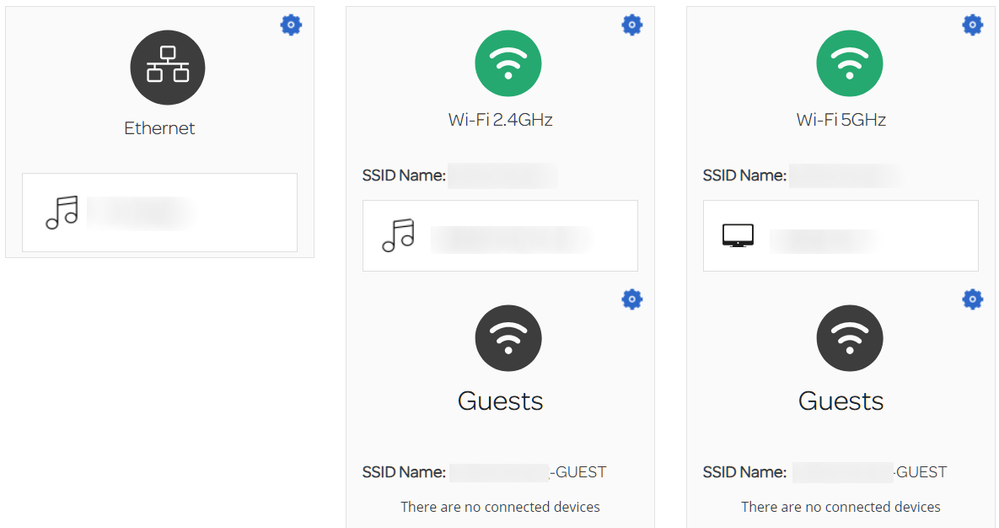
Keith
I am not employed by TalkTalk, I'm just a customer. If my post has fixed the issue, please set Accept as Solution from the 3 dot menu.
TalkTalk support and Community Stars - Who are they?
- Mark as New
- Bookmark
- Subscribe
- Mute
- Subscribe to RSS Feed
- Highlight
- Report Inappropriate Content
on 26-01-2024 10:06 PM
Hi Keith,
Hardware FAST5364 3.00, Software SG4K100174.
- Mark as New
- Bookmark
- Subscribe
- Mute
- Subscribe to RSS Feed
- Highlight
- Report Inappropriate Content
on 26-01-2024 09:52 PM
What firmware is it running, it does not support Guest SSIDs until about V158?
Keith
I am not employed by TalkTalk, I'm just a customer. If my post has fixed the issue, please set Accept as Solution from the 3 dot menu.
TalkTalk support and Community Stars - Who are they?
- Mark as New
- Bookmark
- Subscribe
- Mute
- Subscribe to RSS Feed
- Highlight
- Report Inappropriate Content
- Intermittent connection with iPhone, iPad and Facetime in Mobile
- Connected without Internet... in Fibre
- Best Practice for:SAGECOM Router with PlayStation Portal in Fibre
- 2 Of My Talk Talk Email Addresses Can No Longer Send Mail in Email
- New Router Questions: Changing Wi-Fi Channels and Setting a New Router Log-in Password. in Broadband
