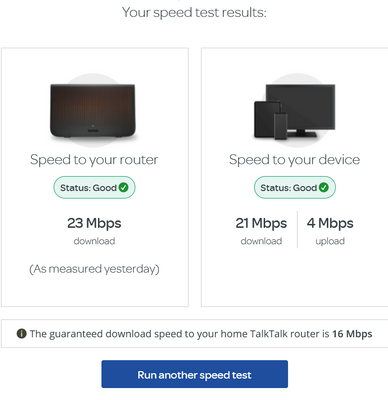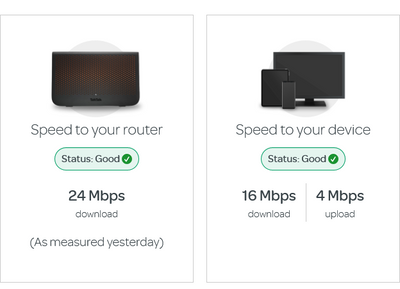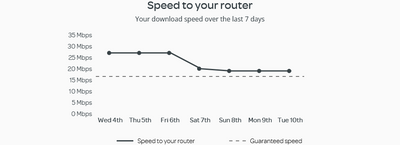Broadband help
For queries about your TalkTalk broadband service.
- Subscribe to RSS Feed
- Mark Topic as New
- Mark Topic as Read
- Float this Topic for Current User
- Bookmark
- Subscribe
- Mute
- Printer Friendly Page
Lower download speeds with new router
on 09-05-2022 10:17 AM
Hi,
Over the weekend I received a new Sagecome router to replace my old one. Straight off the bat I noticed lower speeds but just put it down to bedding in issues, so packaged my older router to return.
The speed is a good 6-10 Mbps slower than previously (upload has increased however from 1.8 to 4-5mbps)
Today the speeds haven't increased so I tried to see if it was my internal hardware, I connected my laptop directly up to the router with the included ethernet cable ( and later tried with another as a good measure) nothing else attached with wifi disabled, so I can be doubly sure only one device was connected, and below are the results.
 And below are the just an example of the older speeds I had to hand
And below are the just an example of the older speeds I had to hand

Any help would be greatly appreciated
- Labels:
-
Connection
-
Other
-
Speed
-
Stability
- Mark as New
- Bookmark
- Subscribe
- Mute
- Subscribe to RSS Feed
- Highlight
- Report Inappropriate Content
on 16-05-2022 07:14 AM
Morning,
Thanks for confirming and hopefully the speeds will increase over the next few days.
Thanks
- Mark as New
- Bookmark
- Subscribe
- Mute
- Subscribe to RSS Feed
- Highlight
- Report Inappropriate Content
on 14-05-2022 02:54 PM
Hi,
Just taken delivery of the new router and seems to have improved a little (like when I tried a third party router). I'm now getting ~21mbs but is still not near the original 26mbs I was averagely getting previously.
- Mark as New
- Bookmark
- Subscribe
- Mute
- Subscribe to RSS Feed
- Highlight
- Report Inappropriate Content
on 13-05-2022 12:46 PM
I've ordered another Sagemcom, it should be with you within a couple of working days
Chris
Chris, Community Team
Our latest Blog l Share your Ideas l Service Status l Help with your Service l Community Stars l Set your preferences
- Mark as New
- Bookmark
- Subscribe
- Mute
- Subscribe to RSS Feed
- Highlight
- Report Inappropriate Content
on 13-05-2022 12:04 PM
it will help, sure! I'd just like to get this sorted asap as I have to do a lot of downloading for work ( and have very little download speed as it is, so the more I can get out of it, the better!)
Out of frustration, I've just connected a friends old ASUS DSL-AC88U router up and I'm getting slightly better downloads speeds (21mb down) so I am starting to think its the configuration of the Sagecom router.
- Mark as New
- Bookmark
- Subscribe
- Mute
- Subscribe to RSS Feed
- Highlight
- Report Inappropriate Content
on 13-05-2022 11:26 AM
OK thanks, I can send another Sagemcom to test with, just in case there's a fault with the current one, would you like me to arrange this?
Chris
Chris, Community Team
Our latest Blog l Share your Ideas l Service Status l Help with your Service l Community Stars l Set your preferences
- Mark as New
- Bookmark
- Subscribe
- Mute
- Subscribe to RSS Feed
- Highlight
- Report Inappropriate Content
on 13-05-2022 10:43 AM
As mentioned previously in this thread,
"I changed it as I needed to expose a port externally, but when I did that on the old one I wasn't able to prevent the router's interface from being exposed and was advised that this was the only way (https://community.talktalk.co.uk/t5/Fibre/Trying-to-disable-remote-managment-on-DG8041W)"
- Mark as New
- Bookmark
- Subscribe
- Mute
- Subscribe to RSS Feed
- Highlight
- Report Inappropriate Content
on 13-05-2022 10:40 AM
OK thanks for trying that, unfortunately it doesn't appear to have made much difference. Could I just ask why you were sent the Sagemcom, was there a problem with the old router?
Chris
Chris, Community Team
Our latest Blog l Share your Ideas l Service Status l Help with your Service l Community Stars l Set your preferences
- Mark as New
- Bookmark
- Subscribe
- Mute
- Subscribe to RSS Feed
- Highlight
- Report Inappropriate Content
on 13-05-2022 10:26 AM
Hi,
I've just gone ahead and done that.
Thanks
Matt
- Mark as New
- Bookmark
- Subscribe
- Mute
- Subscribe to RSS Feed
- Highlight
- Report Inappropriate Content
on 13-05-2022 09:44 AM
Thanks for trying that. Could you switch your router off and leave it off for at least 30 minutes, then switch back on and let us know when you've done this
Thanks
Chris
Chris, Community Team
Our latest Blog l Share your Ideas l Service Status l Help with your Service l Community Stars l Set your preferences
- Mark as New
- Bookmark
- Subscribe
- Mute
- Subscribe to RSS Feed
- Highlight
- Report Inappropriate Content
on 13-05-2022 09:33 AM
I've actually just had to dig my old phone to test but yeah as far as I can tell there is no crackle and sounds perfectly normal to me, as I mentioned this only started to occur when the new router was installed.
but again I'm not sure this seems like a line problem as even though I'm getting a lot worse download speed than I did previously, I'm actually getting a much better upload.
- Mark as New
- Bookmark
- Subscribe
- Mute
- Subscribe to RSS Feed
- Highlight
- Report Inappropriate Content
on 13-05-2022 09:26 AM
OK thanks. Are you experiencing any problems with your telephone service, any noise on the line?
Chris
Chris, Community Team
Our latest Blog l Share your Ideas l Service Status l Help with your Service l Community Stars l Set your preferences
- Mark as New
- Bookmark
- Subscribe
- Mute
- Subscribe to RSS Feed
- Highlight
- Report Inappropriate Content
on 13-05-2022 09:15 AM
Yeah, it's been connected all the time.
- Mark as New
- Bookmark
- Subscribe
- Mute
- Subscribe to RSS Feed
- Highlight
- Report Inappropriate Content
on 13-05-2022 09:09 AM
Hi Matt,
Is your router currently connected to your test socket?
Chris
Chris, Community Team
Our latest Blog l Share your Ideas l Service Status l Help with your Service l Community Stars l Set your preferences
- Mark as New
- Bookmark
- Subscribe
- Mute
- Subscribe to RSS Feed
- Highlight
- Report Inappropriate Content
on 13-05-2022 07:55 AM
Hi,
I was just wondering if there's any news on this? It's coming up to a week of poor speeds and I would like to get this resolved as soon as possible.
Thanks
Matt
- Mark as New
- Bookmark
- Subscribe
- Mute
- Subscribe to RSS Feed
- Highlight
- Report Inappropriate Content
on 12-05-2022 06:31 AM
Hello,
Thank you for confirming. We will check this again tomorrow as it can take DLM between 24-48hrs to make changes to the speed.
Thanks
- Mark as New
- Bookmark
- Subscribe
- Mute
- Subscribe to RSS Feed
- Highlight
- Report Inappropriate Content
on 11-05-2022 05:10 PM
Hi
I've connected via the test socket and it still is connected; I haven't seen any change in speed.
- Mark as New
- Bookmark
- Subscribe
- Mute
- Subscribe to RSS Feed
- Highlight
- Report Inappropriate Content
on 11-05-2022 12:26 PM
Hi,
Ok, no problem. If the main socket does have a test socket then if possible when you get a chance, could you connect the microfilter, router and phone directly at the test socket and we can re-check the connection stats again in this set up just to rule this out and to see if DLM makes any changes.
Thanks
- Mark as New
- Bookmark
- Subscribe
- Mute
- Subscribe to RSS Feed
- Highlight
- Report Inappropriate Content
on 11-05-2022 12:23 PM
Unfortunately (and somewhat stupidly), I posted it back for recycling, as soon as I got the new one working...I didn't think about checking the speeds before hand
- Mark as New
- Bookmark
- Subscribe
- Mute
- Subscribe to RSS Feed
- Highlight
- Report Inappropriate Content
on 11-05-2022 12:21 PM
Hi,
The sync speed can vary slightly between different routers, however this is usually not by much. Do you still have the original router that you could retest with just to see if the sync speed does increase again please?
Thanks
- Mark as New
- Bookmark
- Subscribe
- Mute
- Subscribe to RSS Feed
- Highlight
- Report Inappropriate Content
on 11-05-2022 12:01 PM
Looking at the guides (https://community.talktalk.co.uk/t5/Articles/Your-guide-to-main-phone-sockets/ta-p/2205432) I'm pretty much sure we do have one, but I'd have to confirm when I get home to be 100%.
I can test that tonight, but in the meantime, if it's any help, we have no other lines connected in the house, they were all disconnected by an Open Reach engineer many years ago after a similar problem.
Also, could it be any settings on the router itself? As mentioned previously up until installing the new router, we had faster download but had lower upload (it's like the router is somehow allowing a higher upload and throttling the download to compensate)
Many Thanks
Matt
- Mark as New
- Bookmark
- Subscribe
- Mute
- Subscribe to RSS Feed
- Highlight
- Report Inappropriate Content
- Eero WiFi extender in Full Fibre
- Talk talk speed test not working as it says no devices connected despite the router registering them in Fibre
- Slow router speeds in Fibre
- Periodic dropouts in connection - router shows 0.00 noise margin... in Fibre
- 'My Account' not showing connected devices after switchover to WiFi Hub 3 in Full Fibre