FIbre Support
Get expert support with your Fibre connection.
- Subscribe to RSS Feed
- Mark Topic as New
- Mark Topic as Read
- Float this Topic for Current User
- Bookmark
- Subscribe
- Mute
- Printer Friendly Page
Full fibre 150 Losing connection and slow speed
on 24-11-2023 11:18 AM
Hello TalkTalk Team,
I have been using Full Fibre 150 for 3 months, and unfortunately, the experience has not been great so far...
I have got multiple connection drops every day, where the connection speed drops drastically.
This is an example from this morning, where I am just getting 92Mbps in the Eero app when I should get around 150Mbps. Speed is even less over WiFi (around 60Mbps - I did the test 1 meter away from the router connected to 5GHz band and WiFi 6 enabled).
Here the speed test done with the Eero app:
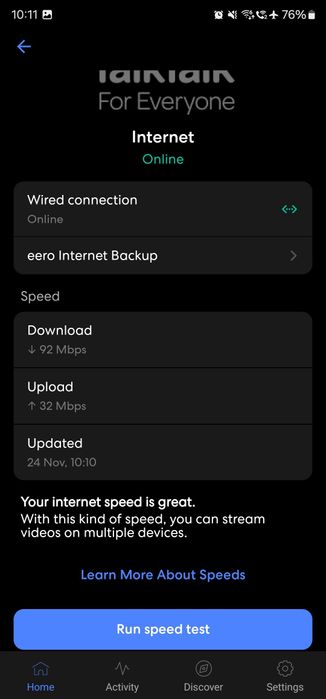
This is the speed in my Galaxy S23 Ultra:
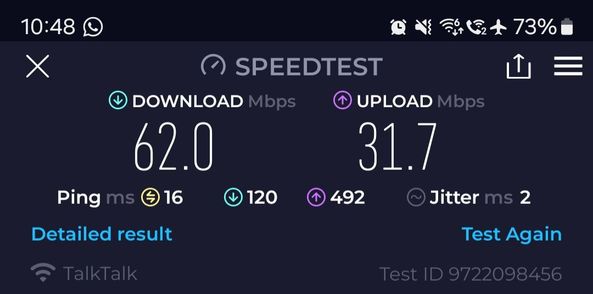
And this is the speed in my Windows 11 PC:
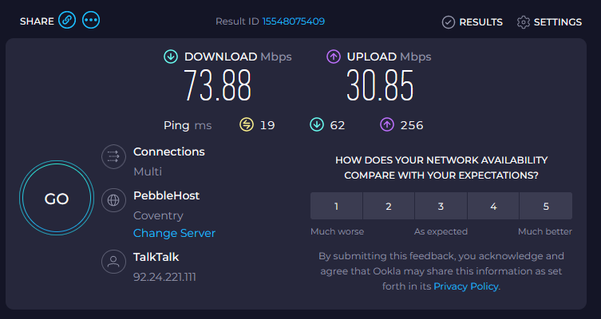
I have experienced this speed issue from the begging of the service. Today I am getting 60-70Mbps, but some days is even worse, around 30-40Mbps.
The connection is not always that slow, but I have noticed that it works slow the majority of the time. Restarting the router seems that helps, but after 1-2 days, the issue appears again, and I should not be doing this 3 o 4 times per week.
I have run a health check on the Eero app, but it is not showing any error:
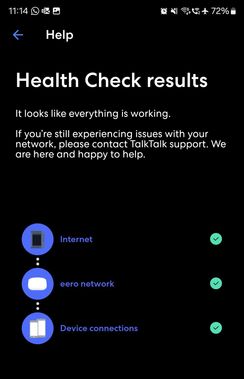
Before the Eero 6 Router, I had a TalkTalk Hub 2 router, and my connection was much more stable. Eero network experience is meant to be the best one offered by TalkTalk, but unfortunately, it is not the case.
Can I get some support from TalkTalk, please? Is it possible to upgrade the router or the service and see if that helps?
Thank you .
- Labels:
-
Connection
-
Router
-
Speed
-
Stability
-
Wifi
- Mark as New
- Bookmark
- Subscribe
- Mute
- Subscribe to RSS Feed
- Highlight
- Report Inappropriate Content
on 28-11-2023 10:20 PM
I have not seen this software before @magames but I have used other utilities that allow you to force the connection to a particular AP. I do wish though that you would not post any of this in the public forum for anyone to see & just PM them to me, so that I am the only one who can see it, preserving your privacy. I have asked TalkTalk today if there is any way they can add something to my bio that is obviously from them, not me, to verify who I am. It is much simpler when they request that I get involved in a case, compared to ones like yours, where I beat them to it.
If you are connected to the green BSSID at the top, I am not surprised that you have problems with such a low signal strength. I would assume that the bottom one is physically closer, as it has the higher signal strength.
You should always (if everything is OK) get very fast speeds connected to the closest mesh node.
One thing from your software, it seems to suggest that your link speeds are very low. Not knowing the spec of the Eero in terms of the AX class it supports (not to be confused with the model number (AX210), I don't know the max link speed you might get. I regularly get 1200Mbps on my mesh (not Eero), whereas yours is very slow (in comparison 335Mbps). These are more like 802.11ac speeds, not 802.11ax. Now obviously you are never going to get more than about 150Mbps out of the fibre, but where 335Mbps might seem a lot faster than that, the overheads of WiFi far exceed that of Ethernet. I don't like anything being wrong anyway. Now this might be a bug with your software as netsh clearly says you have a download speed of 1081Mbps? However, this might also be down to an intermittent slow link speed, which might be the issue.
Keith
I am not employed by TalkTalk, I'm just a customer. If my post has fixed the issue, please set Accept as Solution from the 3 dot menu.
TalkTalk support and Community Stars - Who are they?
- Mark as New
- Bookmark
- Subscribe
- Mute
- Subscribe to RSS Feed
- Highlight
- Report Inappropriate Content
28-11-2023 06:20 PM - edited 28-11-2023 06:23 PM
Thanks for your reply @KeithFrench, and thanks for your understanding as well. I think you are doing a fantastic job supporting the TalkTalk community!
For analysing my networks, I am also using an open source SW called NetSetMan (you might know it). I have used it for years, even at work, where I have to connect my PC with electronic modules in vehicles through xETK protocol using my Ethernet port.
NetSetMan gives more information than "netsh wlan show interface" because it shows not only the information about the network I am connected to, but also the rest of the available networks and it let you to force a connection to the desired one (highlighted in green), for example, 2GHz or 5GHz band, or even different Eero nodes:
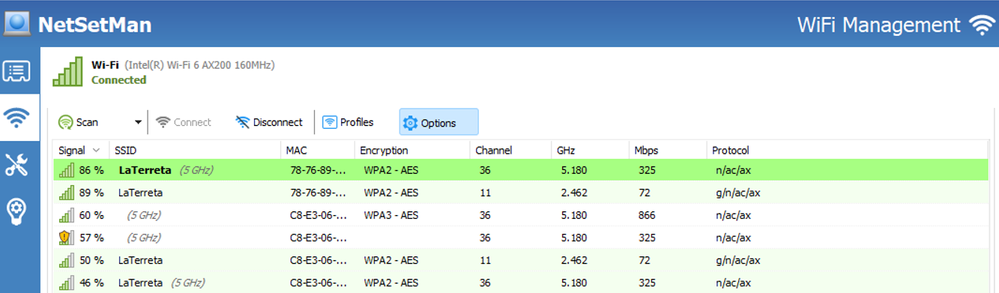
When running the speeds tests that show I have connection drops, I always make sure I am connected to the Eero router (not the extender) and the 5GHz band. So I am always connected to the optimum node/band/protocol.
- Mark as New
- Bookmark
- Subscribe
- Mute
- Subscribe to RSS Feed
- Highlight
- Report Inappropriate Content
on 28-11-2023 05:55 PM
Thanks for your advice, but I already tried that, and the heath checks show that everything is fine (you can check my first post), but I have shared speed tests results to prove that I am experiencing speed drops several times per week.
About contacting Eero, my broadband contract is with TalkTalk, not with Eero. TalkTalk has supplied me an Eero router, and it is the one I am using, therefore, I should not be dealing with Eero (the same applies to OpenReach, for example), TalkTalk is responsible for the quality of the contracted service, so I was hoping TalkTalk can offer me a solution (troubleshooting guide, router replacement, router upgrade, etc...).
I can understand that TalkTalk receives complains about network speed everyday, but on the other hand, I think I am sharing very detailed information of the issue I am experiencing (several screenshots, network information, etc..). I decided to open this post after experiencing these issues for 8 weeks now, it is not something I just experienced one or two times.
- Mark as New
- Bookmark
- Subscribe
- Mute
- Subscribe to RSS Feed
- Highlight
- Report Inappropriate Content
on 28-11-2023 11:32 AM
Hi @magames
I am sorry if this is reply is a bit long. I am not is the slightest bit annoyed with you by your reply, you are correct to be cautious.
I can understand your concerns, you do not know who I am. Any TalkTalk support person (like Chris for example) on this forum will vouch for me & they often ask me to get involved with complex issues anyway. However, I am bound by something beyond the scope of the Data Protection Act. I will not offer you proof of this, as I don't know who you are either. It is your choice, but I prefer all screenshots be PM'd to me, that way only I see them, rather than you sharing them with anyone in the world who cares to view thisforum.
No, I realise the problem is not with the Wi-Fi adapter in the PC, it is just that Windows provides a lot of diagnostic information than Androids & iPhones etc. So Windows PCs make it much easier to prove where the actual problem lies, even when it affects all other devices, rather than using guesswork.
For your information:-
GUID - irrelevant really
Physical address - the MAC address of your Wi-Fi adapter. This is a unique address made up of the first half of identifying the manufacturer of the card (Intel in your case). The last half is unique to this card. There is a lot of talk that you should change your MAC address, most Android phones now use a facility called MAC Randomisation. This worry is totally groundless though IMHO, as your MAC address is only seen in IP packets on your local network. After the packet leaves your router towards the internet, your MAC address is replaced by the MAC address of the router. MAC address filtering can be configured on most routers, but that is quite pointless these days, the best security you have is a long & strong WiFi passphrase.
SSID - Service Set IDentifier - the name that you have called your wireless network(s)
BSSID - Basic Service Set IDentifier - this is effectively the MAC address of the AP (wireless Access Point). This identifies which WiFi band, of which Eero, the device is connected to. It has no relevance outside of your Wi-Fi network, not even to any Ethernet ports to other wired devices that you may have connected to the Eeros. A BSSID of say 11:22:33:44:55:66 might be the 2.4GHz band of Erro 2 for example.
Now why do I want to know this? Your WiFi analyser screenshots already tell me the BSSID of each AP, so you have already shared this with the world. All the BSSID in the cmd prompt is identifying, is which band, of which Eero, the PC is actually connected to. Where both the 2.4 & 5GHz bands of each Eero share the same SSID, you might think that it is connected to the closest mesh node, only to find it is actually connected to the one that is furthest away.
I hope this helps, but currently, I can only provide the diagnostics of guesswork, a troubleshooting method I do not like.
Keith
I am not employed by TalkTalk, I'm just a customer. If my post has fixed the issue, please set Accept as Solution from the 3 dot menu.
TalkTalk support and Community Stars - Who are they?
- Mark as New
- Bookmark
- Subscribe
- Mute
- Subscribe to RSS Feed
- Highlight
- Report Inappropriate Content
on 28-11-2023 09:08 AM
Hi megames,
I'd suggest going through the trouble shooting steps in the eero app and if these don't resolve the problem you can contact the eero support team via the app, hopefully they'll be able to help.
Chris
Chris, Community Team
Our latest Blog l Share your Ideas l Service Status l Help with your Service l Community Stars l Set your preferences
- Mark as New
- Bookmark
- Subscribe
- Mute
- Subscribe to RSS Feed
- Highlight
- Report Inappropriate Content
on 27-11-2023 06:17 PM
Hello @KeithFrench
About the Wi-Fi Radios page, on the Eero app, you need to click on the Gateway Eero section, then on Wi-Fi radio analytics.
Keith, please, do not get me wrong, but I do not feel confortable sharing some sensitive information, even if it is just with you in a PM. I hope you can understand that. If you can explain me what I should be looking from the CMD, I can investigate and feedback to you. Thanks for your help, but I hope you can also understand my point (I am do not really know if the GUID, BSSID and Physical address is sensitive information or not, hence I prefer not to share it for now).
With regards the AX200 driver, I got the latest from Intel (22.250.1). I have got a Driver tool from my laptop's manufacture (Asus), so the update might have been pushed from there:
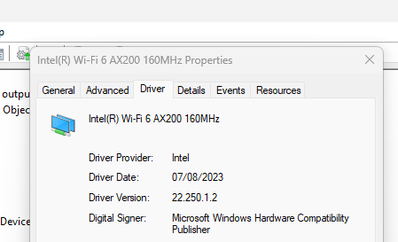
In any case Keith, I do not think the issue is related with my wireless adapter, since as I mentioned on my first post, when the speed drops, I can notice it on other devices as well. Even the Eero app which performs the speed test on the router itself (I do not know the details) reports a drop in the speed (you can check my first post).
Hi@Chris-TalkTalk can you also confirm me you are tracking my issue as well. I am sharing as much information as possible with Keith.
- Mark as New
- Bookmark
- Subscribe
- Mute
- Subscribe to RSS Feed
- Highlight
- Report Inappropriate Content
on 26-11-2023 10:08 PM
Hi @magames
What I meant was, as I do not have an Eero myself, how do you get from the Wi-Fi Radios page:-
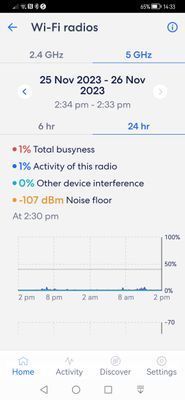
To the Wi-Fi Radios Analytics?

Where the command prompt screenshot I appreciate your desire to redact certain sensitive information in a public forum. However one of those fields I critically need to see. Please can you put that screenshot unredacted in a PM to me? That way only I will see them.
One thing I must ask, there have been issues with the drivers from Windows Update for the later model Intel AX210 that affected performance. These were fixed by Intel in later drivers, but that version is not distributed by Windows Update. I have no idea if the AX200 suffered the same. Where did you get your drivers from?
Keith
I am not employed by TalkTalk, I'm just a customer. If my post has fixed the issue, please set Accept as Solution from the 3 dot menu.
TalkTalk support and Community Stars - Who are they?
- Mark as New
- Bookmark
- Subscribe
- Mute
- Subscribe to RSS Feed
- Highlight
- Report Inappropriate Content
on 26-11-2023 08:39 PM
Hello @KeithFrench
You do not need to apologise, and thank you very much for your support. Much appreciated!
Here the information I am getting on the command prompt (please, notice I have hidden some sensible fields, since I guess they are not really relevant):
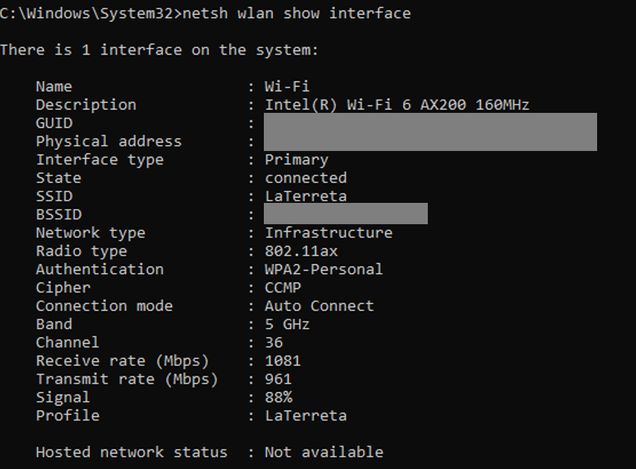
"... I have seen some screenshots in the past where it displays the channel numbers used within the selected band, in a box at the bottom. How do you get that to show up in Wi-Fi Radios?"
Do you mean this?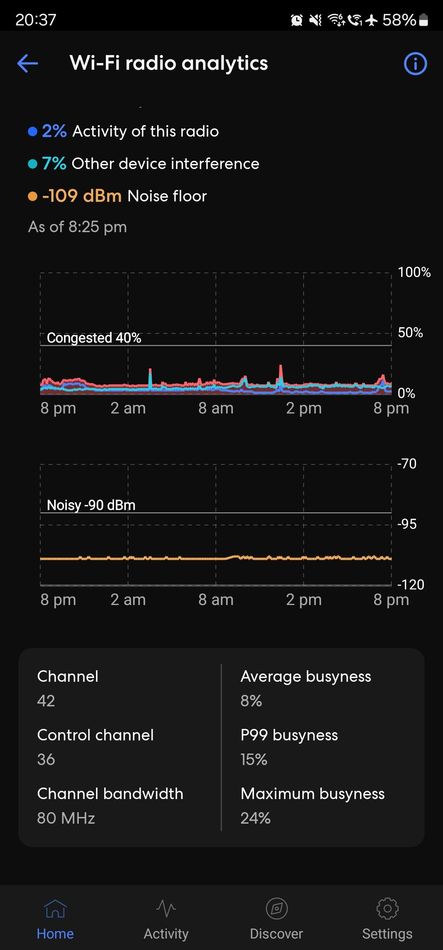
- Mark as New
- Bookmark
- Subscribe
- Mute
- Subscribe to RSS Feed
- Highlight
- Report Inappropriate Content
on 26-11-2023 01:38 PM
Hi @magames
Sorry if I didn't remember about the other thread or if I sent you my guide or not. I am currently juggling about six complex faults at the same time (and not getting paid for any of this)!
From the Windows device, please can you go to the command prompt and issue this command & get me the output (in the thread or via PM I don't mind):-
netsh wlan show interface
Thanks.
As a slight aside, a question for you as the Eero is the only TalkTalk router that I have never had & have to learn about what information the app gives you. In the Wi-Fi Radios display, I have seen some screenshots in the past where it displays the channel numbers used within the selected band, in a box at the bottom. How do you get that to show up in Wi-Fi Radios?
Keith
I am not employed by TalkTalk, I'm just a customer. If my post has fixed the issue, please set Accept as Solution from the 3 dot menu.
TalkTalk support and Community Stars - Who are they?
- Mark as New
- Bookmark
- Subscribe
- Mute
- Subscribe to RSS Feed
- Highlight
- Report Inappropriate Content
26-11-2023 01:28 PM - edited 26-11-2023 01:30 PM
Hello @KeithFrench,
As always, thank you very much for your detailed explanation and your help!
I send you my comments, hopefully they help to understand the issue a bit better. I am not an expert, but I have got some understanding about network systems.
- The 5GHz band is working well now, if you remember, I opened a thread few weeks ago becase Eero router used channel 155 for 5Ghz, but now it using channel 36 only, so all my devices are compatible with the 5Ghz band.
- The 2 devices I am using for assessing the internet speed are connected to the 5Ghz band. On Windows, I am forcing 802.11ax protocol (fastest one). The wireless modem of my PC is an Inter WiFi 6 AX200 (compatible with WiFi 6 and 6e protocol). The other device I am using for assessing the speed is a Samsung S23 Ultra, it has got a wireless modem from Qualcomm from 2023, fully compatible with latest wireless protocols. I confirm it is also connected to the 5Ghz band.
- I live in a detached house, so I do not have any wireless interferences with neighbour's networks, here you can see that only my Eero router network is available in my house (the Hidden SSID are from the Eero mesh):
Networks
- You mentioned about additional Eero nodes, but this is something I am already trying. Since the connection was not great from the first day, I decided to buy an Eero 6 extender, so the main router is less congested. The main router is placed in the ground floor, and the extender upstairs. Here the proof from my Eero app:
Externer
- The 5Ghz band is less than 20% congested, which it is more than ideal:
Metrics
- Finally, I am only doing the speed tests while I am connected to the main router (not the extender), so the results are more accurate. And always doing the tests very close to the router itself (to avoid interferences with walls, metals, etc...)
As you can see, I do not know what else I can do to improve the speed and the stability over WiFi.
I am more than happy to follow the steps from you guide and see if that helps with the diagnostic.
Thank you very much in advance!
Adding TalkTalk staff as well for helping to track this case @Chris-TalkTalk
- Mark as New
- Bookmark
- Subscribe
- Mute
- Subscribe to RSS Feed
- Highlight
- Report Inappropriate Content
on 26-11-2023 12:41 PM
You may be a community star, but your manners leave something to be desired.
- Mark as New
- Bookmark
- Subscribe
- Mute
- Subscribe to RSS Feed
- Highlight
- Report Inappropriate Content
on 25-11-2023 08:22 PM
This isn't your topic, please start your own if you want further help.
- Mark as New
- Bookmark
- Subscribe
- Mute
- Subscribe to RSS Feed
- Highlight
- Report Inappropriate Content
on 25-11-2023 07:55 PM
I doubt whether it's a result of using the 2.4 Ghz band. Until recently I was getting perfectly usable speeds with 13 devices on the 2.4 GHz (which I chose for maximum range). About 120-130 Mbps for download and about 11 Mbps for upload. But suddenly (not sure when) the upload speed dropped to ~ 0.7 Mbps (download wasn't changed). The disastrous upload speed is restricted to my desktop, which has wired connection to the router. The upload speed is still fine (~ 15 Mbps) over wifi. That's not helpfiul when trying to do a whole computer backup (~750 Gb) to the cloud. The connection just times out.
I've spent hours on the tech support helpline, and despite many flowery declarations that they'll sort it out, they haven't. A talktalk engineer is coming on Monday.
- Mark as New
- Bookmark
- Subscribe
- Mute
- Subscribe to RSS Feed
- Highlight
- Report Inappropriate Content
on 25-11-2023 01:00 PM
Hi @magames
It is possible that the slow speeds are because your network card might be connected to the 2.4GHz WiFi band. To get faster speeds the WiFi 6 device will probably need to be connected to the faster 5GHz band.
I can't remember from your other thread if I sent you my guide to getting screenshots from a WiFi analyser so that I can identify the problem for you. Sorry if this is a bit of a repetition:-
Slow speed, intermittent dropouts, breaks in the signal or no signal on some or all devices or no internet access might be caused by Wi-Fi interference from other local networks, which can also lead to a permanent reduction in speed. No ISP can be responsible for your local environment, this is mainly a byproduct of the popularity of Wi-Fi.
Generally speaking, the 2.4GHz band suffers much more from interference than the 5GHz band, but the 2.4GHz one can sometimes have a better range, but this all depends on your local area.
The next stage involves sending out a guide to you to help you get me some important diagnostic results so that I can analyse them for you and recommend changes to your router configuration to solve them.
I only send this out to people who request it.
Whilst the Eero is supposed to manage Wi-Fi interference, if this is very bad, particularly in the 2.4GHz band, then it cannot do anything about it, no router can. The same goes for any router at that point. Other things that may then need to be investigated are its location within your property and the WiFi bands that you use. It is possible that you may also need to purchase additional Eero nodes as it is supposed to operate as part of a mesh system. I can help with any of this. However, I would suggest that you follow my help to find out what the root cause of the problem is, before throwing money at it.
Keith
I am not employed by TalkTalk, I'm just a customer. If my post has fixed the issue, please set Accept as Solution from the 3 dot menu.
TalkTalk support and Community Stars - Who are they?
- Mark as New
- Bookmark
- Subscribe
- Mute
- Subscribe to RSS Feed
- Highlight
- Report Inappropriate Content
on 25-11-2023 11:40 AM
Hello @Chris-TalkTalk @KeithFrench
I had the issue again yesterday in the evening, so I ran some speed tests with WiFi (close to the router) and connected to Ethernet. Here the results:
This is the speed over WiFi at 19:39PM yesterday (using my Samsung S23 Ultra - WiFi 6)

And this was speed over Ethernet at the same time yesterday (Windows 11, I used a Cat 7 Ethernet cable):
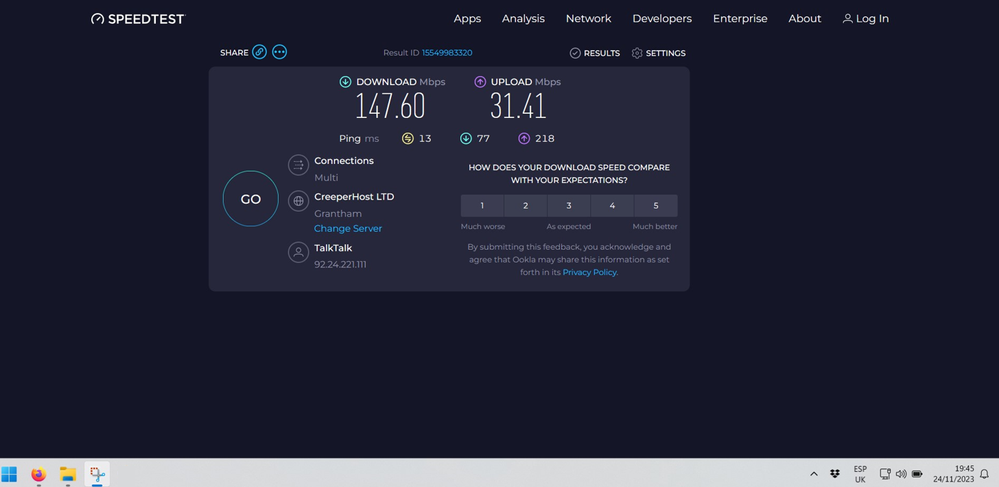
So the issue is related with the WiFi. I understand that the WiFi speed is never going to match wired one, but it is not normal to get only a third of the contracted speed when connected to WiFi, and as I mention, running the speed tests 1 meter away from the router.
Hope this information helps!
Regards.
- Mark as New
- Bookmark
- Subscribe
- Mute
- Subscribe to RSS Feed
- Highlight
- Report Inappropriate Content
on 24-11-2023 05:35 PM
Hello @Chris-TalkTalk , @KeithFrench
Thanks for your messages. Yes, I will try it this weekend at home.
Regards.
- Mark as New
- Bookmark
- Subscribe
- Mute
- Subscribe to RSS Feed
- Highlight
- Report Inappropriate Content
on 24-11-2023 02:24 PM
Hi megames,
Could you try Keith's suggestion and let us know how you get on
Chris
Chris, Community Team
Our latest Blog l Share your Ideas l Service Status l Help with your Service l Community Stars l Set your preferences
- Mark as New
- Bookmark
- Subscribe
- Mute
- Subscribe to RSS Feed
- Highlight
- Report Inappropriate Content
on 24-11-2023 01:14 PM
Can you do a speed test from a wired device temporarily connected directly to the ONT in place of the Eero. What speeds do you get there?
Keith
I am not employed by TalkTalk, I'm just a customer. If my post has fixed the issue, please set Accept as Solution from the 3 dot menu.
TalkTalk support and Community Stars - Who are they?
- Mark as New
- Bookmark
- Subscribe
- Mute
- Subscribe to RSS Feed
- Highlight
- Report Inappropriate Content
- « Previous
- Next »
- Talk talk speed test not working as it says no devices connected despite the router registering them in Fibre
- Periodic dropouts in connection - router shows 0.00 noise margin... in Fibre
- Fibre 900 Wifi Speeds in Full Fibre
- Best Practice for:SAGECOM Router with PlayStation Portal in Fibre
- Internet connection, repeated dropouts over last couple of weeks in Broadband