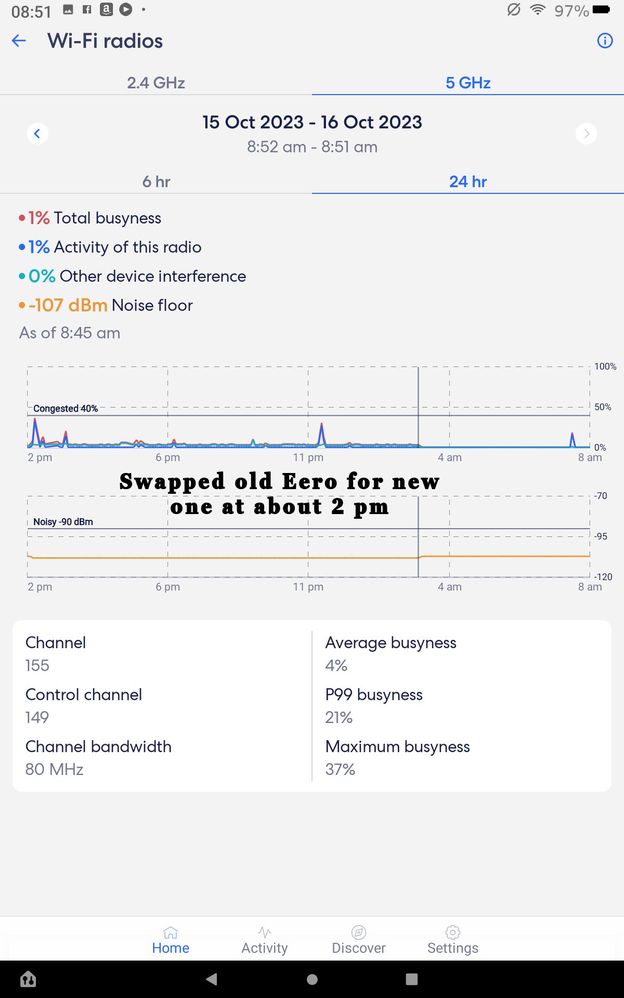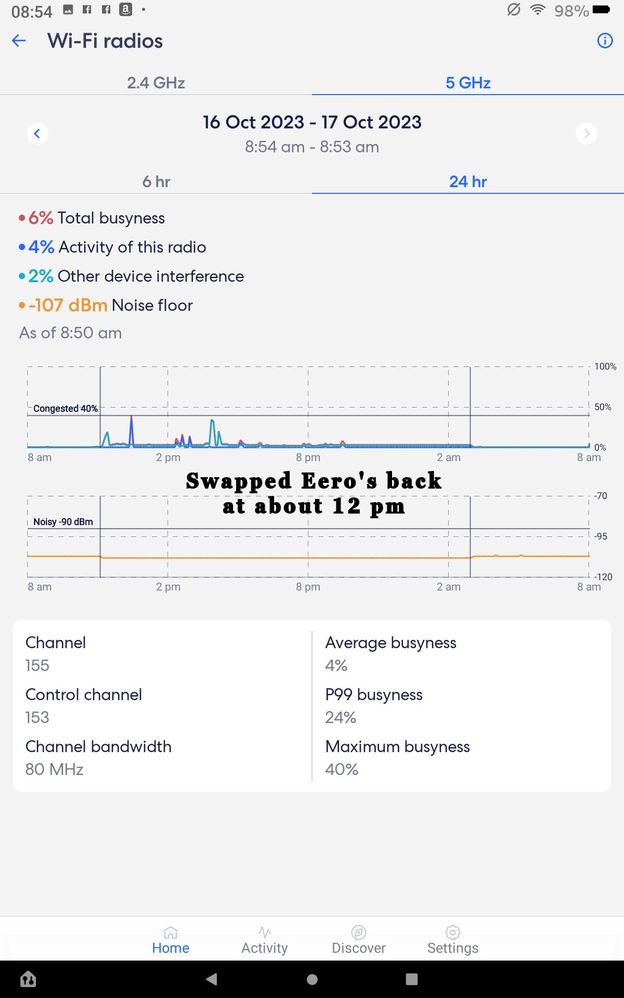NEED SOME HELP?
We’re here 24/7. 365 days a year.
Ask questions. Find your answers. Connect.
- Subscribe to RSS Feed
- Mark Topic as New
- Mark Topic as Read
- Float this Topic for Current User
- Bookmark
- Subscribe
- Mute
- Printer Friendly Page
Slow wifi and no 5Ghz from Eero 6
on 06-10-2023 12:13 PM
Hi,
I recently (sept 20th) had fibre 150 installed through talktalk, with the supplied Eero 6 dual band mesh router.
After open reach had finished the installation and set up the eero I connected my kindles,phone ect
to it. We did several wireless speed tests and it showed between 147 and 151 Mbps and a 5Ghz connection in the same room as the Eero.
All my TVs, PVRs, Desktop ect are all connected via Ethernet cables and speed tests showed a constant 151 Mbps. The next day however my wireless connection had changed from 5ghz to 2.4ghz on all devices and the speed had dropped massively to between 5 and 15 Mbps and this was in the same room as the Eero. The wired connection still remained at 151 Mbps. Tried disconnecting and reconnecting devices to no avail, still would only connect at 2.4Ghz and slow speed. Tried all trouble shooting tips, turning off 5Ghz, soft reset, ect but all devices still would only connect to 2.4Ghz. Ran two different wifi analizers and neither could detect 5Ghz only 2.4Ghz.
I have been having this trouble for 2 weeks now so Eero has had time to settle down but still no change.
Also if I move out of the room where the Eero is into the next room the speed droops right off.
Could this be a faulty unit or do you have any other suggestions.
I have also heard other people have had this problem and it has been rectified by being sent a Eero 6 pro as this is tri band and has both high and low 5Ghz frequency's as well as the 2.4Ghz.
Kind regard
jenny.
P.S – Before we changed to full fibre we had fibre 35 with talktalk. The dlink router was in the same place and the wifi signal was excellent throughout the whole bungalow and most of the garden.
- Labels:
-
Connection
-
eero
-
Router
-
Speed
- Mark as New
- Bookmark
- Subscribe
- Mute
- Subscribe to RSS Feed
- Highlight
- Report Inappropriate Content
on 18-10-2023 07:33 AM
Thanks Jenny. I don't know why it's changing bands. Does the wifi analyser show all 2.4GHz channels congested?
Chris
Chris, Community Team
Our latest Blog l Share your Ideas l Service Status l Help with your Service l Community Stars l Set your preferences
- Mark as New
- Bookmark
- Subscribe
- Mute
- Subscribe to RSS Feed
- Highlight
- Report Inappropriate Content
on 17-10-2023 04:09 PM
Hi Chris,
2x kindle fire HD 10, 2x kindle fire HD 8, Roku's 4k streaming stick and lenovo laptop.
All the above show high speeds when connected to the 5GHz channel 42, control channel 36
but when eero channel changes to 5GHz channel 155, control channel 149/153 they all connect
to 2.4GHz and slow speeds and poor coverage.
Why is the 5GHz channel changing at the same time every day. If it remained on 5GHz channel
42, control channel 36 it would be perfect.
kind regards
Jenny
- Mark as New
- Bookmark
- Subscribe
- Mute
- Subscribe to RSS Feed
- Highlight
- Report Inappropriate Content
on 17-10-2023 03:22 PM
Could I just ask which device you are running the speedtest on and getting the slow speed test results?
Chris
Chris, Community Team
Our latest Blog l Share your Ideas l Service Status l Help with your Service l Community Stars l Set your preferences
- Mark as New
- Bookmark
- Subscribe
- Mute
- Subscribe to RSS Feed
- Highlight
- Report Inappropriate Content
on 17-10-2023 03:01 PM
Hi,
I have read the Eero 6 pro is tri band and has both high and low 5Ghz frequency's as well as the 2.4Ghz
and cures this particular problem. do you know if this is correct.
Kind regards
Jenny.
- Mark as New
- Bookmark
- Subscribe
- Mute
- Subscribe to RSS Feed
- Highlight
- Report Inappropriate Content
on 17-10-2023 02:47 PM
Hi @jenny727
Alas yes, you are right. I'll have to ask TalkTalk for you, if you could try a different router.
Keith
I am not employed by TalkTalk, I'm just a customer. If my post has fixed the issue, please set Accept as Solution from the 3 dot menu.
TalkTalk support and Community Stars - Who are they?
- Mark as New
- Bookmark
- Subscribe
- Mute
- Subscribe to RSS Feed
- Highlight
- Report Inappropriate Content
on 17-10-2023 02:36 PM
Hi Chris,
As far as I am aware you cannot change the channels on a Eero 6.
If I am wrong and you can, could you please tell me how to do this.
Kind regards
Jenny.
- Mark as New
- Bookmark
- Subscribe
- Mute
- Subscribe to RSS Feed
- Highlight
- Report Inappropriate Content
on 17-10-2023 01:50 PM
Hi Jenny,
Could you give Keith's suggestion a try and let us know how you get on
Chris
Chris, Community Team
Our latest Blog l Share your Ideas l Service Status l Help with your Service l Community Stars l Set your preferences
- Mark as New
- Bookmark
- Subscribe
- Mute
- Subscribe to RSS Feed
- Highlight
- Report Inappropriate Content
on 17-10-2023 12:58 PM
Hi @jenny727
The problem here is that not all Wi-Fi adapters in your various devices will not support channels as high as 155. Try changing the router to channel 36 for maximum compatibility.
Keith
I am not employed by TalkTalk, I'm just a customer. If my post has fixed the issue, please set Accept as Solution from the 3 dot menu.
TalkTalk support and Community Stars - Who are they?
- Mark as New
- Bookmark
- Subscribe
- Mute
- Subscribe to RSS Feed
- Highlight
- Report Inappropriate Content
on 17-10-2023 12:40 PM
Hi Chris,
Firstly thank you for sending the new Eero to me.
Changed the Eero's over using the app and everything was looking good.
All wireless devices connecting to 5GHz and good speeds recorded on
speed tests. Wi-Fi Analizer also detected strong 5GHz signal.
Unfortunately the next morning all my devices were back on 2.4GHz and
running slow speeds. Looking at the Wi-Fi radios page in the app it is clear
to see the 5GHz channel and control channel changed at about 03.00 am.
When devices do connect to 5GHz the Wi-Fi radios page in the app shows :
channel 42
control channel 36
when devices will not detect 5GHz Wi-Fi radios page in the app shows :
channel 155
control channel 149/153
Tried unplugging for 30 mins, soft restart etc but nothing would bring back the
5GHz signal. I then tried swapping Eero's again and everything worked fine again until
about 03.00 am when the channel and control channel changed again. Why would
it do this? and why at the same time every day?
I have sent three screenshots to show this.
Kind Regards
Jenny.
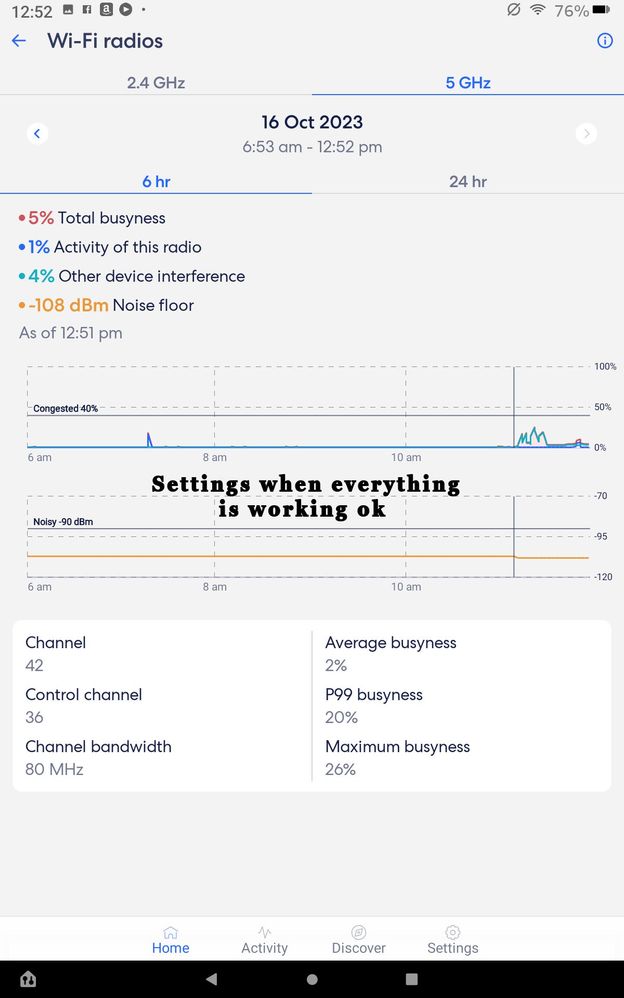
Kind Regards
Jenny.
- Mark as New
- Bookmark
- Subscribe
- Mute
- Subscribe to RSS Feed
- Highlight
- Report Inappropriate Content
on 13-10-2023 11:20 AM
OK thanks Jenny 🙂
Chris, Community Team
Our latest Blog l Share your Ideas l Service Status l Help with your Service l Community Stars l Set your preferences
- Mark as New
- Bookmark
- Subscribe
- Mute
- Subscribe to RSS Feed
- Highlight
- Report Inappropriate Content
on 13-10-2023 11:16 AM
Hi Chris
Thank you very much hopefully things will be better on a different Eero.
Will be in touch when we have set it up.
Kind Regards
Jenny
- Mark as New
- Bookmark
- Subscribe
- Mute
- Subscribe to RSS Feed
- Highlight
- Report Inappropriate Content
on 12-10-2023 08:02 AM
Hi Jenny,
I've ordered the eero, it should be with you within a couple of days
Chris
Chris, Community Team
Our latest Blog l Share your Ideas l Service Status l Help with your Service l Community Stars l Set your preferences
- Mark as New
- Bookmark
- Subscribe
- Mute
- Subscribe to RSS Feed
- Highlight
- Report Inappropriate Content
on 11-10-2023 06:05 PM
Hi Chris
Just to confirm profile is updated.
Kind Regards
Jenny
- Mark as New
- Bookmark
- Subscribe
- Mute
- Subscribe to RSS Feed
- Highlight
- Report Inappropriate Content
on 11-10-2023 03:13 PM
Hi Jenny,
Can you please update your community profile to include your:
- Name
- Telephone number
- Alternative contact number
We'll then look into this further. Please do not post this information on this thread. Once you've updated your profile please post in your topic to confirm it's updated.
Thanks
Chris
Chris, Community Team
Our latest Blog l Share your Ideas l Service Status l Help with your Service l Community Stars l Set your preferences
- Mark as New
- Bookmark
- Subscribe
- Mute
- Subscribe to RSS Feed
- Highlight
- Report Inappropriate Content
on 11-10-2023 02:44 PM
Hi Michelle
Sorry been away on a short break so only just got this. That would be great if
you could send a replacement to see if it resolves the issue.
Kind Regards
Jenny
- Mark as New
- Bookmark
- Subscribe
- Mute
- Subscribe to RSS Feed
- Highlight
- Report Inappropriate Content
on 09-10-2023 07:09 AM
Hi jenny,
I'm sorry for the delay. This would be a like for like swap. Would you like us to send this for you? We would also send a router returns bag so that one of the eeros can be returned.
Thanks
Michelle
- Mark as New
- Bookmark
- Subscribe
- Mute
- Subscribe to RSS Feed
- Highlight
- Report Inappropriate Content
on 08-10-2023 10:17 AM
Hi Karl
Unsure if you received last post as I have received no response or are you
just sending a different Eero to try to see if this cures the problem.
Thanks and kind regards
Jenny
- Mark as New
- Bookmark
- Subscribe
- Mute
- Subscribe to RSS Feed
- Highlight
- Report Inappropriate Content
on 06-10-2023 02:57 PM
Hi Karl
Thanks for your reply. Did you mean swap it for Eero 6 pro as this is tri band as others have said
this cures the problem or do you mean like for like. As you are the expert I will go along with whatever
solution you think will best solve the problem.
Kind Regards
Jenny
- Mark as New
- Bookmark
- Subscribe
- Mute
- Subscribe to RSS Feed
- Highlight
- Report Inappropriate Content
on 06-10-2023 02:16 PM
Hi
Would you like to swap out the eero and try another ?
Thanks
Karl.
Check & Report l Our latest Blog l Set Your Preferences l Service Status l Help with your Service l Community Stars
Please log in to My Account if you need to view or pay your bill, manage boosts and track your usage. From My Account you can also check your connection and test your line for any issues in the Service Centre.
- Mark as New
- Bookmark
- Subscribe
- Mute
- Subscribe to RSS Feed
- Highlight
- Report Inappropriate Content
on 06-10-2023 01:49 PM
Hi Michelle,
Powered down for forty minutes to be sure but after restart still exactly the same.
Disconnected and reconnected kindles phones ect but when reconnected still only connecting
at 2.4Ghz and slow speeds as described earlier. Ran wifi analizer again and still not showing 5Ghz .
All wired connections still remain constant at 151 Mbps .
Kind Regards
Jenny
- Mark as New
- Bookmark
- Subscribe
- Mute
- Subscribe to RSS Feed
- Highlight
- Report Inappropriate Content