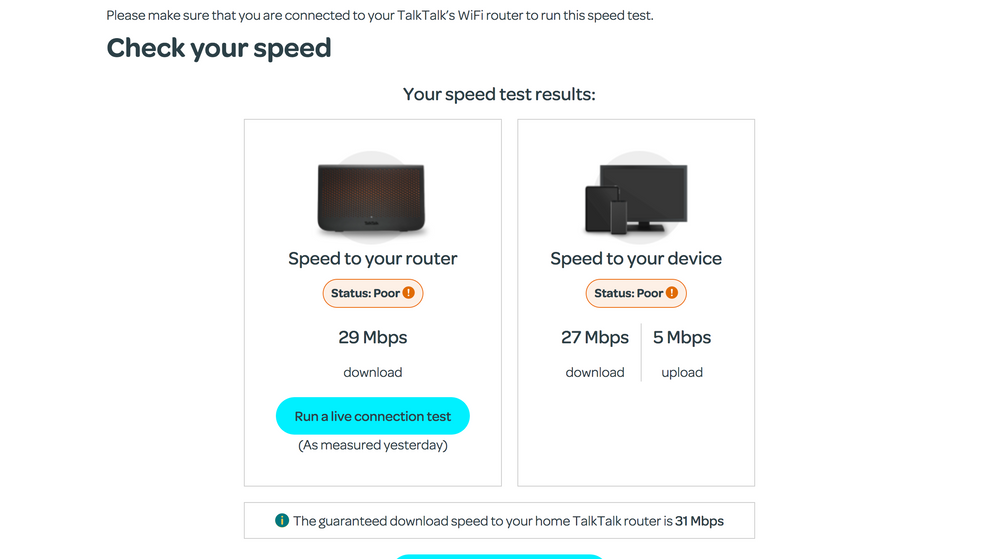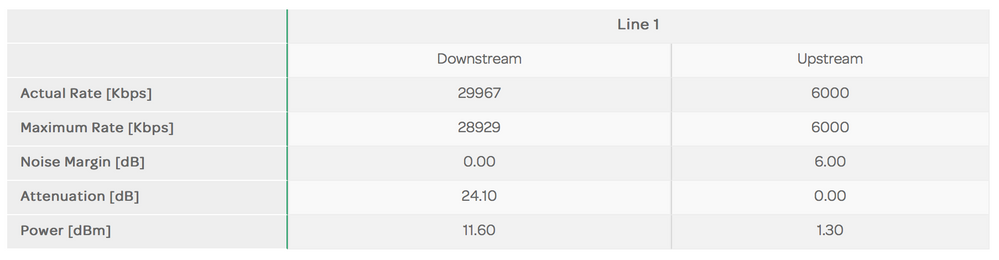FIbre Support
Get expert support with your Fibre connection.
- Subscribe to RSS Feed
- Mark Topic as New
- Mark Topic as Read
- Float this Topic for Current User
- Bookmark
- Subscribe
- Mute
- Printer Friendly Page
Fibre/WIFI Issues
on 07-06-2023 11:19 PM
Hi,
I’ve been having issues with my fibre speed. My Broadband speed has decreased from a consistent 37mbps (max that my package provides) to 29mbps. This currently below my minimum speed guarantee of 31.9mbps. Although 29mbps should be plenty enough to watch videos online, I’ve been experiencing video stutter consistently via WIFI. I’m also experiencing unbearable lag while gaming via WIFI.
Having accessed your support page, the speed test confirmed the slower speed to my router (see Picture) and when attempting to run a connection test, a fault was picked up, but a line test weirdly found no issues at all. The reference number to this fault is REP-12959300.
For the past fortnight, I’ve tried numerous troubleshooting options such as turning off the router for 30 mins, resetting the router and even connecting my router directly to the test socket, but none seems have solved the issue.
I’ve also accessed my router panel and I’ve noticed changes on my xDSL stats. These include my maximum downstream reducing from about 47500kbps to 28563kbps as well as having zero noise margin on my downstream. Also weirdly, my actual downstream rate seems to be higher than my maximum rate. Is this even possible? I’ve attached a picture of this for you to see.
I would appreciate it if this can be looked into and resolved as soon possible. Thanks.
- Mark as New
- Bookmark
- Subscribe
- Mute
- Subscribe to RSS Feed
- Highlight
- Report Inappropriate Content
on 30-06-2023 02:23 PM
Hi,
Can you book for Tuesday 1-6pm please.
- Mark as New
- Bookmark
- Subscribe
- Mute
- Subscribe to RSS Feed
- Highlight
- Report Inappropriate Content
on 30-06-2023 06:12 AM
Hi feweyni
Apologies, it's too late now to book an appointment for today, are you available Monday and Tuesday next week?
Chris
Chris, Community Team
Our latest Blog l Share your Ideas l Service Status l Help with your Service l Community Stars l Set your preferences
- Mark as New
- Bookmark
- Subscribe
- Mute
- Subscribe to RSS Feed
- Highlight
- Report Inappropriate Content
on 29-06-2023 02:17 PM
Hi Karl,
Tomorrow between 1-6pm would be good.
- Mark as New
- Bookmark
- Subscribe
- Mute
- Subscribe to RSS Feed
- Highlight
- Report Inappropriate Content
on 29-06-2023 07:26 AM
Hi
The sync speed has not improved, but the profile is correctly set at 40mb, so speeds are still lower than they should be. This will need a repeat engineer, can we book the next available.
Karl.
Check & Report l Our latest Blog l Set Your Preferences l Service Status l Help with your Service l Community Stars
Please log in to My Account if you need to view or pay your bill, manage boosts and track your usage. From My Account you can also check your connection and test your line for any issues in the Service Centre.
- Mark as New
- Bookmark
- Subscribe
- Mute
- Subscribe to RSS Feed
- Highlight
- Report Inappropriate Content
on 28-06-2023 08:12 PM
Hi,
The engineer came on Friday Afternoon and carried out works. Once he was done, he told me everything was reset and to give it a couple of days for my speed to return back to normal. He also told me to contact my ISP again if it fails to do so. Unfortunately, not only has the issue not been resolved, but i'm now getting even slower speed at 22mbps. It's Declining by the week.


- Mark as New
- Bookmark
- Subscribe
- Mute
- Subscribe to RSS Feed
- Highlight
- Report Inappropriate Content
on 21-06-2023 03:04 PM
Hi
This is the only option to investigate why speeds are low.
I'll also drop you a PM.
Karl.
Check & Report l Our latest Blog l Set Your Preferences l Service Status l Help with your Service l Community Stars
Please log in to My Account if you need to view or pay your bill, manage boosts and track your usage. From My Account you can also check your connection and test your line for any issues in the Service Centre.
- Mark as New
- Bookmark
- Subscribe
- Mute
- Subscribe to RSS Feed
- Highlight
- Report Inappropriate Content
on 21-06-2023 03:02 PM
Hi karl,
If it's necessary then sure
- Mark as New
- Bookmark
- Subscribe
- Mute
- Subscribe to RSS Feed
- Highlight
- Report Inappropriate Content
on 21-06-2023 01:13 PM
Hi
Speeds are lower that expected but line tests are clear. The next option is to proceed to an engineer, do you want to arrange this now?
Thanks
Karl.
Check & Report l Our latest Blog l Set Your Preferences l Service Status l Help with your Service l Community Stars
Please log in to My Account if you need to view or pay your bill, manage boosts and track your usage. From My Account you can also check your connection and test your line for any issues in the Service Centre.
- Mark as New
- Bookmark
- Subscribe
- Mute
- Subscribe to RSS Feed
- Highlight
- Report Inappropriate Content
on 21-06-2023 12:48 PM
Hi Debbie,
I've confirmed the details for you.
- Mark as New
- Bookmark
- Subscribe
- Mute
- Subscribe to RSS Feed
- Highlight
- Report Inappropriate Content
on 21-06-2023 07:15 AM
Hi freweyni
I'm just sending you a Private Message to confirm some details so we can check the sync speed and predicted speed for your line.
Thanks
- Mark as New
- Bookmark
- Subscribe
- Mute
- Subscribe to RSS Feed
- Highlight
- Report Inappropriate Content
20-06-2023 03:45 PM - edited 20-06-2023 03:50 PM
Hi,
My replacement router has now been online for a week, but my speed has worsened than when I initially made this post two weeks ago. Your speed test via the support page and DSL stats shows the speed to my router is only about 26-27 mbps. Also when attempting to run a connection test, I always get a pop-up of a potential issue with my line. Can this be looked at as soon as possible please.


- Mark as New
- Bookmark
- Subscribe
- Mute
- Subscribe to RSS Feed
- Highlight
- Report Inappropriate Content
on 16-06-2023 06:46 AM
Hi freweyni,
Yes it's probable that the router firmware has been updated as we are currently rolling out new firmware and you now have the new version
Chris
Chris, Community Team
Our latest Blog l Share your Ideas l Service Status l Help with your Service l Community Stars l Set your preferences
- Mark as New
- Bookmark
- Subscribe
- Mute
- Subscribe to RSS Feed
- Highlight
- Report Inappropriate Content
15-06-2023 03:58 PM - edited 15-06-2023 04:21 PM
Hi Karl,
I've just accessed my router panel to see if my normal Fibre speed has been restored, but when checking the system uptime, it says i've only been online for 1d 12h44m even-though I'd replaced the router on Monday. I've also noticed a new feature in the panel, Guest WIFI. Has my router been disconnected for an update as this may explain the short uptime. I've attached the router details below.
- Mark as New
- Bookmark
- Subscribe
- Mute
- Subscribe to RSS Feed
- Highlight
- Report Inappropriate Content
on 14-06-2023 06:14 AM
Hi
we usually ask that the router is left connected for 48 hrs to see if the line will stabilise and DLM will change the profile.
Karl.
Check & Report l Our latest Blog l Set Your Preferences l Service Status l Help with your Service l Community Stars
Please log in to My Account if you need to view or pay your bill, manage boosts and track your usage. From My Account you can also check your connection and test your line for any issues in the Service Centre.
- Mark as New
- Bookmark
- Subscribe
- Mute
- Subscribe to RSS Feed
- Highlight
- Report Inappropriate Content
on 13-06-2023 10:32 PM
Hi Michelle,
The router arrived yesterday and has now been online for over a day. The speed has worsened, but is probably due to the internet being disconnected due to troubleshooting attempts along with replacing the router yesterday. How long will it take for the internet to stabilise? I've attached DSL details below.
- Mark as New
- Bookmark
- Subscribe
- Mute
- Subscribe to RSS Feed
- Highlight
- Report Inappropriate Content
on 12-06-2023 01:21 PM
Hi,
Great, thank you 🙂
- Mark as New
- Bookmark
- Subscribe
- Mute
- Subscribe to RSS Feed
- Highlight
- Report Inappropriate Content
on 12-06-2023 01:19 PM
Okay will do. I'll update you by tomorrow.
- Mark as New
- Bookmark
- Subscribe
- Mute
- Subscribe to RSS Feed
- Highlight
- Report Inappropriate Content
on 12-06-2023 01:15 PM
Hello,
Thanks for confirming 🙂 If possible please can you connect the router at the test socket to begin with please.
Thanks
- Mark as New
- Bookmark
- Subscribe
- Mute
- Subscribe to RSS Feed
- Highlight
- Report Inappropriate Content
on 12-06-2023 01:07 PM
Hi Michelle,
The router has yet to arrive. I've just tracked the parcel and should be delivered today in the afternoon. Once arrived, would you like me to plug the replacement router into the test socket or reattach the lower faceplate and connect through there.
- Mark as New
- Bookmark
- Subscribe
- Mute
- Subscribe to RSS Feed
- Highlight
- Report Inappropriate Content
on 12-06-2023 07:51 AM
Morning,
How are you getting on?
Thanks
- Mark as New
- Bookmark
- Subscribe
- Mute
- Subscribe to RSS Feed
- Highlight
- Report Inappropriate Content