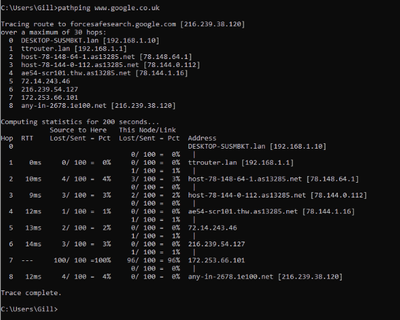Turn on suggestions
Auto-suggest helps you quickly narrow down your search results by suggesting possible matches as you type.
FIbre Support
Get expert support with your Fibre connection.
Show option menu
- Subscribe to RSS Feed
- Mark Topic as New
- Mark Topic as Read
- Float this Topic for Current User
- Bookmark
- Subscribe
- Mute
- Printer Friendly Page
Constant packet loss / packet delay over last 3 months
on 08-01-2024 01:19 PM
Message 34 of 34
Hello, i have raised this with talktalk support about 50 times via live chat, had a talktalk engineer visit and test the house wiring, and cabinet to house, ive had an openreach engineer visit and test the exchange to cabinet, and cabinet to house, all tests showed excellent condition and no issues.
i work in IT so i have an understanding of whats going on yet i keep getting provided useless help such as reset router, even after explaining that the issue is not within the house, cabinet or exchange and that it is on talktalks server / datacentre end.
Yet i have constant packet loss, this has been ongoing since around late october, november the 7th was when it was first reported it, and i have been on live chat countless times since trying to get a resolution.
The speed is still 100% fine, achieving 80mbps/20 (exactly what we pay for) - yet talktalk speed test shows otherwise, the issue is with packet loss making it impossible to do any high intensity tasks which relay on packets being delivered in a timely manner such as video calls and gaming.
This is affecting my work and yet noone at talktalk has been any help over the last months fixing this.
The openreach engineer told me it was an issue with talktalk servers.
I have attached packet test from an external source into my ip address.
i have also attached a speed test result over last 7 days from talktalk support page.
i have attached a traceroute.
i have attached current speed test (this is not true i am receiving 80mbps...)
Please can someone with actual knowledge of this issue tell me whats going on and how i can get this resolved, if it cant be resolved i will be leaving talktalk after 18 years of no issues just since its impossible to work with this and has been ongoing for 3 months!
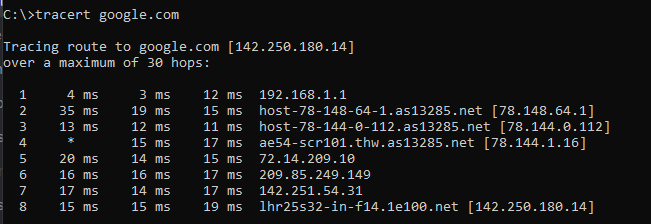
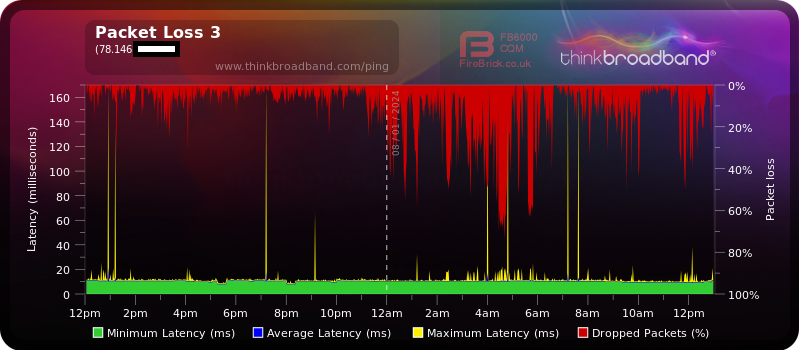
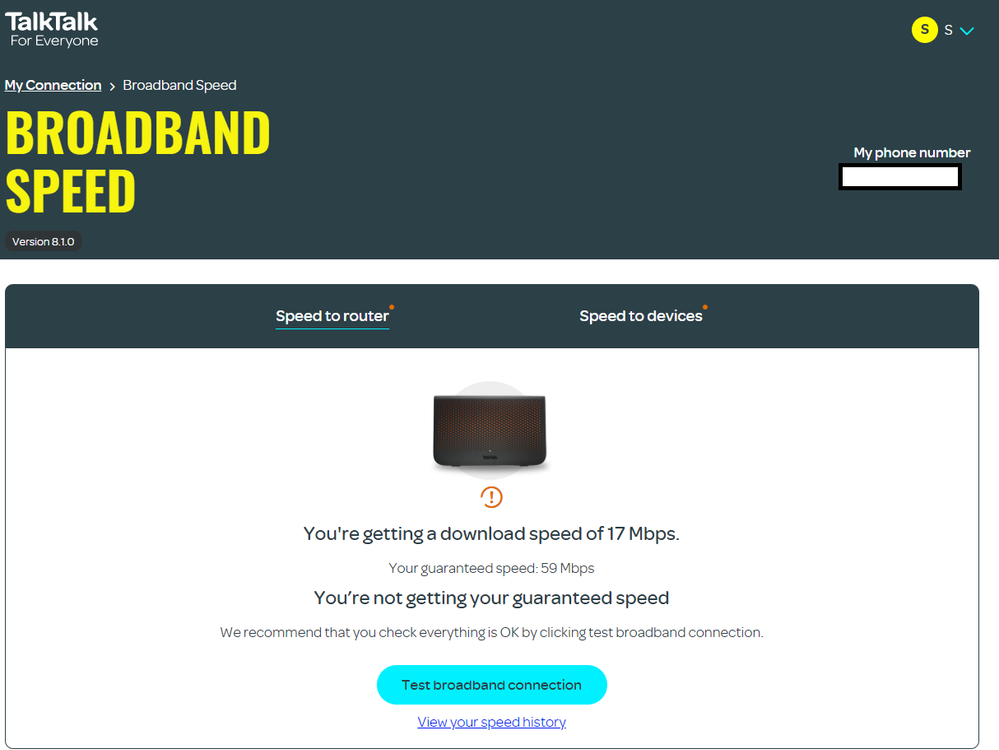
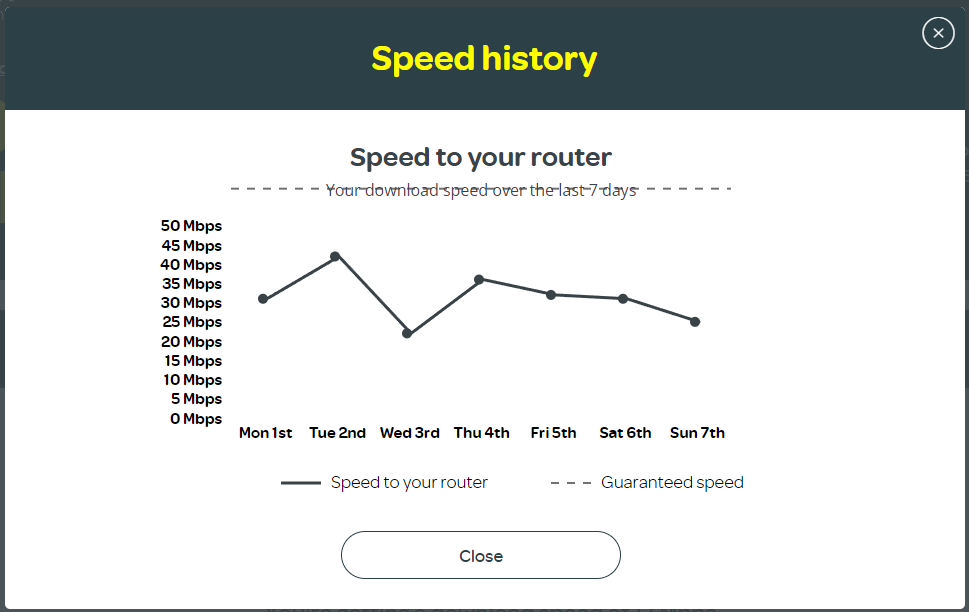
Labels:
Show option menu
- Mark as New
- Bookmark
- Subscribe
- Mute
- Subscribe to RSS Feed
- Highlight
- Report Inappropriate Content
33 REPLIES 33
on 23-01-2024 07:31 AM
Message 1 of 34
Morning,
Just checking back in to see how you are getting on?
Thanks
Michelle
Show option menu
- Mark as New
- Bookmark
- Subscribe
- Mute
- Subscribe to RSS Feed
- Highlight
- Report Inappropriate Content
on 19-01-2024 06:11 AM
Message 2 of 34
Morning,
I'm really sorry for the delay with this. I've been chasing this back and forth with our Faults Team to confirm the next steps with this. I believe that you have now been contacted, is this correct?
Thanks
Michelle
Show option menu
- Mark as New
- Bookmark
- Subscribe
- Mute
- Subscribe to RSS Feed
- Highlight
- Report Inappropriate Content
on 18-01-2024 01:23 PM
Message 3 of 34
Any updates? it has been over 70 days now
Show option menu
- Mark as New
- Bookmark
- Subscribe
- Mute
- Subscribe to RSS Feed
- Highlight
- Report Inappropriate Content
on 17-01-2024 01:45 PM
Message 4 of 34
please ask them to call me on my mobile number listed on my talktalk profile (0755...)
Show option menu
- Mark as New
- Bookmark
- Subscribe
- Mute
- Subscribe to RSS Feed
- Highlight
- Report Inappropriate Content
on 17-01-2024 06:55 AM
Message 5 of 34
Morning,
I'm really sorry about this. We were advised that this would be picked up straight away. I've contacted the team now and will post back as soon as they come back to me.
Michelle
Show option menu
- Mark as New
- Bookmark
- Subscribe
- Mute
- Subscribe to RSS Feed
- Highlight
- Report Inappropriate Content
on 16-01-2024 06:05 PM
Message 6 of 34
i have still had no contact.. this is getting to be beyond annoying at this point
Show option menu
- Mark as New
- Bookmark
- Subscribe
- Mute
- Subscribe to RSS Feed
- Highlight
- Report Inappropriate Content
on 11-01-2024 12:43 PM
Message 7 of 34
OK, I'll chase it up
Chris
Chris, Community Team
Our latest Blog l Share your Ideas l Service Status l Help with your Service l Community Stars l Set your preferences
Show option menu
- Mark as New
- Bookmark
- Subscribe
- Mute
- Subscribe to RSS Feed
- Highlight
- Report Inappropriate Content
on 11-01-2024 12:19 PM
Message 8 of 34
Nobody has been in contact what so ever
Show option menu
- Mark as New
- Bookmark
- Subscribe
- Mute
- Subscribe to RSS Feed
- Highlight
- Report Inappropriate Content
on 10-01-2024 07:33 AM
Message 9 of 34
Morning,
Can I just check, did our team make contact with you yesterday?
Thanks
Michelle
Show option menu
- Mark as New
- Bookmark
- Subscribe
- Mute
- Subscribe to RSS Feed
- Highlight
- Report Inappropriate Content
on 09-01-2024 07:52 AM
Message 10 of 34
Good morning,
Thank you. I've escalated this straight over to our faults team now and have asked if this can be passed to our Network Engineers to get this checked. I will post back as soon as I receive an update. It's possible that the team may also try and contact you directly.
Thanks
Michelle
Show option menu
- Mark as New
- Bookmark
- Subscribe
- Mute
- Subscribe to RSS Feed
- Highlight
- Report Inappropriate Content
on 08-01-2024 04:30 PM
Message 11 of 34
I have already asked them to pass it over to the networks team. As a customer, there is nothing more that I can do currently.
Keith
I am not employed by TalkTalk, I'm just a customer. If my post has fixed the issue, please set Accept as Solution from the 3 dot menu.
TalkTalk support and Community Stars - Who are they?
Show option menu
- Mark as New
- Bookmark
- Subscribe
- Mute
- Subscribe to RSS Feed
- Highlight
- Report Inappropriate Content
on 08-01-2024 04:28 PM
Message 12 of 34
Please ask them to investigate issues on talktalk servers - this has been ongoing for far too long
Show option menu
- Mark as New
- Bookmark
- Subscribe
- Mute
- Subscribe to RSS Feed
- Highlight
- Report Inappropriate Content
on 08-01-2024 04:27 PM
Message 13 of 34
Ok thanks, that is what i am hoping they will do, we have had 2 engineers (talktalk + openreach) come and couldnt find any hardware issues so it has to be on talktalk server side
Show option menu
- Mark as New
- Bookmark
- Subscribe
- Mute
- Subscribe to RSS Feed
- Highlight
- Report Inappropriate Content
on 08-01-2024 04:17 PM
Message 14 of 34
Yes, I saw your packet loss. Mine has no packet loss whatsoever. The correct way to get anything like this resolved where your internet link does not cause it, is for TT to get their Networks team to investigate.
Keith
I am not employed by TalkTalk, I'm just a customer. If my post has fixed the issue, please set Accept as Solution from the 3 dot menu.
TalkTalk support and Community Stars - Who are they?
Show option menu
- Mark as New
- Bookmark
- Subscribe
- Mute
- Subscribe to RSS Feed
- Highlight
- Report Inappropriate Content
on 08-01-2024 04:06 PM
Message 15 of 34
My friend tested on FTTP 1gbps and also got 100% loss at the same point on google side, but he got 0% loss on all other sections (im losing 3/4/5% on talktalk hops).
i think if you test the same you will see 100% loss on the same point at googles end
Show option menu
- Mark as New
- Bookmark
- Subscribe
- Mute
- Subscribe to RSS Feed
- Highlight
- Report Inappropriate Content
on 08-01-2024 04:02 PM
Message 16 of 34
In a perfect network, it would show 0 lost packets.
Keith
I am not employed by TalkTalk, I'm just a customer. If my post has fixed the issue, please set Accept as Solution from the 3 dot menu.
TalkTalk support and Community Stars - Who are they?
Show option menu
- Mark as New
- Bookmark
- Subscribe
- Mute
- Subscribe to RSS Feed
- Highlight
- Report Inappropriate Content
on 08-01-2024 03:51 PM
Message 17 of 34
Do you have an example picture of what it should look like? Can you do the test on your end? Thanks
Show option menu
- Mark as New
- Bookmark
- Subscribe
- Mute
- Subscribe to RSS Feed
- Highlight
- Report Inappropriate Content
on 08-01-2024 02:56 PM
Message 18 of 34
Hi @Ssmith46 there seems to be a problem along the network at 172.253.66.101 where you get 100% packet loss.
This needs to be referred to TalkTalk's network dept. I wili ask them to do this for you.
Keith
I am not employed by TalkTalk, I'm just a customer. If my post has fixed the issue, please set Accept as Solution from the 3 dot menu.
TalkTalk support and Community Stars - Who are they?
Show option menu
- Mark as New
- Bookmark
- Subscribe
- Mute
- Subscribe to RSS Feed
- Highlight
- Report Inappropriate Content
on 08-01-2024 02:42 PM
Message 19 of 34
Tracing route to forcesafesearch.google.com [216.239.38.120]
over a maximum of 30 hops:
0 DESKTOP-SUSMBKT.lan [192.168.1.10]
1 ttrouter.lan [192.168.1.1]
2 host-78-148-64-1.as13285.net [78.148.64.1]
3 host-78-144-0-112.as13285.net [78.144.0.112]
4 ae54-scr101.thw.as13285.net [78.144.1.16]
5 72.14.243.46
6 216.239.54.127
7 172.253.66.101
8 any-in-2678.1e100.net [216.239.38.120]
Computing statistics for 200 seconds...
Source to Here This Node/Link
Hop RTT Lost/Sent = Pct Lost/Sent = Pct Address
0 DESKTOP-SUSMBKT.lan [192.168.1.10]
0/ 100 = 0% |
1 0ms 0/ 100 = 0% 0/ 100 = 0% ttrouter.lan [192.168.1.1]
1/ 100 = 1% |
2 10ms 4/ 100 = 4% 3/ 100 = 3% host-78-148-64-1.as13285.net [78.148.64.1]
0/ 100 = 0% |
3 9ms 3/ 100 = 3% 2/ 100 = 2% host-78-144-0-112.as13285.net [78.144.0.112]
0/ 100 = 0% |
4 12ms 1/ 100 = 1% 0/ 100 = 0% ae54-scr101.thw.as13285.net [78.144.1.16]
1/ 100 = 1% |
5 13ms 2/ 100 = 2% 0/ 100 = 0% 72.14.243.46
1/ 100 = 1% |
6 14ms 3/ 100 = 3% 0/ 100 = 0% 216.239.54.127
1/ 100 = 1% |
7 --- 100/ 100 =100% 96/ 100 = 96% 172.253.66.101
0/ 100 = 0% |
8 12ms 4/ 100 = 4% 0/ 100 = 0% any-in-2678.1e100.net [216.239.38.120]
Trace complete.
Show option menu
- Mark as New
- Bookmark
- Subscribe
- Mute
- Subscribe to RSS Feed
- Highlight
- Report Inappropriate Content
on 08-01-2024 02:10 PM
Message 20 of 34
Hello, i just ran the test after removing the dns settings on the network adapter.
Please see below:
tracert www.google.co.uk
Tracing route to forcesafesearch.google.com [216.239.38.120]
over a maximum of 30 hops:
1 <1 ms <1 ms <1 ms ttrouter.lan [192.168.1.1]
2 19 ms 13 ms 9 ms host-78-148-64-1.as13285.net [78.148.64.1]
3 10 ms 11 ms 9 ms host-78-144-0-112.as13285.net [78.144.0.112]
4 11 ms 11 ms 12 ms ae54-scr101.thw.as13285.net [78.144.1.16]
5 * 14 ms 14 ms 72.14.243.46
6 14 ms 13 ms 13 ms 216.239.54.127
7 12 ms 13 ms 12 ms 172.253.66.101
8 12 ms 12 ms 12 ms any-in-2678.1e100.net [216.239.38.120]
Trace complete.
Show option menu
- Mark as New
- Bookmark
- Subscribe
- Mute
- Subscribe to RSS Feed
- Highlight
- Report Inappropriate Content